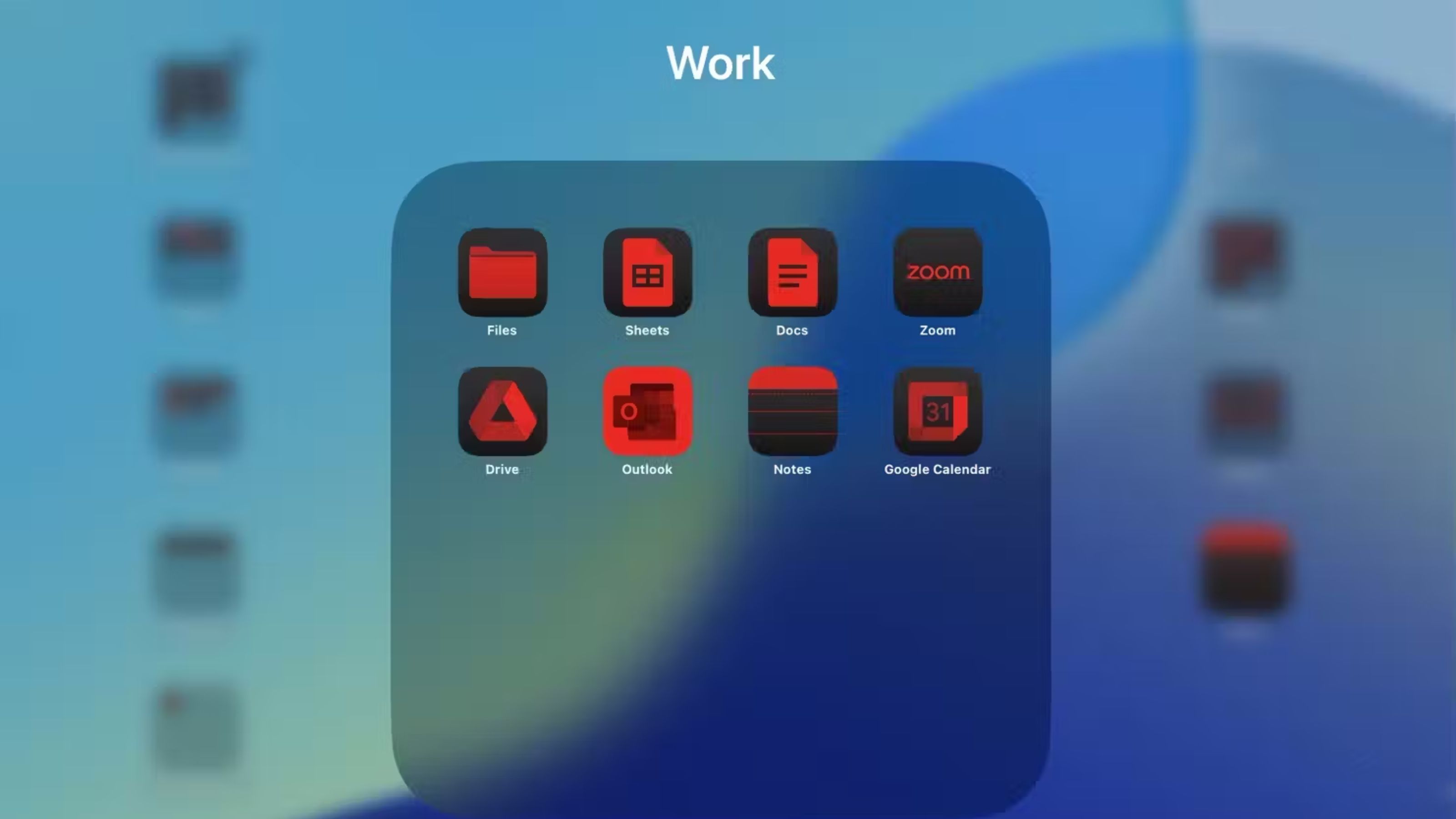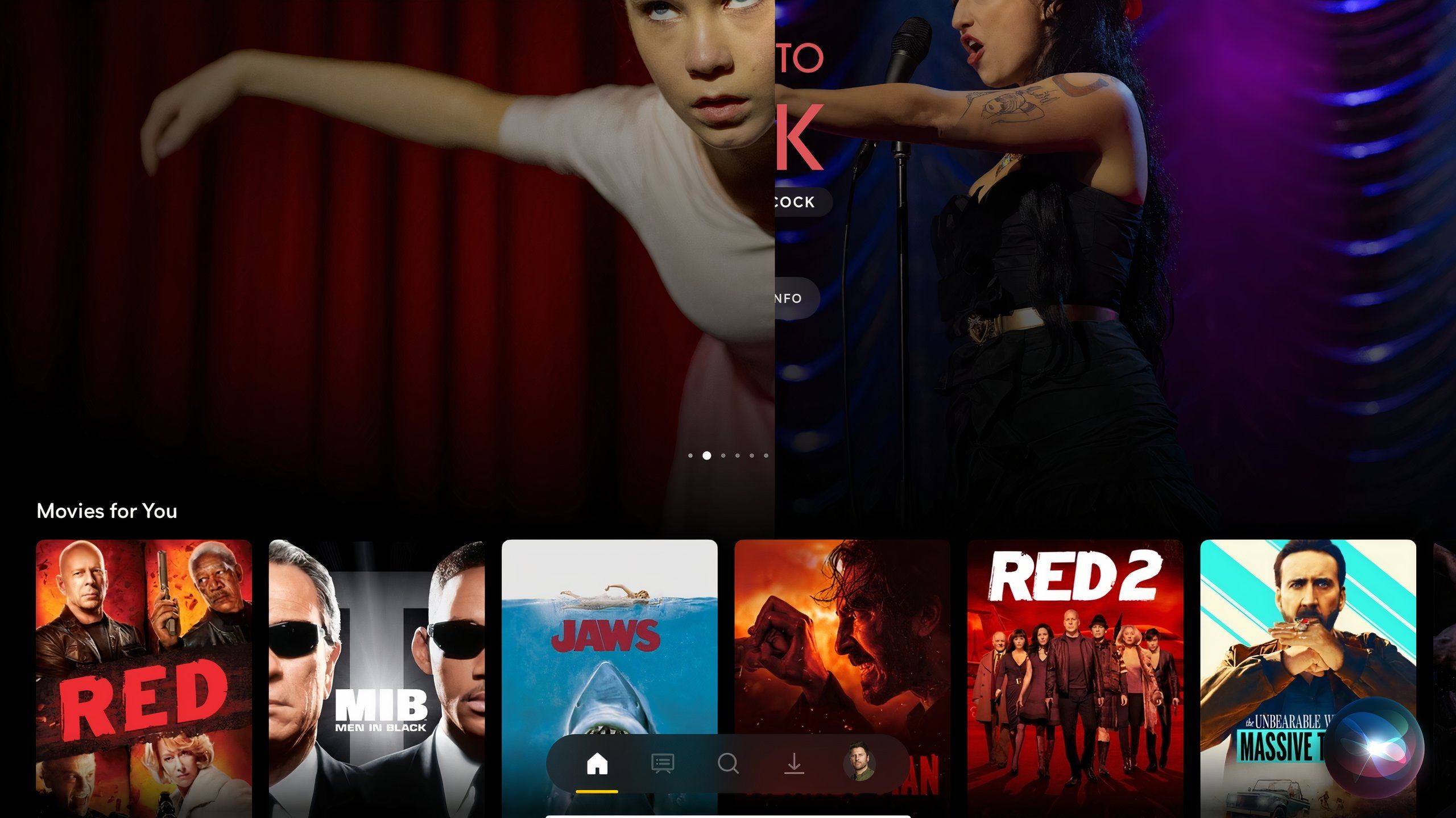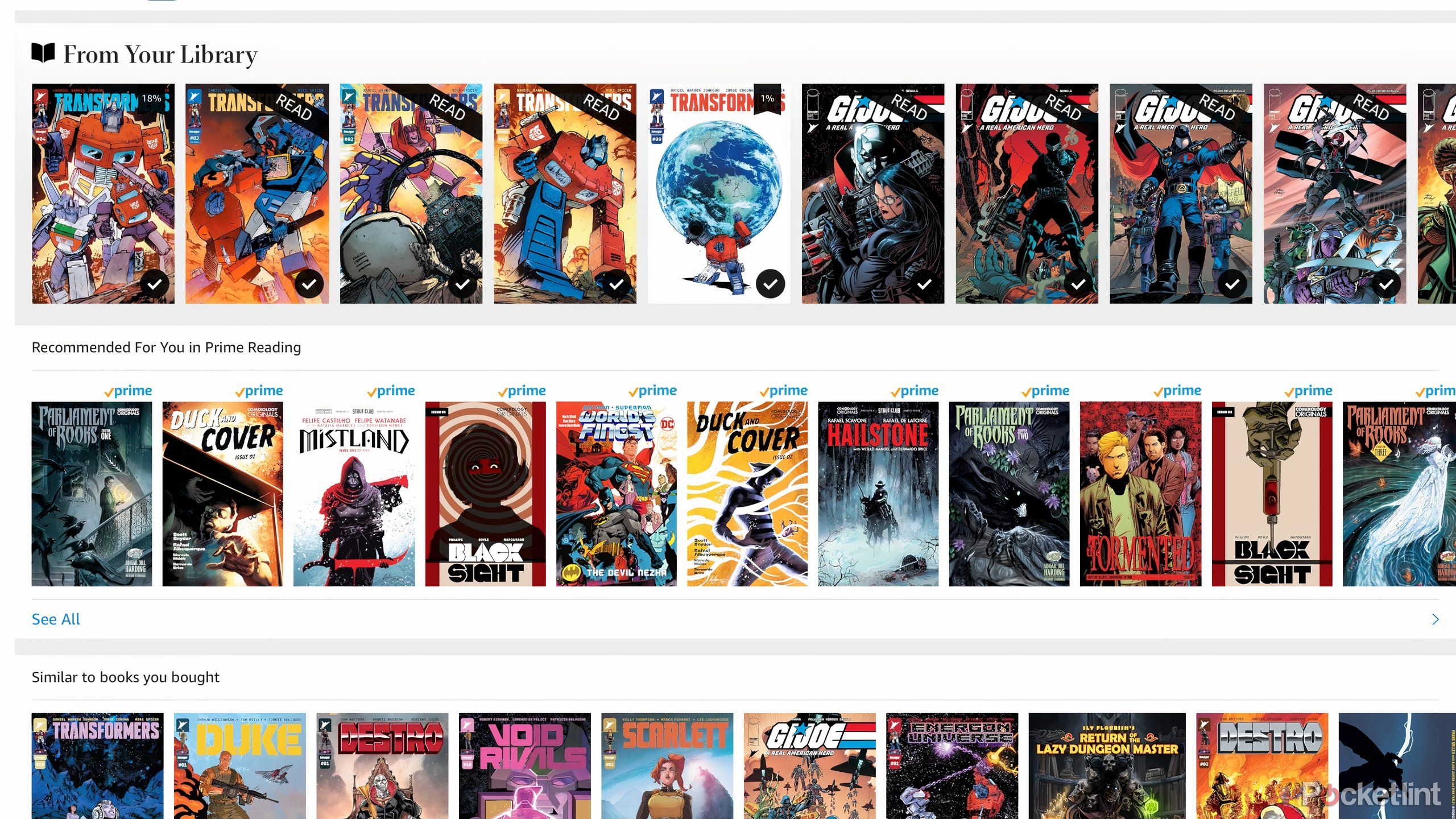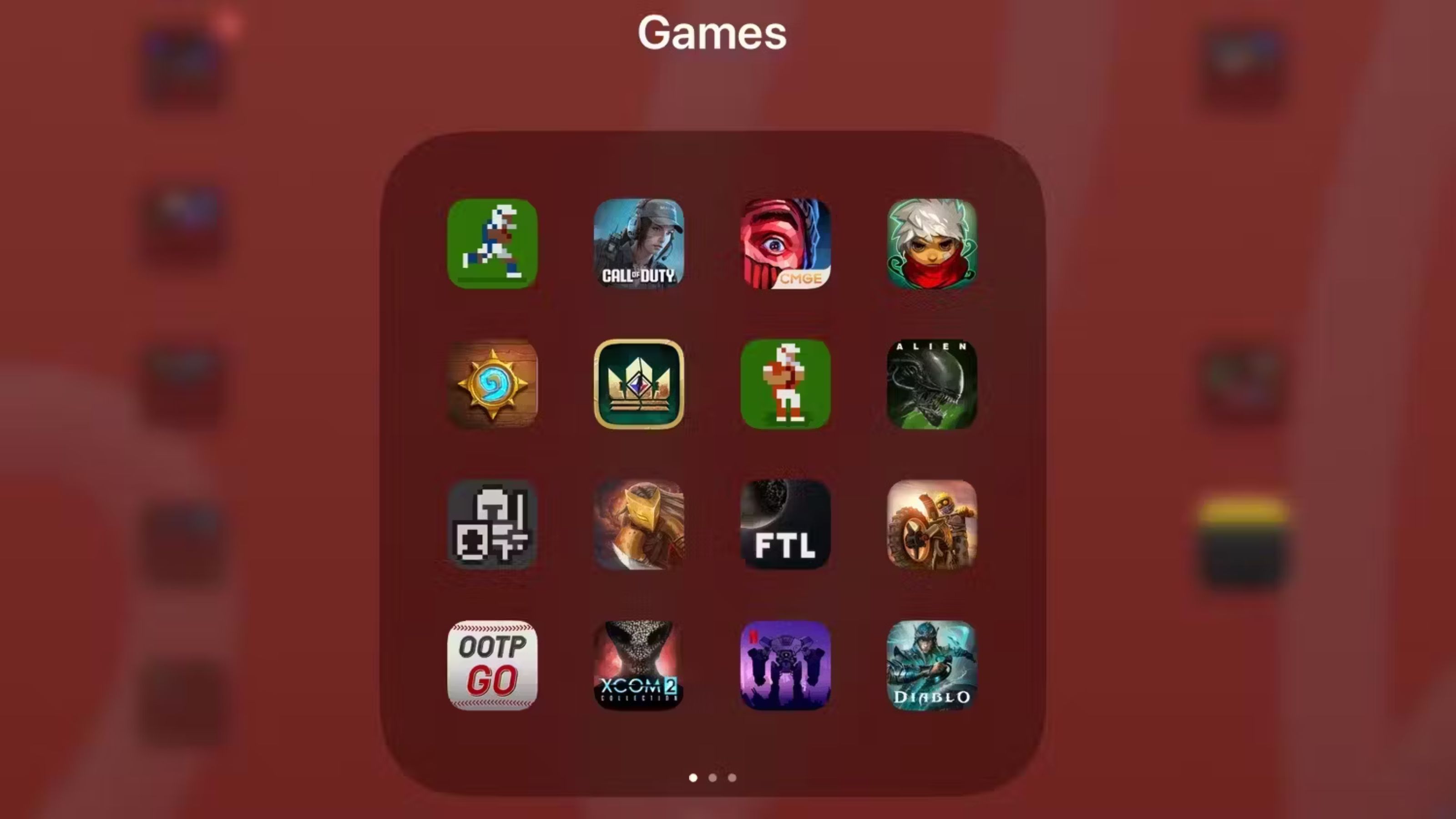Key Takeaways
- Apple’s iPad is useful for various work tasks such as taking notes, communicating with coworkers, and staying focused.
- It can also serve as a tiny portable TV for watching shows or movies from anywhere.
- The latest iPad Pro is great for reading and gaming thanks to its lighter design.
Now that the brand new 13-inch and 11-inch Apple iPad Pros are out on the market and are joined by new versions of the iPad Air, the biggest question is whether or not any of these devices are worth the money to buy. It’s a question that anyone looking at spending well over $1,000 — all the way to more than $2,000 if you’re buying the versions with the new screen, the biggest memory and the ability to connecting on 5G networks — you’re going to want to make sure that the tablet isn’t something that is just sitting on your desk, or bedside table collecting dust.
Spending that kind of money on a device that seems complimentary but not necessarily an essential piece of hardware can seem extravagant. The very first time I bought the first iPad that was ever available, I wondered whether or not it was something I’d find use for. I had to work hard to ensure it was rotated into my daily routine. The good news here is that Apple has learned some from its earlier versions. There are now things that make the iPad indispensable. Even if you’re not going out of your way to get the biggest and the newest, there are uses for today’s iPads that will ensure it’s a very important tool for your work life and when its time to clock out.
1 Using the iPad to help with work
The iPad Pro does what it promises
Apple / Pocket-lint
It’s not a mystery that the iPad Pro has been billed as a tablet that can help people get work done. After all, it was released as Apple’s answer to Microsoft’s Surface Tablet. I’m happy to report that, alongside the Apple Pencil, the 13-inch M4 iPad Pro I’ve been using is capable of doing exactly what it’s supposed to do.
Since I got my first iPad Pro and Apple Pencil, I’ve used the tablet as a portable filing cabinet. I use the Notes app to take notes and file them away (I don’t honestly remember the last time I used a pad of paper or a regular pen). This way, when I go to a meeting, I always have all my notes with me, and I don’t need to worry about keeping track of where I put a small sticky note with important information.
Having access to all of this functionality in one thin and light device is great.
Beyond using the iPad Pro as a note-taking device, several great apps allow me to focus on what I need to get done on a daily basis (my go-to is Trello). There’s also a focus app that breaks my tasks into manageable time chunks and breaks and the Slack app that I use to stay in contact with my coworkers. Accessing all of this functionality in one thin and light device is great.
2 Using the iPad to watch all sorts of movies and TV shows
It’s a tiny TV on my desk
Pocket-Lint / Peacock
As a writer, I spend a lot of time writing articles. One way I’ve found to make sitting at my desk for hours less of a chore is to use my iPad as a second screen, where I can easily take a break and watch movies or television shows.
Some might find this distracting, but I throw on my AirPods Max headphones, turn on Netflix, Peacock, or Hulu, and get into my own little world while I work.
Some might find this distracting, but I throw on my AirPods Max headphones, turn on Netflix, Peacock, or Hulu, and get into my own little world while I work. With the upgraded OLED display featured in the 11-inch and 13-inch M4 iPad Pro, it’s really like having a high-end portable 4K TV sitting right on my desk. Of course, I can also continue using the iPad Pro when I’m done working for the day and sitting on my couch or lying in bed.
3 Using the iPad to read books, comics and graphic novels
The new iPad Pro’s lighter design makes reading more enjoyable
Pocket-lint / Amazon
When I’ve had my fill of movies and television shows, the iPad can also turn into a very nice e-reader. While this is one area where the 13-inch version of the tablet isn’t always the most enjoyable. That said, the bigger M4 iPad Pro is a bit easier to handle, given how light and thin it is.
Comics through the Kindle app (though I miss the standalone Comixology app) look great when I’m reading in portrait mode. Regular books also look good, and the larger screen is easier on my aging eyes.
4 Using the iPad to play all sorts of games
Bigger and better games are coming all the time
Apple / Pocket-lint
There was a time when Cut the Rope and Fruit Ninja were the top iPad games. While there are a lot of simple mobile games like these that are still fun, gaming on the iPad has evolved significantly over the years.
More AAA games like Assassin’s Creed Mirage are coming to the tablet every day. There are also titles like Diablo Immortal that look graphically comparable to lower-end console games. If you’re a gamer, there are several options out there for those who want to spend hours or just a few minutes gaming on their iPad (as long as you have a higher-end, more recent iPad).
The bottom line is that there has never been a better time to get an iPad.
The bottom line is that there has never been a better time to get an iPad. Apple seems to finally understand that it needs to justify the tablet’s hefty price tag, regardless of what model you purchase. It’s truly a multi-use device that’s useful throughout the workday and in the evening if you want to spend a little time with your feet up relaxing and watching content.
FAQ
Q: Will the older Apple Pencils work on the newest iPad Pro models?
Apple Pencil (USB-C) and the new Apple Pencil Pros will work with the 2023 iPad Pros but the second generation Apple Pencils will not.
Q: Can you clean the nano-texture glass like you would a normal screen?
Apple recommends that you only use the special cltoh that is included with the nano-texture iPad Pro to clean the screen. If it is especially dirty, you can use a slightly damp cloth with 70% isopropyl alcohol (IPA) solution.
Q: What is the average lifespan of an iPad
As a general rule, if you keep an iPad updated and treat it well, it can last for 5 or so years. On average the lifespan for an iPad is three years.
Trending Products