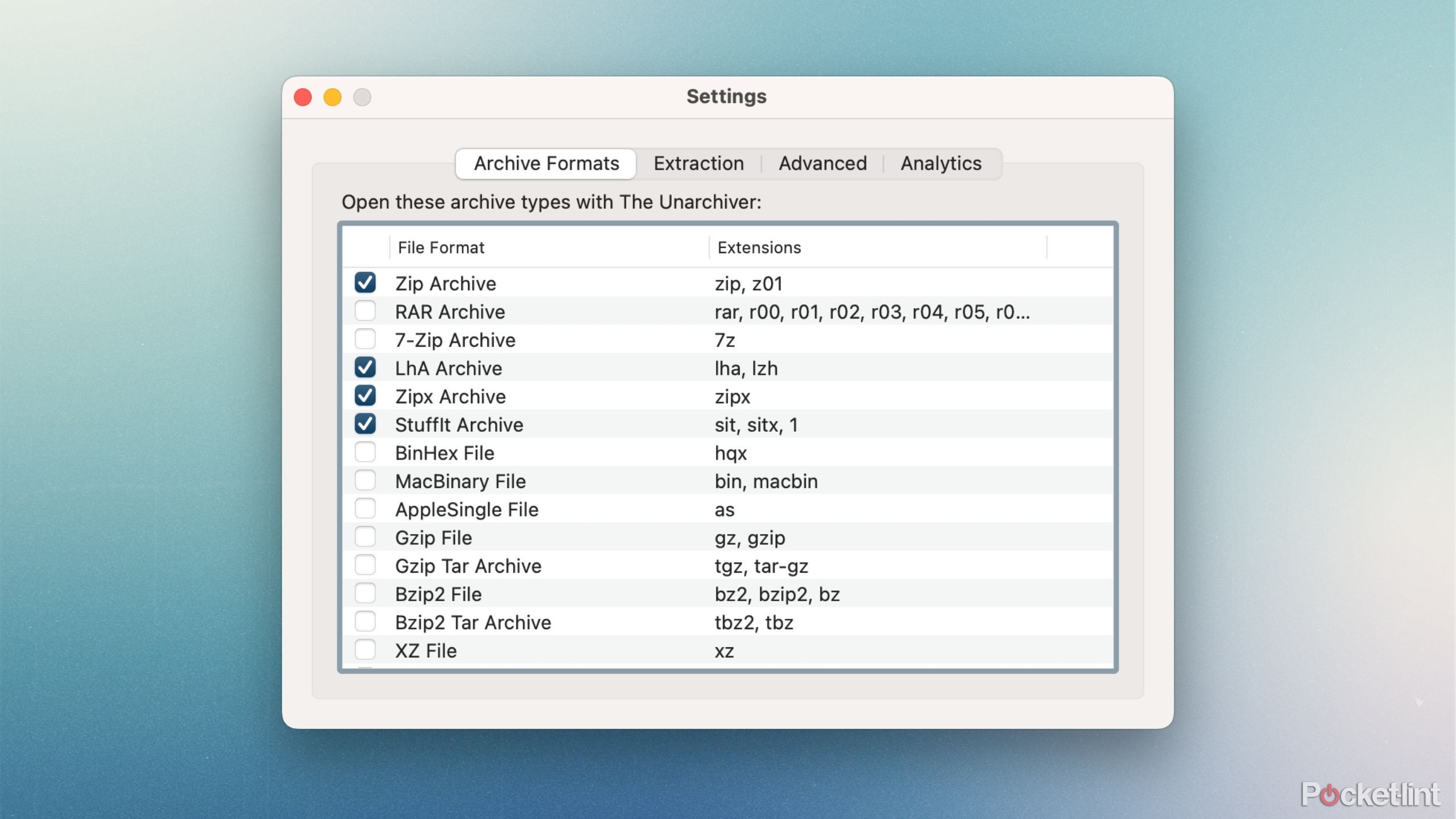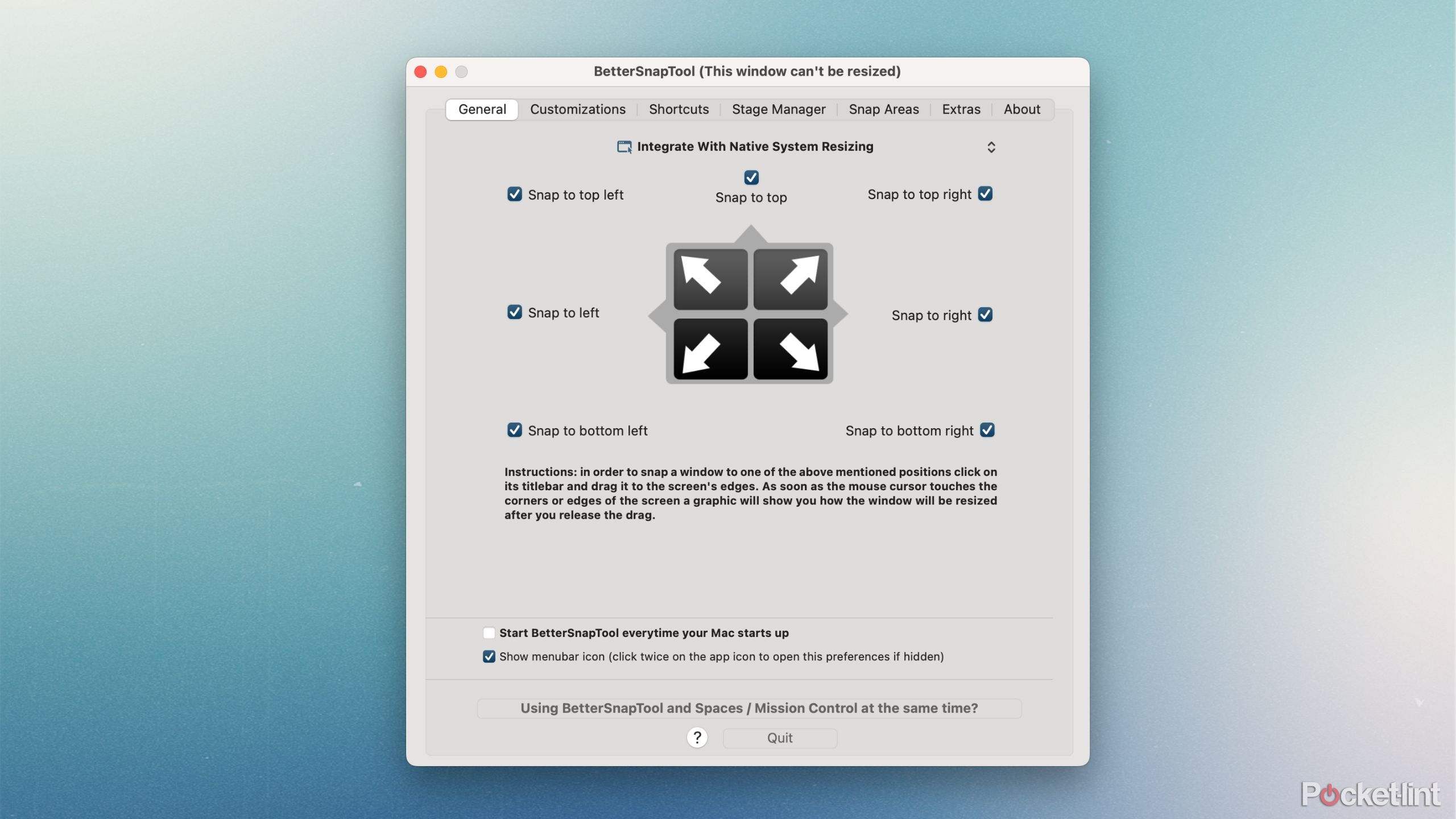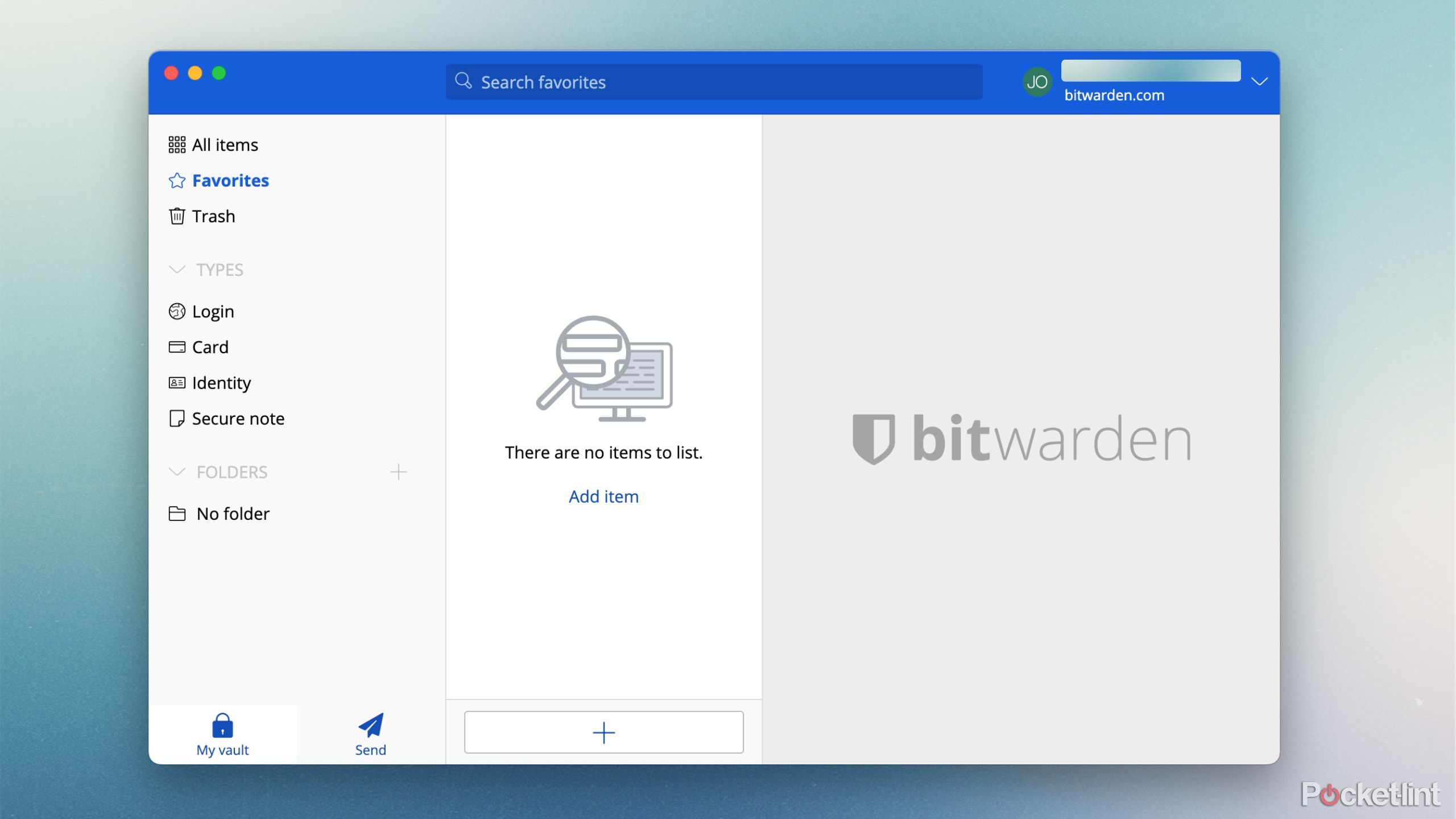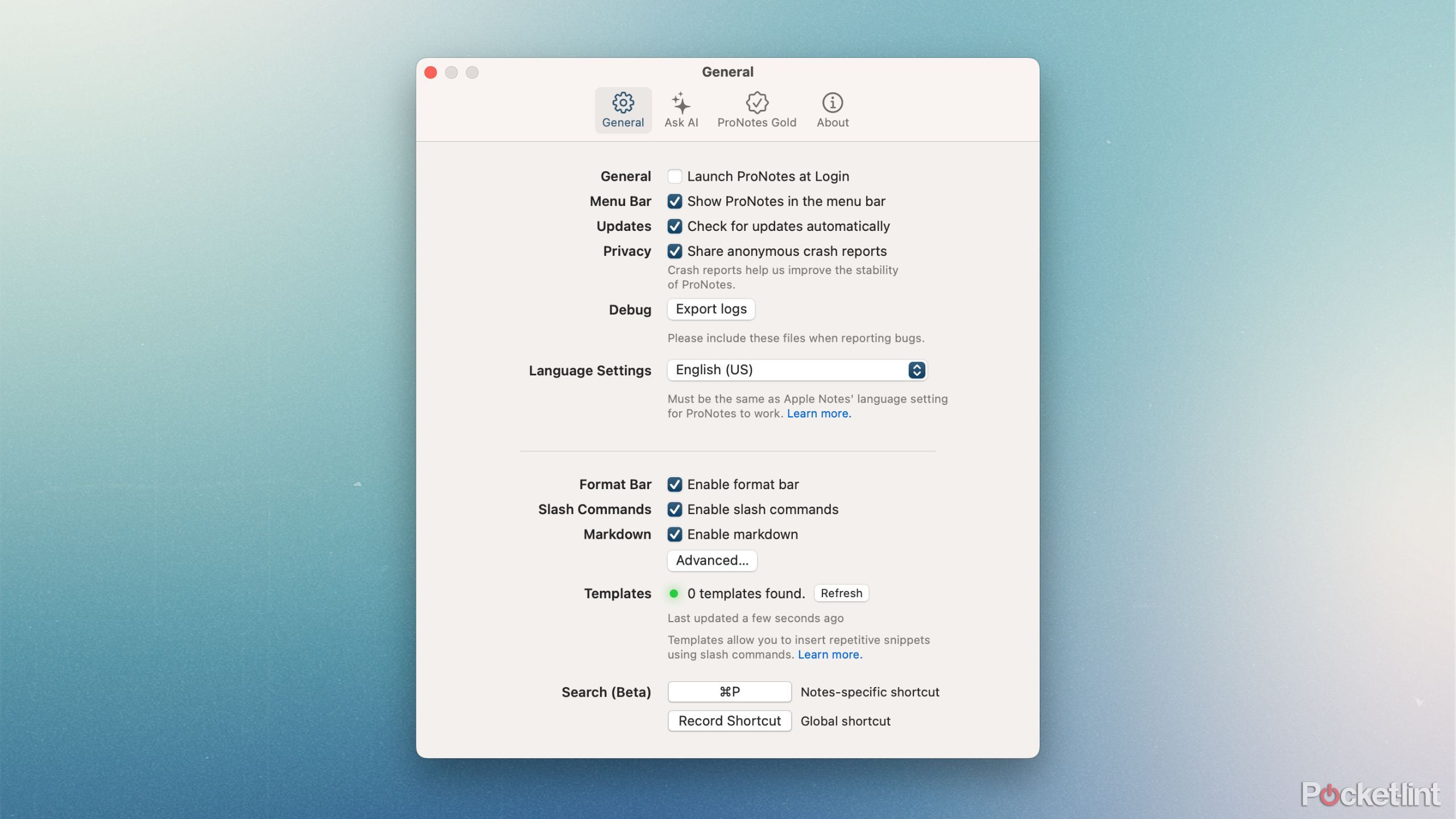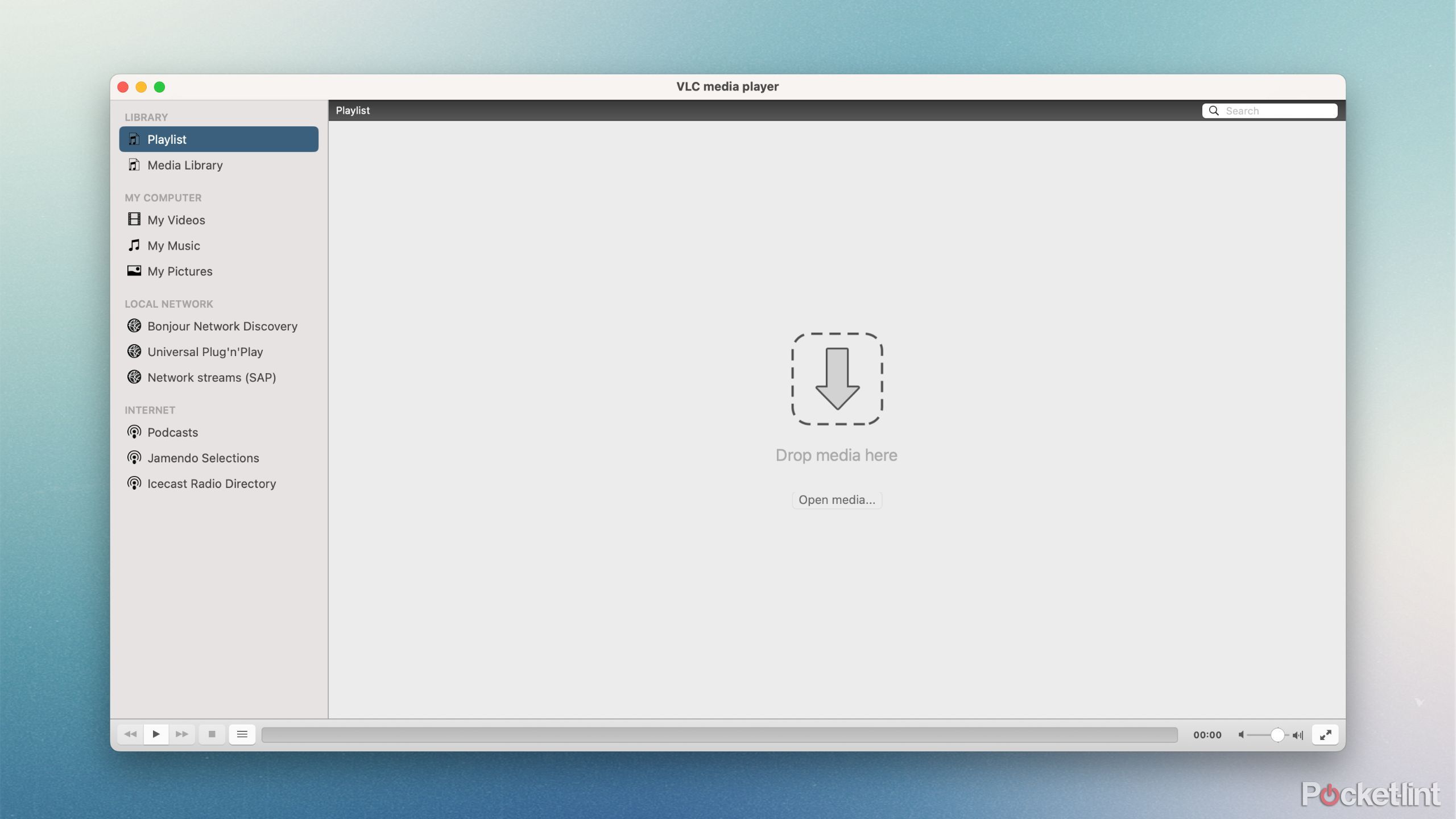Key Takeaways
- Apple’s macOS operating system comes with a number of default apps and programs out of the box.
- Apple continues to improve its native apps every year, but third-party solutions simply offer more functionality.
- Here are some of the best third-party apps that blow Apple’s offerings out of the water.
Apple’s Mac operating system, known as macOS, comes with some pretty great built-in apps by default. The company regularly updates these apps and utilities to coincide with major OS updates, which occur once every fall. This year, for example, we got updates to Messages, Calculator, Calendar, and more, in the form of macOS Sequoia.
Apple’s first-party Mac apps cover the basics, but third-party developers have spent years crafting their own solutions. Oftentimes, these non-Apple apps include tons of features and utilities not available out the box on the Mac. Here are 6 Mac apps I always download and run instead of the default macOS ones.
1 PDFgear
A full-featured PDF viewer and editor

PDFgear
A full-featured PDF reader and editor app for Mac with an intuitive interface.
By default, PDFs launch on Mac using Apple’s built-in Preview app. Preview is perfectly fine for viewing documents, and even offers some basic tools for editing. However, if you’re looking for something with a little extra oomph, then a third-party PDF app is what you’ll want to download.
There are many PDF apps available out there, including Adobe’s own Acrobat Reader. However, my recommendation is the excellent and completely free PDFgear. It offers tons of options for formatting and page editing, a simple and intuitive user interface, a sign and form-filling tool, and even basic AI integration for summarizing and translating text.
2 The Unarchiver
The best tool for opening compressed files on Mac
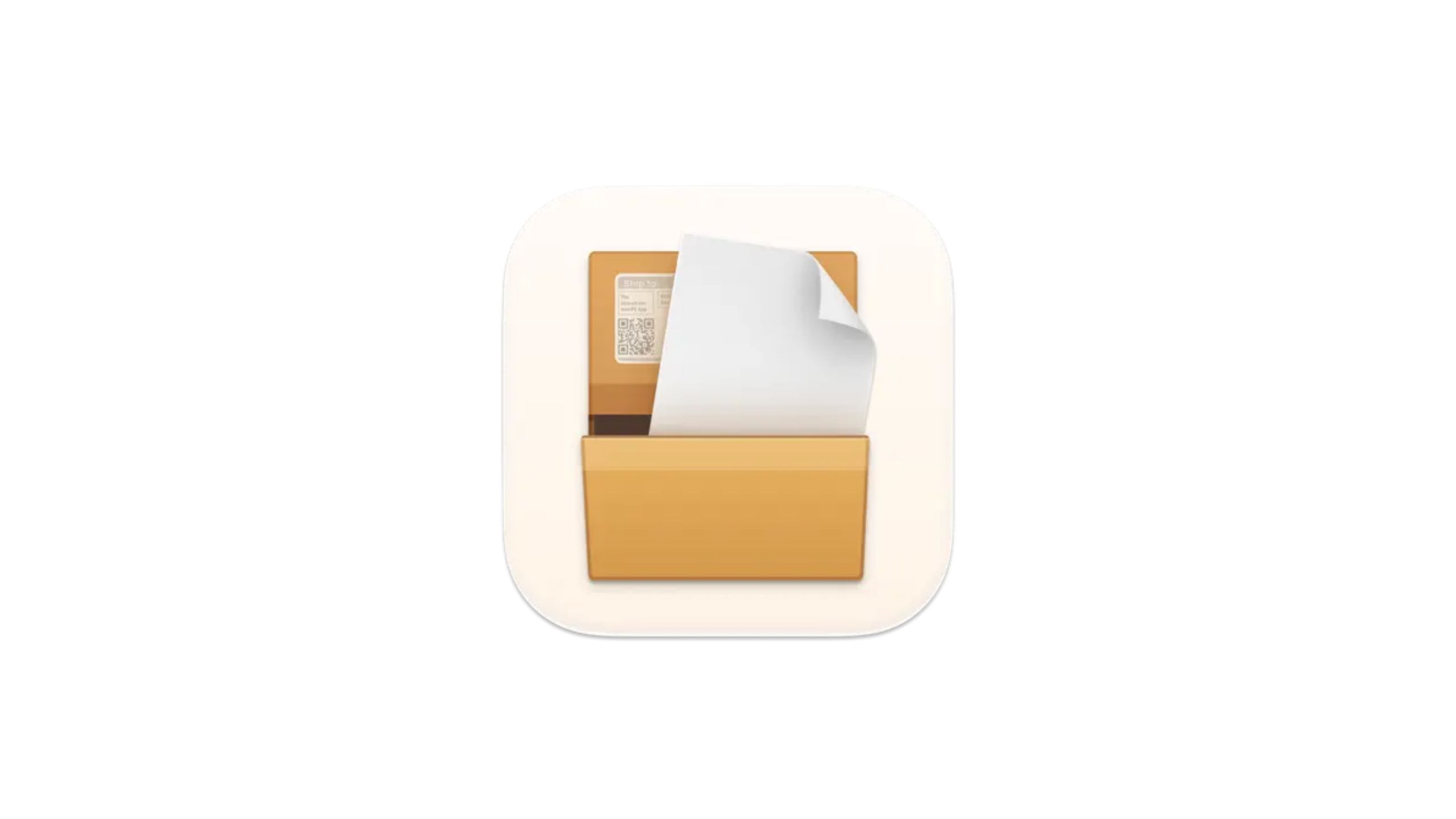
The Unarchiver
A simple archive utility for Mac that supports even the most obscure compression formats.
Apple’s default utility for opening and decompressing RAR files is built into its Finder application, but integration is fairly bare-bones. There are numerous archive tools available for macOS, but my favorite is The Unarchiver. The app is completely free, lightweight, and offers support for a genuinely massive number of archival formats.
If you ever run into an obscure format like XAR, Ar, SWF, or AlZip, then The Unarchiver is simply the ideal tool for the job.
The Unarchiver supports non-Latin characters out of the box, and the file extracting interface is simple to use compared to some other solutions out there on the market. If you ever run into an obscure format like XAR, Ar, SWF, or AlZip, then The Unarchiver is simply the ideal tool for the job.

BetterSnapTool
A lightweight utility that brings Windows-style app snapping to the Mac desktop.
Apple introduced a built-in window snapping tool with the recent release of macOS Sequoia, after years of customer hankering for the feature. Apple’s implementation is solid, but far from full-featured. Thankfully, the third-party BetterSnapTool is still around with some advanced functionalities on offer.
BetterSnapTool sits in your Mac’s menu bar, with a drop-down selection of choices to sort through. You can create custom snap areas, toggle ‘float window on top,’ disable features for a specific window, and quickly move windows from one monitor to the next. BetterSnapTool costs $3 on the Mac App Store, and is well worth the purchase.
An alternative window snapping app,
Magnet
, is also popular among Mac users, but costs slightly more at $5.
4 Bitwarden
An extremely secure third-party password manager

Bitwarden
A highly secure password manager app that works across platforms and operating systems.
With the release of Apple’s macOS Sequoia, the company debuted a new Passwords application. This app is a password manager like any other, saving your various passcodes, passkeys, and more, for easy and secure access. The app is simple enough, but hardly groundbreaking — it’s simply a new home for an existing Apple feature previously found within Settings.
The app is cross-platform, which means that, unlike Apple’s solution, it’ll work on Android devices.
That’s where Bitwarden, a popular third-party password manager, comes in. The app is cross-platform, which means that, unlike Apple’s solution, it’ll work on Android devices. Auto-generation and autofill of passwords, secure end-to-end encryption, and an open source code that is regularly assessed, make BitWarden an excellent choice. Bitwarden is free to use, but offers a Premium subscription plan with access to security reports, an integrated authenticator, and more. For most people, the free plan is more than serviceable.
5 ProNotes
An extension that supercharges Apple’s built-in Notes app
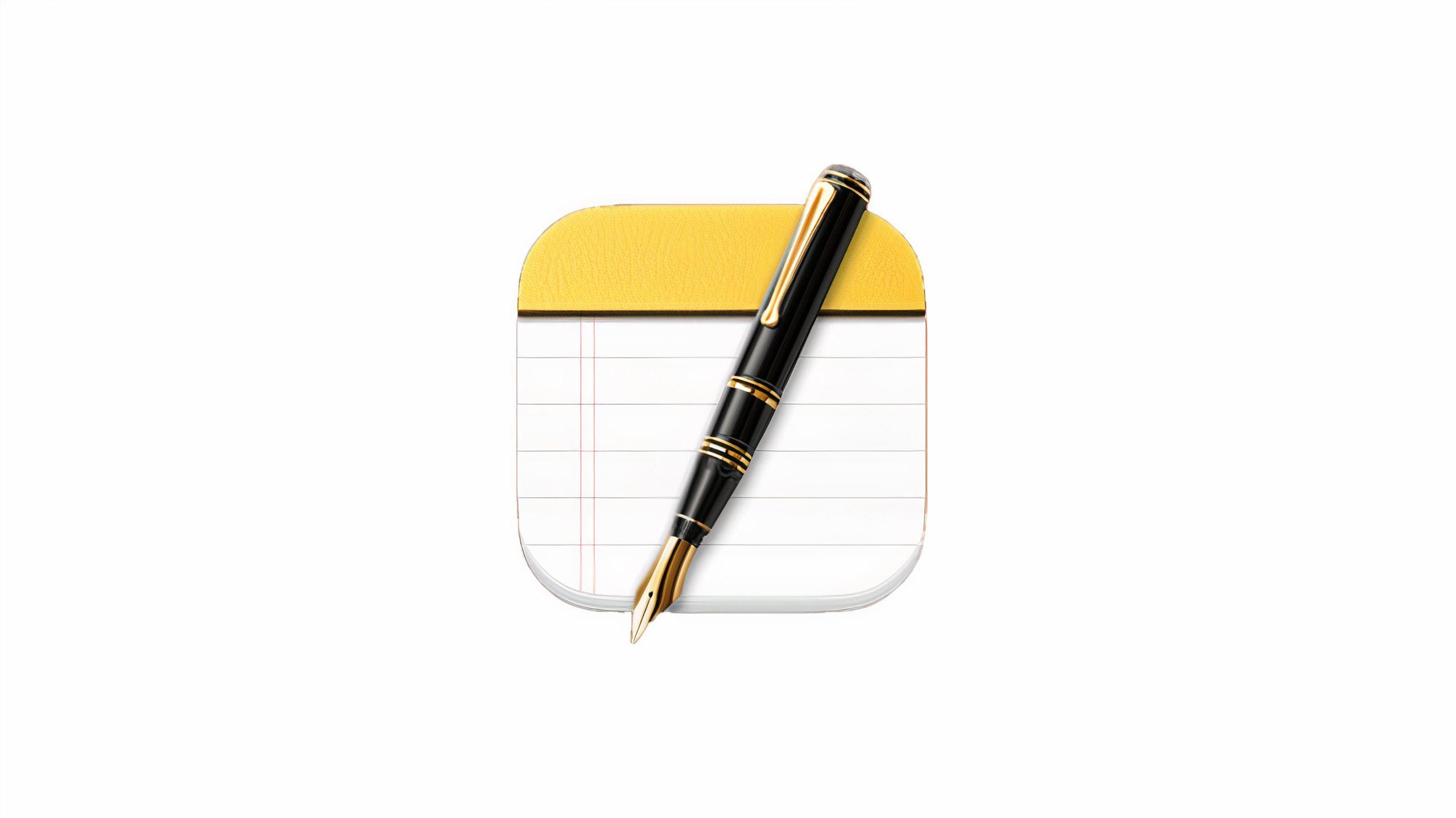
ProNotes
An extension for Apple’s Notes app on Mac, that introduces a number of editing features.
ProNotes isn’t an Apple Notes replacement, but rather it’s a supplementary add-on that sprinkles in a number of helpful utilities across the board. The default notes app has become a pretty powerful tool over the years, and ProNotes makes it all the more powerful for everyday use.
The app adds a Microsoft Word-like formatting bar for quick access to tools like bold, underline, and strikethrough, keyboard shortcuts for text formatting, slash command shortcuts, and much more. A ProNotes Gold subscription will net you some AI-based features like summarization and grammar correction, but with Apple Intelligence set to arrive soon, I’d hold off on the premium purchase for the time being.
Your one-stop-shop for opening and playing media files

VLC Media Player for Mac
A free and open-source media player app with broad support for almost every file format out there.
Apple’s macOS ships with Preview, which is an application used for launching and playing back multimedia files directly on your computer. VLC Media Player is a free and open-source alternative that’s been around for many years. It’s always been a popular third-party solution, and for good reason — it’s compatible with just about any multimedia file you can throw at it, including some of the most obscure ones.
VLC is compatible with just about any multimedia file you can throw at it.
VLC can also play back CDs and DVDs, as well as tap into a number of streaming protocols. Its interface design isn’t the most modern out there, but the app is a reliable and time-tested solution that’ll have your back whenever you run into a file that refuses to open with Preview.
Trending Products