Key Takeaways
- Price varies between Roku devices and smart TVs, with devices costing less but offering similar features.
- Consider design and space when choosing between a Roku device and a smart TV.
- Software is similar on both Roku devices and smart TVs, but the devices offer faster performance.
In this day and age, streaming content has become a staple for home entertainment. Whether it’s utilizing paid subscription streamers like Netflix and Hulu, or a free streaming service like Pluto TV or Tubi, there’s plenty of content out there for people to enjoy. There are also so many other apps you can choose when streaming, including an app that lets you watch cable on a TV without a cable box.
One of the questions that you may be asking yourself is whether or not it makes sense to buy a smart TV that has streaming abilities built into it or a streaming device just to add to your regular TV. While it depends on what your situation already is, there are benefits and drawbacks to both. It could even make more sense for you to buy a streaming device like a Roku even if you have a smart TV.
Let’s look at the overall picture and see if a Roku streaming stick is better for streaming or if a Roku smart TV is more up your alley.
In the comparisons, I’ve highlighted the Roku Ultra and the Hisense R6 Series 4K UHD Smart Roku TV. But there will be a broad overview of characteristics of Roku devices and Roku smart TVs so that buyers may choose ones that they like.
See our process
How we test and review products at Pocket-lint
We don’t do arm-chair research. We buy and test our own products, and we only publish buyer’s guides with products we’ve actually reviewed.
Price, specs, and availability
The price difference may not be as drastic as you think
Roku Express 4K+
- Resolution
- Up to 2160p with HDR10/10+ and HLG.
- Connectivity
- 802.11ac dual-band Wi-Fi® (2.4 GHz / 5 GHz)
- Audio
- Supports pass-through of Dolby-encoded audio over HDMI
The price of a Roku device can vary depending on what style you like and what model you’re interested in. You can get a Roku Express, which doesn’t offer any form of TV control and has a standard remote, for less than $30. Or, you can choose a Roku Ultra which has Wi-Fi 6 support and a backlit voice remote for $100. A Roku Streambar, which is a two-in-one Roku and soundbar, retails for around $100, too.
On the other hand, while a Roku smart TV is generally not as expensive as it previously was, there are smart TVs that can cost you thousands of dollars depending on the features that you’re shopping for. If you want an 85-inch Roku smart TV, like the TCL 85-inch Class 4 Series Roku TV, it’s going to cost you more than a 32-inch one. You can get a 32-inch TV for around the same price as a Roku Ultra. But if you don’t care about the most crystal clear picture, either option is going to cost less than an 8K OLED TV.

Read our review
The new Roku Ultra skips one feature it really needed to be worth the upgrade
The newest generation of the Roku Ultra has just been released, representing the first update to Roku’s top-of-the-line streamer since 2021.
Availability is wide for both products, as you can buy Roku devices and Roku TVs from retailers like Amazon, Best Buy, Target, or the manufacturer’s websites. The fundamental main difference between the two types of products is that you must plug a Roku device into a TV to access the smart TV streaming features and a Roku TV has the functionality built into it.
Design can make all the difference
Which option better fits your home?
It’s simple to break down the design of a Roku streaming stick versus a Roku TV: One is a TV and the other is a device that plugs into a TV.
In terms of size, if you have enough size for a new TV, at least if you’re upgrading the size, the Roku TV could be an option for you. If you’re just looking to keep the TV you have, the Roku add-on makes more sense than upgrading the entire unit.
Different Roku devices have different designs. For example, the stream bar is a sound bar that sits in front of the TV. The streaming sticks are built to plug into the TV through an HDMI port end design. The Roku Ultra connects via an HDMI or Ethernet cable as well as through Wi-Fi. Depending on what ports your television has, you can decide which Roku device to choose.
If you are just looking to keep the TV you have, the Roku add-on makes more sense than upgrading the entire unit.
One of the most important things to consider about the design of a Roku TV is how easily it will be to mount or set up on a piece of furniture. The size is only the first obvious factor — how it connects to different devices, how it fits into your space, and what features the Roku smart TV offers are all equally important. What kind of resolution does it have? If you’re a gamer, you want to consider one with better resolution, like the TCL 8K Roku TV that came out in 2021. If you don’t care much and just want to be able to watch some shows, a lesser resolution like 1080p would make more sense, because it would be cheaper.

Related
I’d never buy a smart TV without considering these 5 things
Buying a TV involves more than just measuring and budget — there are other features that can make or break your experience.
Software can be similar depending on one thing
It all depends on what you’re comfortable with
Amazon
The Roku streaming sticks add an easy-to-navigate grid-like interface to your TV that makes it simple to add apps to. You can reorganize and customize the UI by moving around the ones that you use the most to the top and hiding the apps you don’t use very often.
However, the same goes for Roku TVs, which have the operating system built into them. When you turn on the TV, you can pull up the main Roku menu which shows all the apps that you have downloaded. But, unlike a Roku device, there are options for all the different inputs, like HDMI 1, HDMI 2, USB, and more. These let you change what is being shown on the TV. So, if you have a cable box, you can use that with a Roku TV. You can’t plug other devices into your Roku devices.
Both Roku streaming stick and Roku smart TV operating systems allow you to download whatever apps you want. Strangely though, there is a Roku feature that only works on Roku TVs and not on Roku streaming sticks at the moment — Roku Backdrops. Roku Backdrops lets you turn your TV into a picture frame and display artwork of your choosing.

Related
How I turn my Roku TV into a literal work of art for free
Like Samsung’s The Frame TV, you can enhance your room and transform your Roku TV into piece of artwork.
Performance varies but can often match up
It really depends on what you want
Roku Ultra (2024)
- Integrations
- Works with Roku Smart Home, Apple AirPlay and HomeKit, Google Home, Alexa
- Supported video
- HD TVs (up to 1080p), 4K TVs (up to 2160p at 60fps), 4K HDR TVs (supports Dolby Vision, HDR10/10+, HLG)
- Supported audio
- Dolby Atmos, DTS Digital Surround, AAC, MP3, WMA, FLAC, PCM, AC3/EAC3, DTS, ALAC, HEAAC, AC-4 with Atmos, DD+ with Atmos
Newer Roku streaming sticks can stream content much faster than older ones. But they can also stream and refresh faster than older Roku TVs as well. That could work incredibly well for you, especially if you want to keep your TV the same. Features on add-on devices like the Roku Ultra offer the ability to stream in 4K, HDR10+, and Dolby Vision with Dolby Atmos Audio to provide an even more luxurious streaming experience. Getting that will also cost a lot less than buying a new Roku TV that has all of these features built in.
For the most part, the Roku sticks and Roku TVs have very similar remotes. Some of the newer TVs and newer Roku sticks have voice remotes while others don’t, and it’ll just depend on how old either is. Meanwhile, both Roku smart TVs and Roku sticks can be controlled via apps on your phone, no matter their age.

Related
5 movies and TV shows you won’t find anywhere but The Roku Channel
Roku’s channel is full of hidden gems, but these are the five movies and shows you can’t find anywhere else.
Conclusion: Which product is right for you?
It all depends on your use case
Hisense U7N
As you’re researching Roku streaming sticks and Roku smart TVs, you want to consider what matters to you the most. You want to think about how you’re going to use the device and what would make the most sense to spend money on. If you need to focus on using your TV for gaming or to control other devices around your home, you’ll likely want to upgrade one to a smart TV, which could very well be a Roku TV. If you want speedy streaming with an easy interface, a Roku device add-on will do just fine.
This is the big difference between the kinds of products and they both offer a great resource for streaming. But it will depend on what you need the most. For those that need a new TV, just get a Roku TV. If you don’t and want to upgrade the one you already have, a new Roku streaming stick is probably your better bet. The price difference for good Roku TVs is going to cost you a lot more than a Roku device. But if you’re going to be happy with a Roku TV because it solves more issues for you than a Roku device would, that’s the answer. You won’t be disappointed if you choose either.

Related
I haven’t upgraded to the newest Apple TV 4K yet, and neither should you
I still don’t have a good reason to upgrade to the latest Apple TV 4K.
Trending Products