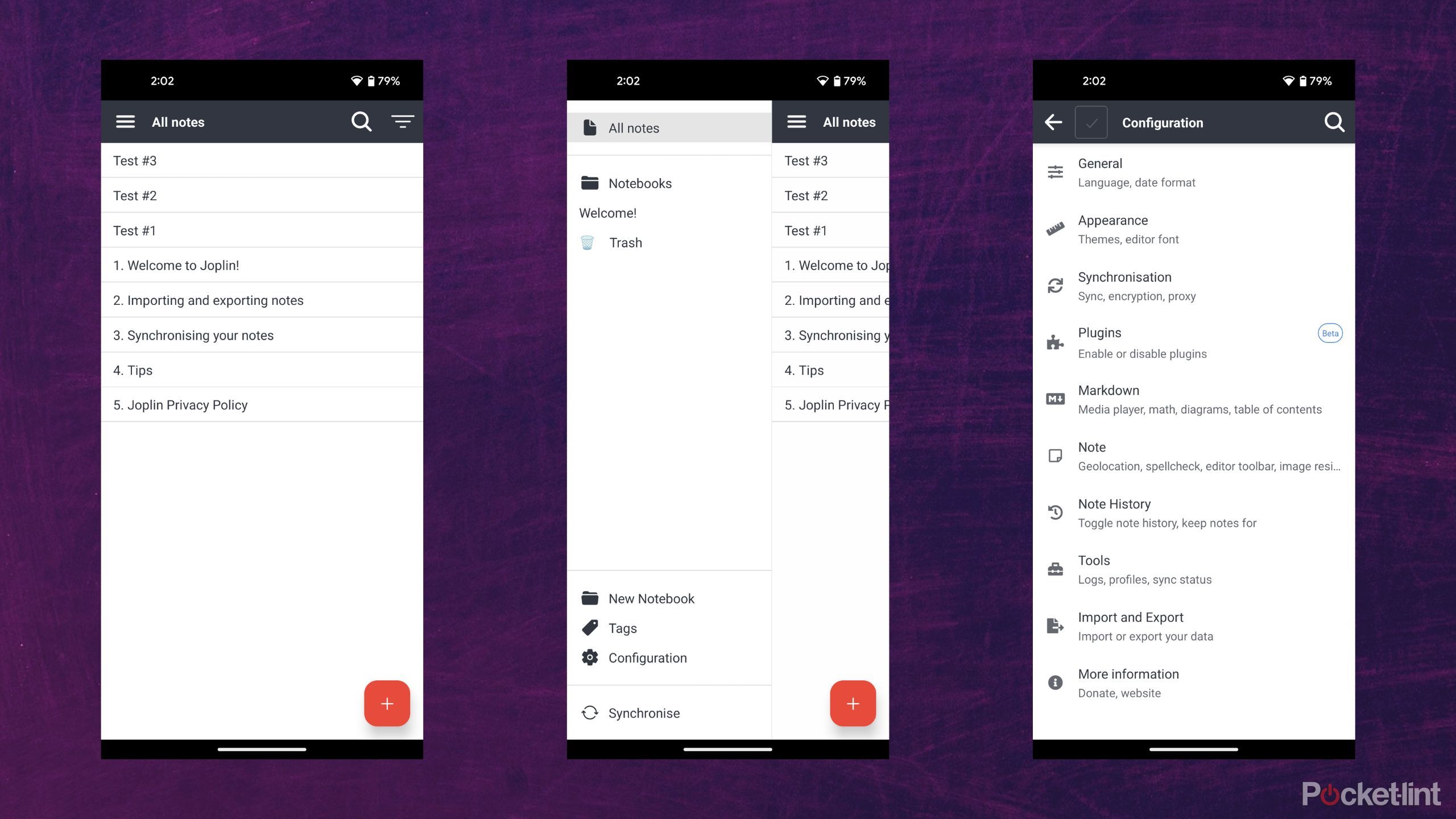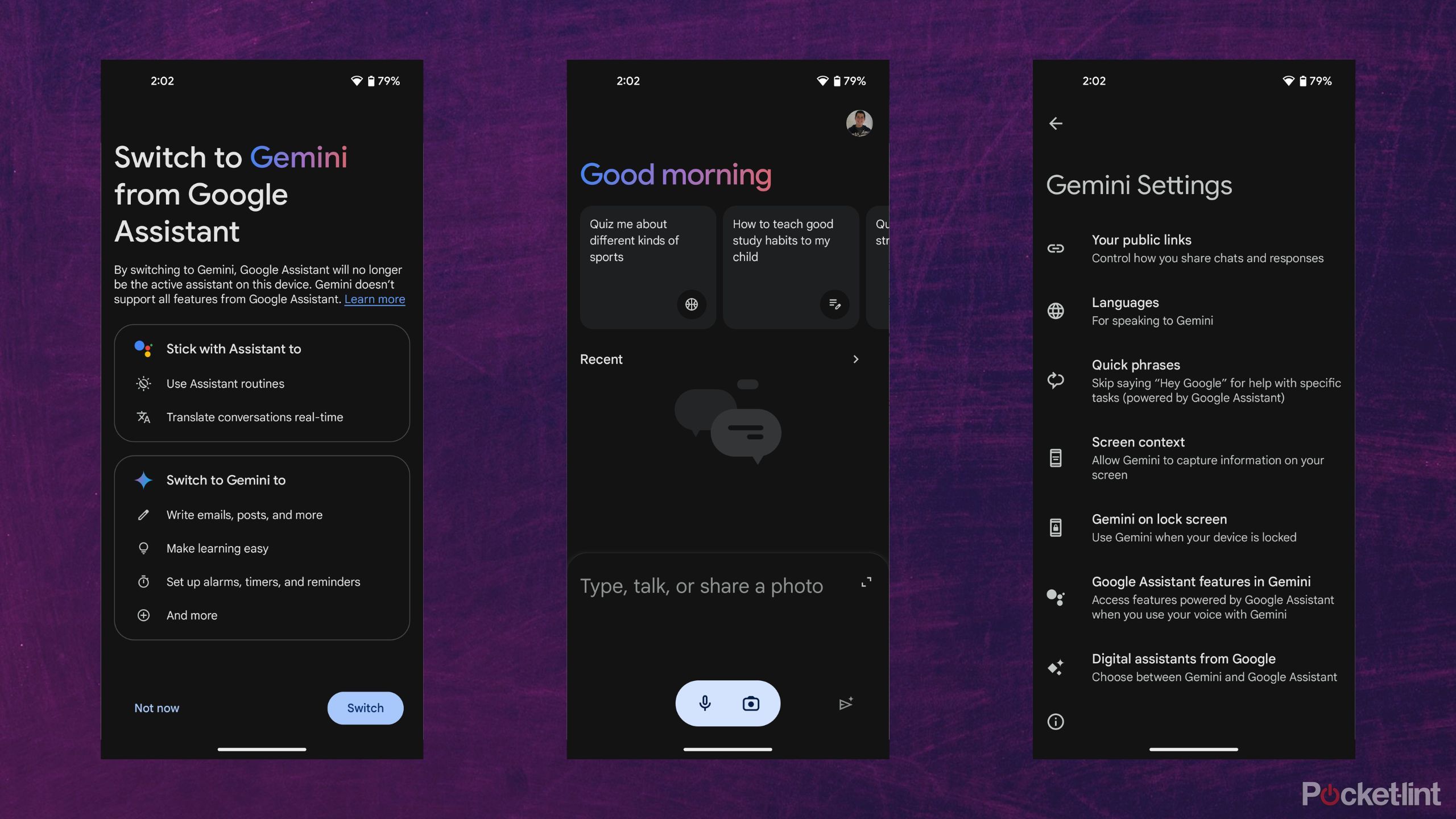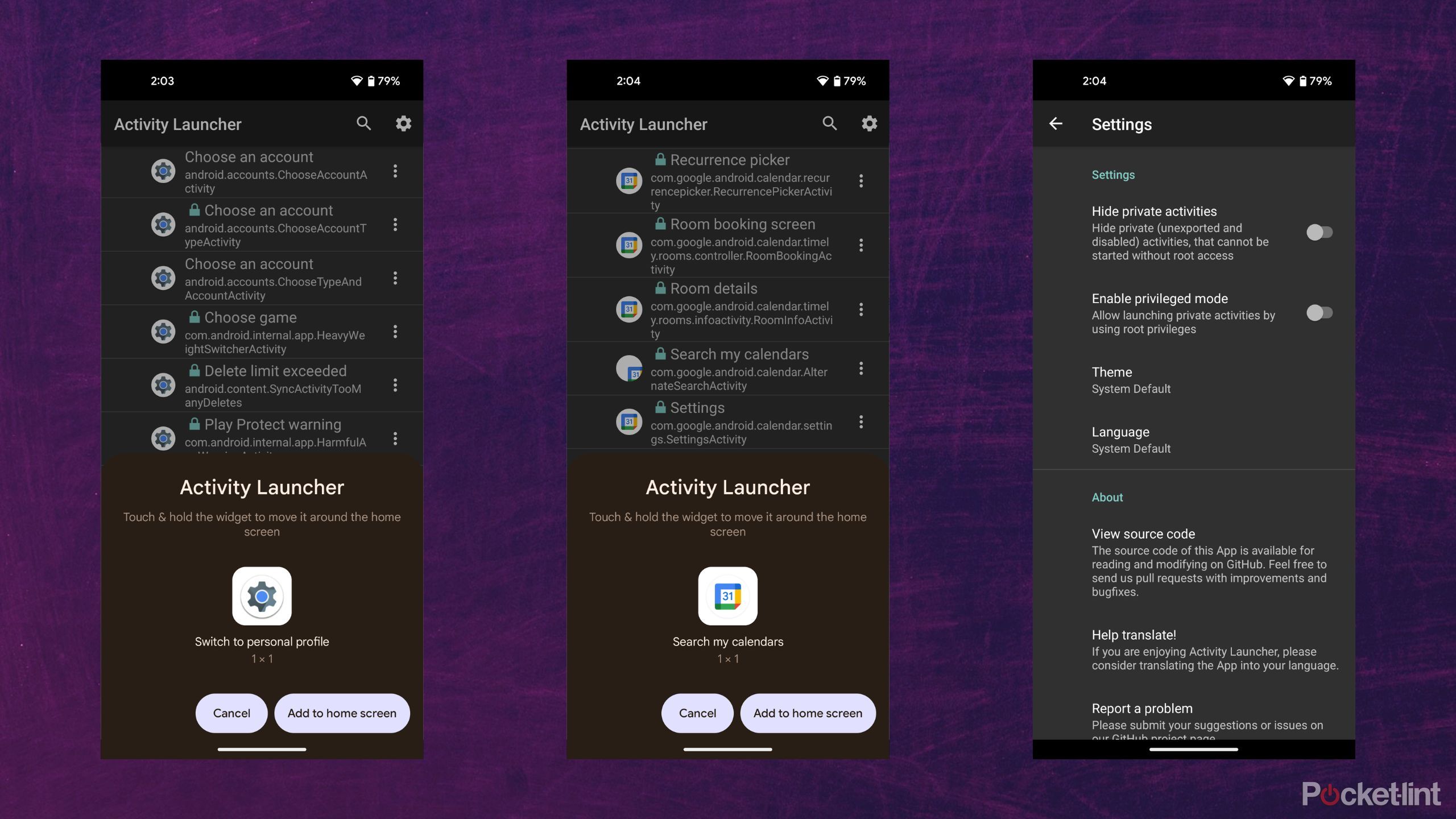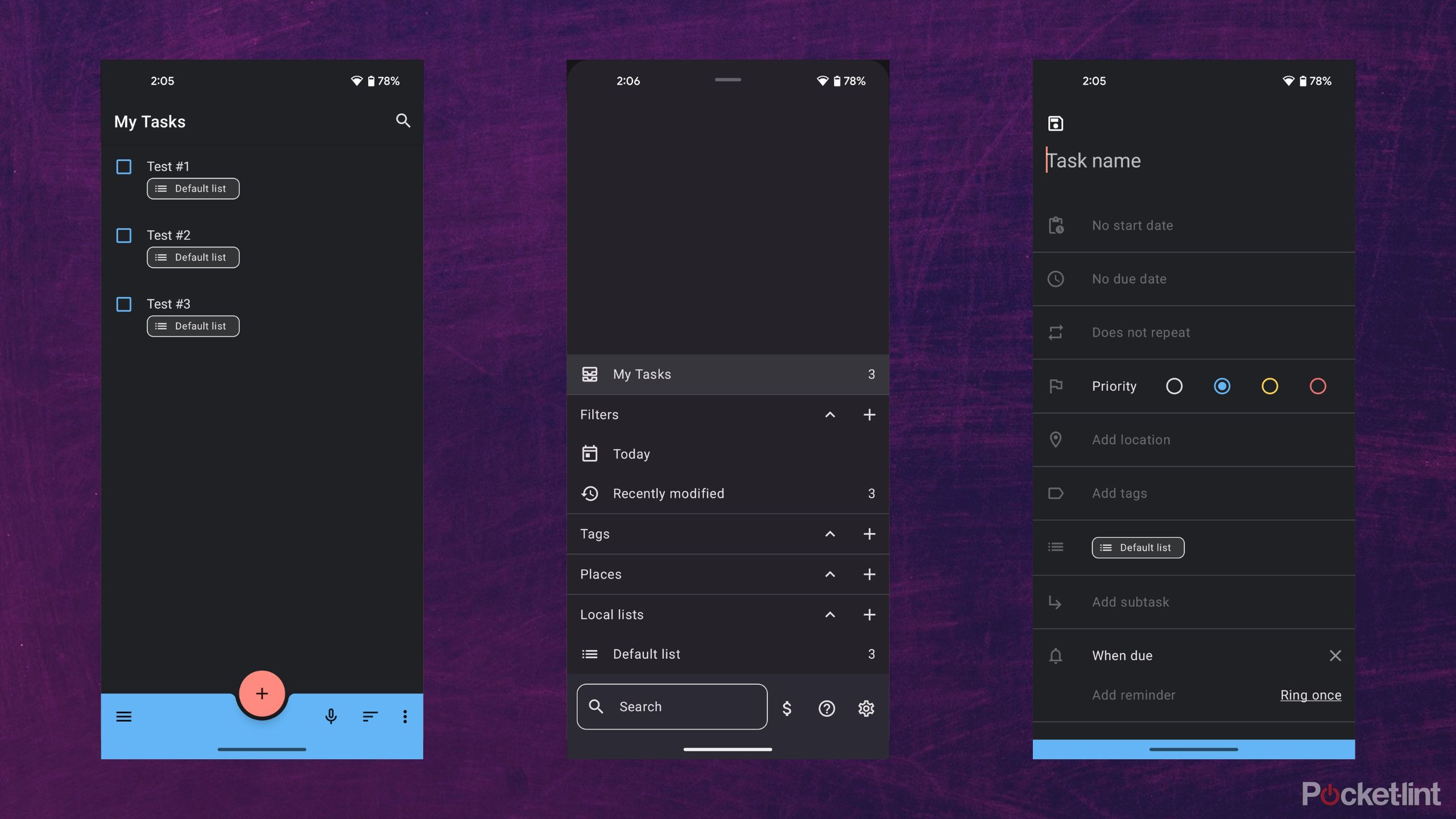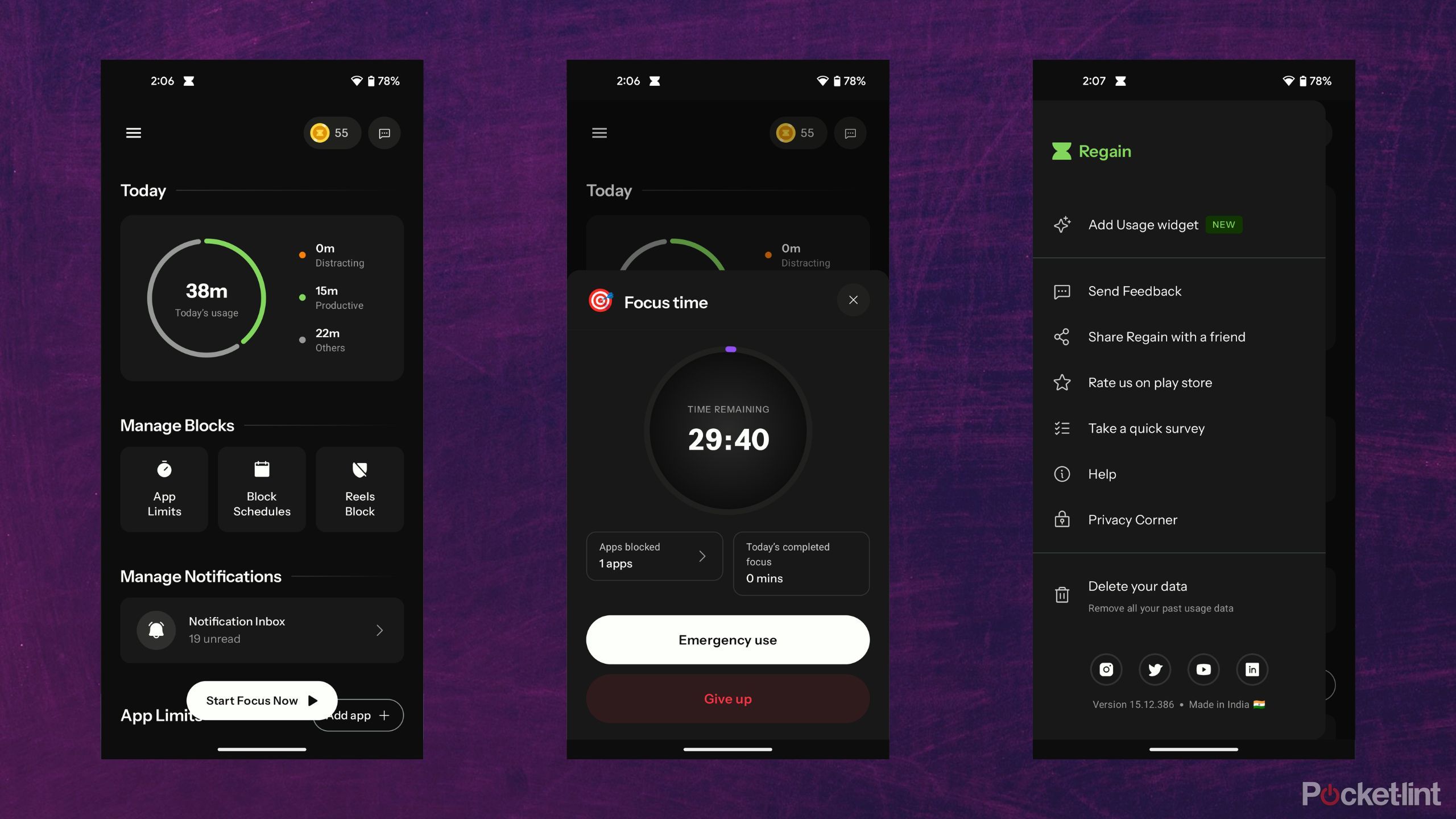Key Takeaways
- Android phones are capable of carrying out some serious productivity work these days.
- Some productivity-related apps can be downloaded and used free of charge.
- Each of these apps has improved my daily workflow in one way or another.
Gone are the days in which mobile devices were almost exclusively used for content consumption and basic communications. Modern mobile processors are capable of heavy work loads, and a broad ecosystem of productivity apps has sprung up in recent years. The Android operating system, for example, offers a downright massive selection of productivity-based applications just waiting to be downloaded.
You can boost your mobile productivity significantly by picking the right software. Thankfully, some tools available on the Google Play Store can be downloaded free of charge, and can be used without any ads or pesky subscriptions. Here are 5 such apps that have helped boost my own personal work output.
Related
5 essential free apps I download on every new Android phone
From reducing motion sickness to backing up cloud files, these completely free apps are a home screen staple.
1 Joplin
An open-source app that excels when it comes to note-taking

Joplin
Joplin is an open-source note-taking app that’s easy to use, and it offers all the basic essentials.
Joplin is an open-source note-taking app that’s streamlined and simple to use. It isn’t the most feature-rich notebook app in the world, but all the essentials are here. Tags, font styles, spellchecking, and biometric security are all on board, among many other basic tools.
The app is cross-platform, so you aren’t tethered exclusively to Android-based devices if you decide to try it out. Joplin does offer a paid cloud-based storage solution, but it’s entirely optional, and the service works just as well without having to spend a dime.
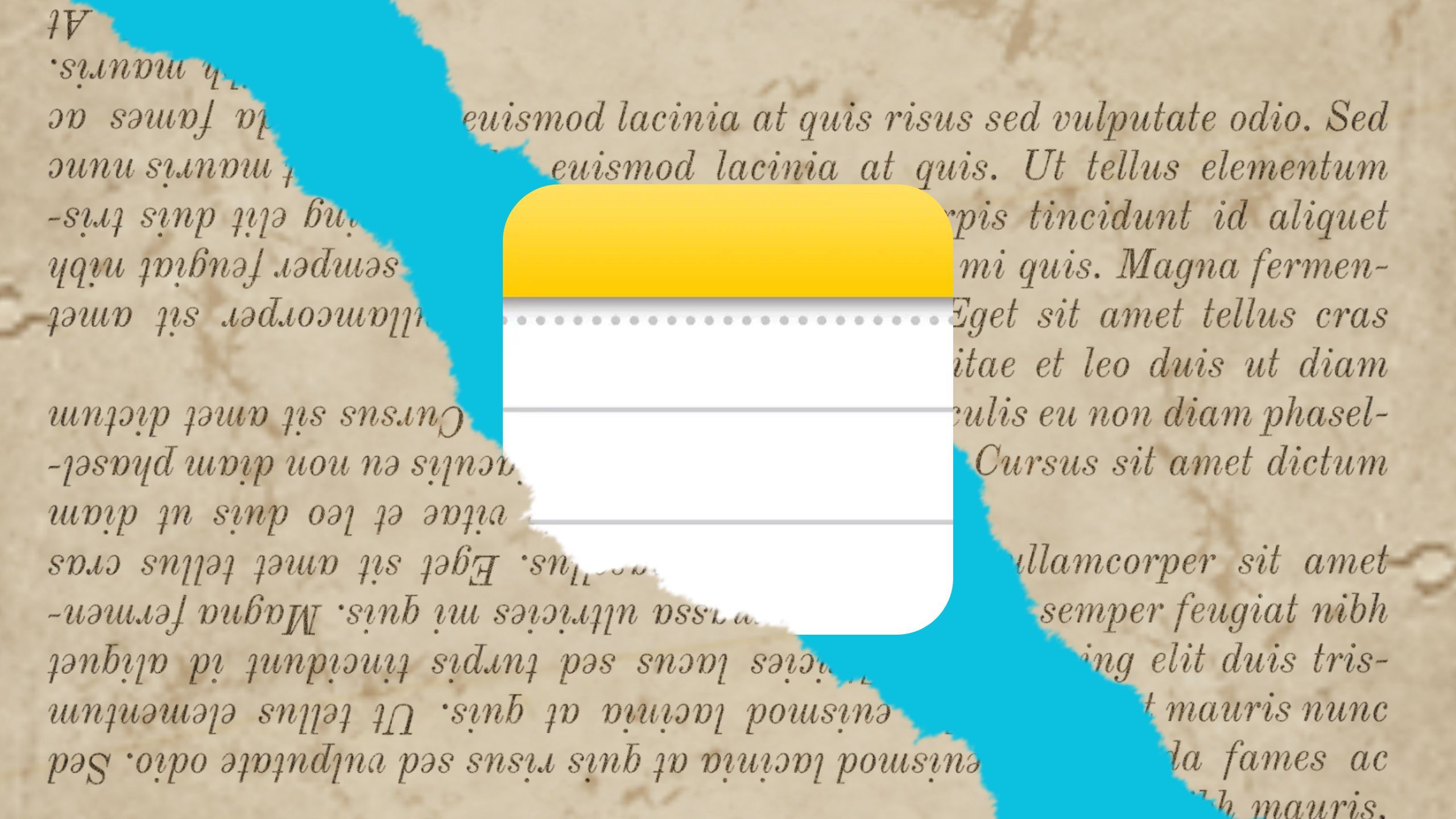
Related
What do you use your Notes app for?
The Notes app on iPhone is a dangerous place — among all my grocery lists and birthday reminders are some pretty insane fossils and gems from ten years ago. However, between harmless half-finished thoughts and sorry attempts at poetry during a college semester of Romanticism sit some novel ideas from 2016 that definitely shouldn’t ever see the light of day again. My immediate peers (anywhere in the range of 20-somethings) all agree — our messaging apps aren’t nearly as much of a minefield as our beloved Notes app. I’d argue the best feature that Apple ever added was the ability to lock a note. So, while I might not delete those attempts at joining the Suzanne Collins and Veronica Roth’s of the fiction world, they are safe from outside eyes and a heck of a lot of second-hand embarrassment. My first (of 1,412 and counting) note was a fact from Geography class in 2014. My most recent was the idea for this very Thread. What do you use the Apple Notes app for? Do you use a different app t
2 Google Gemini
The search giant’s flagship AI chatbot

Google Gemini
Google’s premier AI assistant app for the Android operating system.
Google has been talking a big game as of late when it comes to the utility of artificial intelligence, and its Gemini chatbot is a gateway to many of these functions. The app can be downloaded onto any mainstream Android phone, and it takes over the role of the company’s older Google Assistant AI solution.
Some features — like Assistant routines and real-time conversation transactions — are still being migrated over from the Google Assistant.
Whether you’re looking for summarization, inspiration, or the answer to a piece of trivia, the functionality on offer here is immense and only growing in scope. Some features — like Assistant routines and real-time conversation transactions — are still being migrated over from the Google Assistant, so you may want to switch between the two AI systems depending on your personal work flow.

Related
I told Google Gemini my favorite book and let it pick out my next read — here’s how it went
Google Gemini has proven to be a good tool for picking out your next book.
3 Activity Launcher
The perfect in-app shortcut creator

Activity Launcher
An open-source app that unlocks hidden activities that can be turned into home screen shortcuts.
Activity Launcher is a tool that unlocks the ability to create app-specific shortcuts that are normally hidden by default. For example, you can create a home screen shortcut that’ll quickly jump you to the ‘Switch to work profile’ setting, or one that’ll redirect you to the ‘Search my calendars’ function.
The app can appear somewhat daunting at first, but it’s streamlined and surprisingly easy to operate.
The list of available hidden activities is pretty deep, and it’s likely that you’ll find at least a couple of time-saving shortcuts to speed up your daily workflow in one way or another. The app can appear somewhat daunting at first, but it’s streamlined and surprisingly easy to operate once you’re acclimated to it.

Related
My 5 go-to Android weather widgets for accurate forecasts
Here are 5 wonderful Android weather widgets that’ll make you feel like a meteorologist.
4 Tasks.org: To-do list & Tasks
An open-source and highly compatible app for keeping on top of your daily to-do’s

Tasks.org: To-Do List & Tasks
An open-source task and to-do list app with end-to-end encryption and broad support for other services.
Tasks.org is an open-source to-do list app, which has the ability to sync up with popular services like Google Tasks and Apple Reminders. The app is filled with useful options, including automatically adding tasks to your calendar, organizing tasks by location, receiving arrival and departure notifications, and more.
Most importantly, your to-do lists are end-to-end encrypted by default for added security, and they can be set up to automatically back up to local or cloud storage as per your preference. Tasks.org can also tap into the powerful Tasker Android app for more advanced automation-related workflows.

Related
5 Android clock widgets that always keep me on time
Everyone loves a good home screen clock widget to quickly glance at the time and obligations — here are my 5 favorite options available on Android.
5 Regain: Screen Time + Focus
Sometimes, unplugging from your phone is the best way to stay productive

Regain: Screen Time + Focus
An app for reducing distracting elements on your Android phone, including by disabling Instagram Reels and similar short-form content.
Our modern smartphones are so powerful and addictive, that they sometimes become a distraction that negatively impacts our focus and productivity. If you’ve ever found your flow state interrupted by an impromptu social media doom-scrolling session, Regain is the app for you.
There’s even a tool for blocking addictive short-form videos on apps like Instagram, YouTube, and Snapchat.
Most Android phones come with a Digital Wellbeing settings panel by default, but Regain is a thoughtfully crafted alternative that makes it easy to instigate app time limits among other functions. The app provides a useful chart that breaks down your usage of ‘distracting’ versus ‘productive’ apps, and there’s even a tool for blocking addictive short-form videos on apps like Instagram, YouTube, and Snapchat.

Related
5 Android battery widgets that help keep my phone powered up
I never run out juice when I have one of these trusty battery widgets pinned to my Android home screen.
Trending Products