Many wearables (and even phones) within the past few years have introduced temperature sensors that are able to measure the temperature of your skin while you wear the device. That includes, Apple Watches, Amazfit, Fitbit, Whoop, Oura, and as of 2023, certain Garmin watches, among others. Garmin’s latest heart rate sensor — the Elevate V5 — included a temperature sensor for the first time, giving select Garmin users access to this metric.
Wearables typically don’t show you your actual temperature. Instead, they will track the changes over time, displaying how much it varies from what it determines is your normal temperature. Tracking those changes is still useful, though. Knowing how your temperature fluctuates can provide insight into your sleep, recovery, stress levels, and cycle. It can also alert you to an illness. For example, I was able to see my temperature spike through my Garmin watch when I had COVID, confirming I had a fever and prompting me to take my temperature. If you wear one of the few Garmin watches that offers a temperature sensor, here’s what you need to know.
Related
6 things you probably didn’t know your Garmin could do
These 6 features make my Garmin smartwatch feel even more custom to my needs.
How to use the Garmin Skin Temperature feature
Wear your watch consistently while sleeping to track changes
Garmin’s temperature sensor is built into its Elevate V5 optical heart rate sensor, meaning it’s only available in a small list of watches. That sensor is found in the D2 Mach 1 Pro, Enduro 3, epix Pro (Gen 2) series, fēnix 7 Pro series, fēnix 8 series, quatix 7 Pro, tactix 7 AMOLED, Venu 3, and Venu 3S. If you have one of those watches, you essentially just need to wear your watch to gather temperature data. However, there are some fairly specific requirements for using this tool.
If you want temperature data, you’ll need to sleep in your Garmin watch.
First, you need to wear the watch at night, as that’s when it measures temperature. So, if you want temperature data, you’ll need to sleep in your Garmin watch. Second, to start getting temperature data, you’ll need to wear the watch for three consecutive nights. That’s because, like other watches, Garmin establishes a baseline and then tells you how your temperature differs from that baseline. The more you wear the watch, the more accurate your baseline temperature will be, giving you more precise insights.
Finally, the skin temperature readings are watch-specific. So, you need to have the watch you wear to sleep marked as your primary wearable to gather skin temperature data. If you switch watches, that baseline will reset, and you’ll need to wear the new device for three days prior to getting details on your temperature.
Once you have worn the same watch for at least three days, you will start getting skin temperature details. Unfortunately, accessing the temperature information isn’t the most intuitive thing. You can’t view your temperature data There isn’t a field just for temperature in the Garmin Connect app. Instead, follow these steps to see your skin temperature data.
- Open the Garmin Connect app.
- Select More in the bottom right corner.
- Select Health Stats.
- Select Sleep.
- Scroll down to the bottom to see your Avg Skin Temp Change.
- If you want to see a graph of these numbers, select 7d or 4w from the top bar and then Skin Temp Change underneath the graph.

Garmin fēnix 8 AMOLED
The Garmin fēnix 8 AMOLED blends smartwatch and adventure watch features into one highly advanced wearable with a vibrant AMOLED display. It features a microphone and speaker to take calls and use voice commands right on your wrist, plus an expansive list of training and navigation tools.
Trending Products