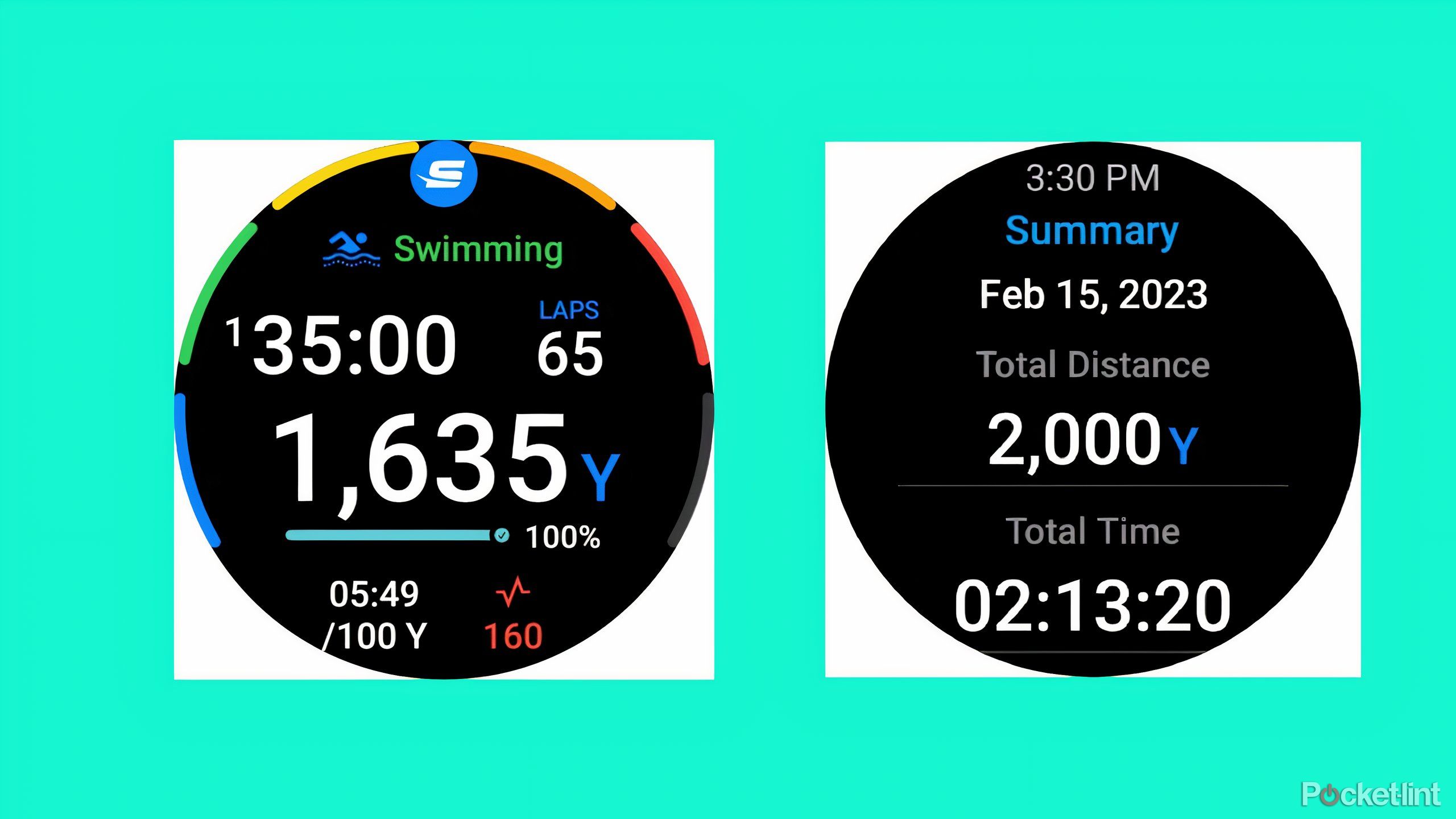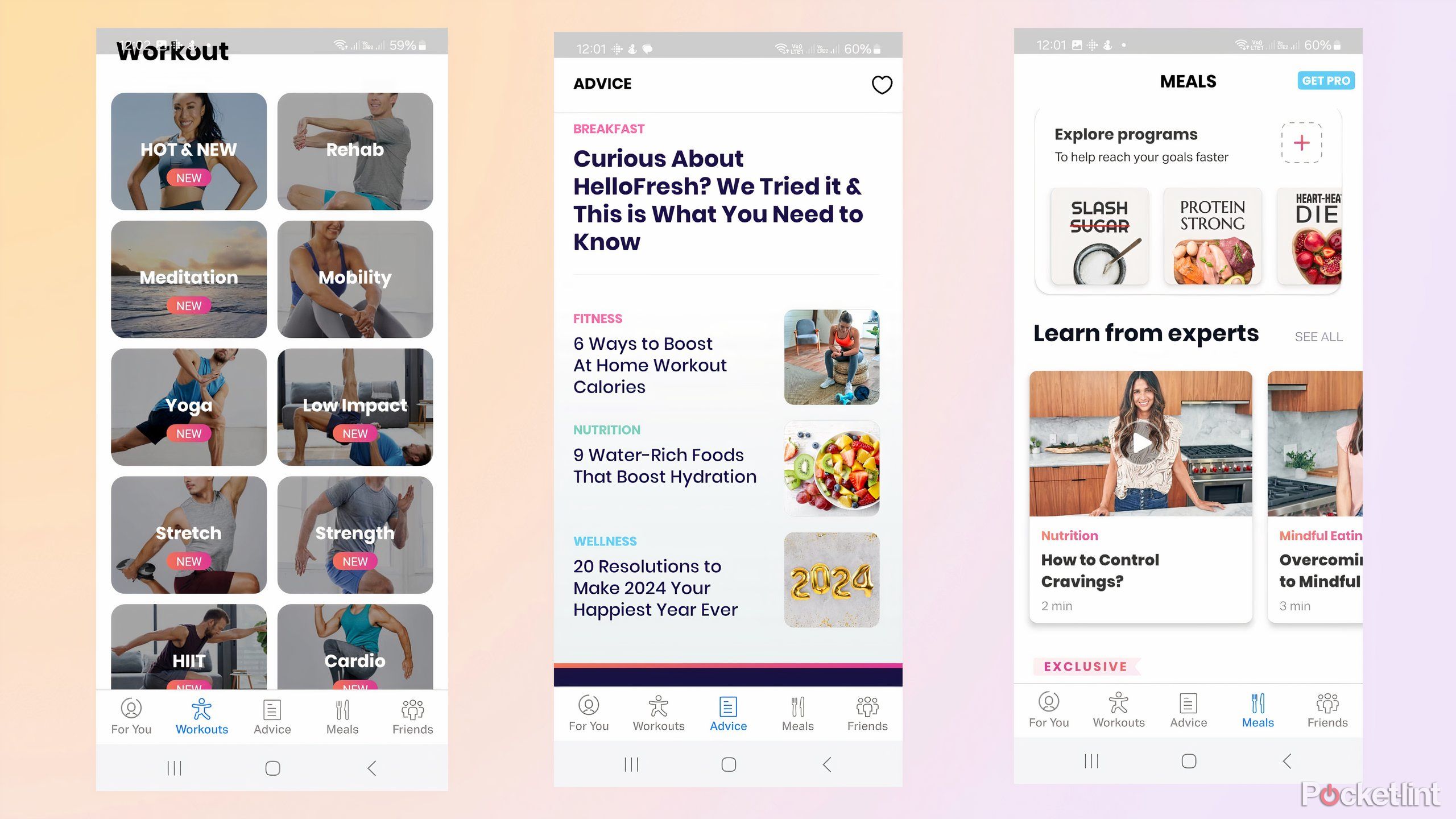Key Takeaways
- Use a smartwatch like the Galaxy Watch to track metrics and set health goals to tackle tiredness.
- The Samsung Health app on Galaxy Watch can track sleep, meals, exercise, and customize metrics.
- Fitness apps like Strava and Swim.com enhance workout tracking and community interaction on your Galaxy Watch.
If you’re waking up feeling sluggish and have a tough time getting through the day without multiple cups of coffee, it could be a sign that you need to rethink your day-to-day decisions in multiple aspects of your life. What you’re eating, how much you’re sleeping, and what kind of exercise you’re doing can all contribute to that overall tired feeling. There’s so much that goes into your health journey and, whether you want to lose weight, build muscle, or just feel better each day, there’s a lot you can do to improve it.
Having a device like a smartwatch can be the first step towards tackling that tiredness. If you’re feeling out of shape or want to improve your overall health, a smartwatch can help you track important metrics to give you a better sense of where your body is now. It can also help you set goals for where you want your body and health to be and the best ways to achieve it. If you’re an Android smartphone user, it makes sense to have an Android smartwatch and the Galaxy Watch is a top option for Samsung phone users.
The Galaxy Watch can help you track your movements, thanks to its incredibly fine-tuned sensors, and understand your body better. If you’re looking to get moving and shake off those sluggish starts to the morning, there are plenty of apps you can add to your Galaxy Watch that will get you there. Here are some of my favorite fitness apps on the Galaxy Watch.
Related
Before you even check the time, install these 5 apps on your Galaxy Watch
These Galaxy Watch apps are non-negotiable on my wrist.
1 Samsung Health
You should start the beginning
Samsung
The pre-installed health app on each Galaxy Watch is Samsung Health. If you don’t want to add any apps to your smartwatch right away, you can start using Samsung Health to track a lot of basic metrics, like sleep, mindfulness, body measurements, and more. Sleep tracking means that you need to wear your watch to bed, but it does deliver your sleep stages, your sleep cycles, and an overall sleep score to give you an idea of how restful your night was. Samsung Health can also provide menstrual cycle tracking, heart rate monitoring, and maximal oxygen consumption (VO²) readings, which tell you how much oxygen your body uses while exercising.
The Galaxy Watch can help you track your movements, thanks to its incredibly fine-tuned sensors, and understand your body better.
The Samsung Health app is easily customizable, so you can include the metrics and even screens that you want and eliminate the ones you don’t. You can track your meals and calorie intake from your watch, helping you keep tabs on what you’re eating each day. Choosing an exercise from the over 100 options in the app, such as swimming, running, lunges, bench press, and more, you can get a better sense as to what the exercises are doing for you and your body.
2:13

Read our review
The Samsung Galaxy Watch Ultra isn’t so Ultra after all
The new Samsung Galaxy Watch Ultra is bright and beautiful, but it’s no Garmin adventure watch.
2 Strava
The world is yours to explore and this app keeps track of that exploring
Strava is one of the best-known fitness tracking apps in both the Google Play Store and Apple App Store. It works with all sorts of devices, including Galaxy Watches, and allows you to share your fitness journey with friends. It is part workout app, part social media app, as you can post your workouts and top exercising performances to your feed. It shows you leaderboards of friends, as well as public leaderboards, to keep you in the competitve spirit at all times.
Whether you’re walking, hiking, running, riding, or doing another type of workout, you can map your workout and see where you’ve gone. You can map out a route on your watch and Strava will help you follow it by providing directions. With the mapping features, you can discover new routes even while you’re in the middle of a run or hike and Strava will show you the map on your Galaxy Watch. You can set personal goals in Strava and the app will track your workouts and show you how you’re moving towards those goals.
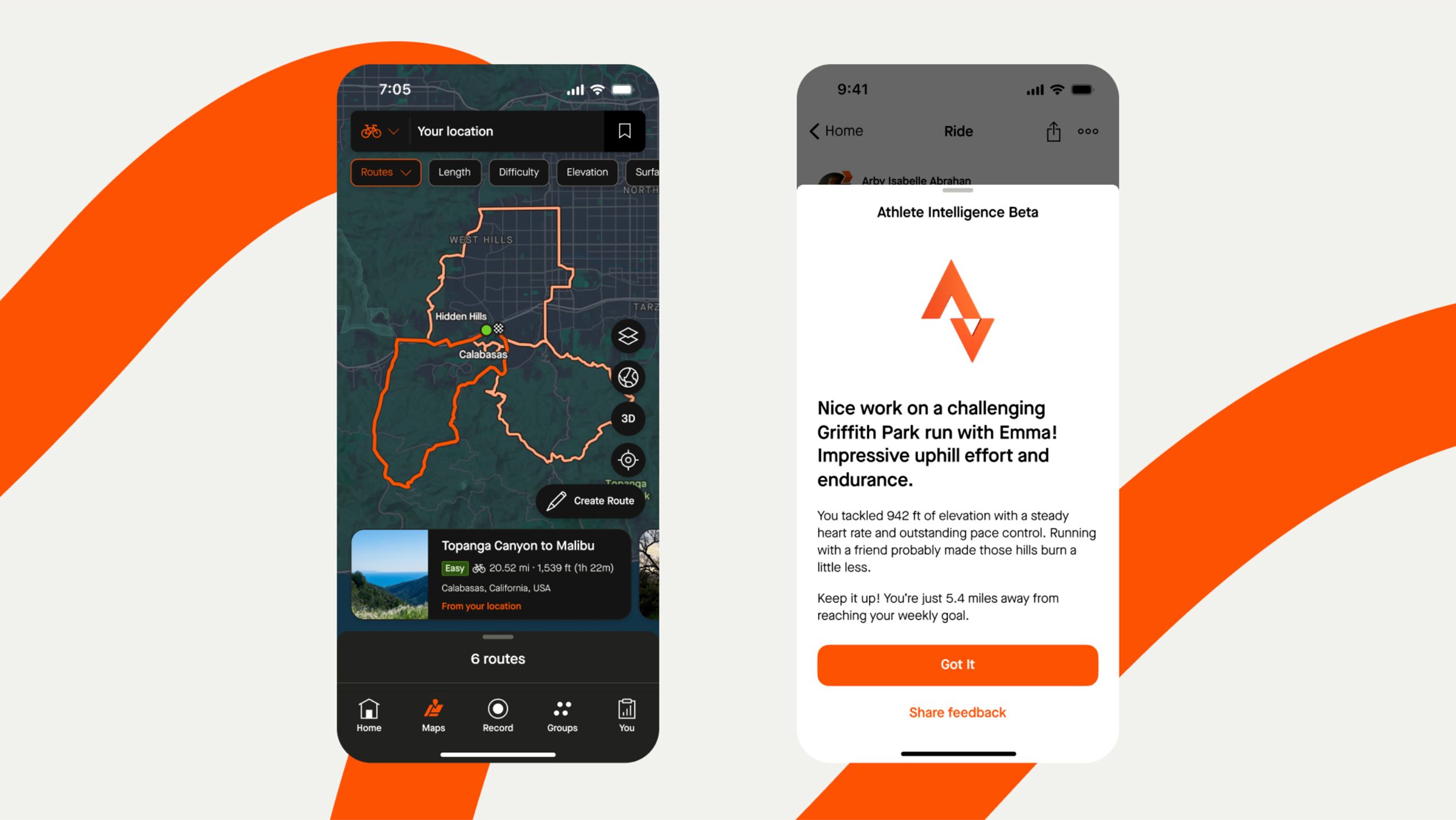
Related
Strava will use AI to identify leaderboard cheaters
On top of AI-based features, Strava is finally getting Dark mode.
3 Swim.com
For the avid swimmer, track all your swimming strokes
If you’re someone who isn’t just looking to jump in a pool when it’s hot out, Swim.com is a great app to track your swimming workouts. Swim.com can record your swimming times in both open water and in a pool, so you can train in all kinds of elements. You have the option of swimming in an indoor pool and doing laps or seeing how far out you can go in the ocean and your Galaxy Watch will record your swim. When using Swim.com on your Galaxy Watch, you can choose the size of the pool to better track your laps or choose a goal for distance if you’re swimming in open water.
You will want to turn on Water lock mode by going to the home screen, hitting settings, and hitting Water lock.
Swim.com also offers a social media aspect, as you can join leaderboards and see what others are doing in terms of workouts. You can also connect with friends to follow their swimming workouts. Features such as Pace Mode, which lets you set a desired goal and will buzz on your wrist to help you keep track of your pace, and Drill Mode, which keeps track of your swims if you’re using different strokes other than freestyle or if you’re using a kickboard, make it extremely user-friendly for Galaxy Watch wearers. It works on Galaxy Watch iterations such as the Galaxy Watch 4, Galaxy Watch 5, Galaxy Watch 6, and more.
4 FitOn Workouts & Fitness Plans
Try all kinds of workouts with a subscription
Fiton/Pocket-lint
There are plenty of people who never like to do the same workout twice. For those Galaxy Watch wearers that are like that, FitOn Workouts is a smart app to download. This app has a variety of exercises and training modes built in and you can choose from a number of different kinds of workouts, including:
- Pilates
- Cardio
- Yoga
- Barre
- Toning
- Meditation
- HIIT
- Dance
FitOn needs to be downloaded to your smartphone and then the Galaxy Watch app will be synced with it to track your heart rate, movements, and more. If you pay for a FitOn Pro subscription, you can get personalized class recommendations, the ability to cast your workouts to your TV, access to classes offline, and a meal plan to download. There are also hundreds of free videos and workout classes for you to take and track from your Galaxy Watch.
A FitOn Pro subscription costs $25 for six months or $30 per year.

Related
The best budget fitness trackers for monitoring your fitness
You don’t have to spend a fortune to get a capable fitness tracker.
5 GymRun
Hit those HIIT workouts as fast as you can
GymRun is a terrific Galaxy Watch app because it offers a user so much in terms of workouts. You can create your own workout plans with ease and opt for varying levels of intensity and training throughout the week. It is notable because of the amount of HIIT (high intensity interval training) workouts it has, so you can get your heart rate up quickly and efficiently. Your Galaxy Watch allows you to scroll through different workouts as well as helps you focus on different body parts, such as chest and biceps, legs and abs, back and triceps, and more.
When you’re done with your workout, you can check the extensive data that GymRun compiles for you, as it lays out your info in chart form to help you track. Logging a workout on your Galaxy Watch is simple, as you can individually tap how many reps you did of an exercise to track it. The built-in rest counter lets you cool down in between sets but alerts you when it’s time to start up again. For any bodybuilder that wears a Galaxy Watch, GymRun is an app that should be downloaded.

Related
Samsung’s Galaxy Watch FE is a great budget fitness tracker with with one potential flaw
Battery life could be a concern down the road.
Trending Products