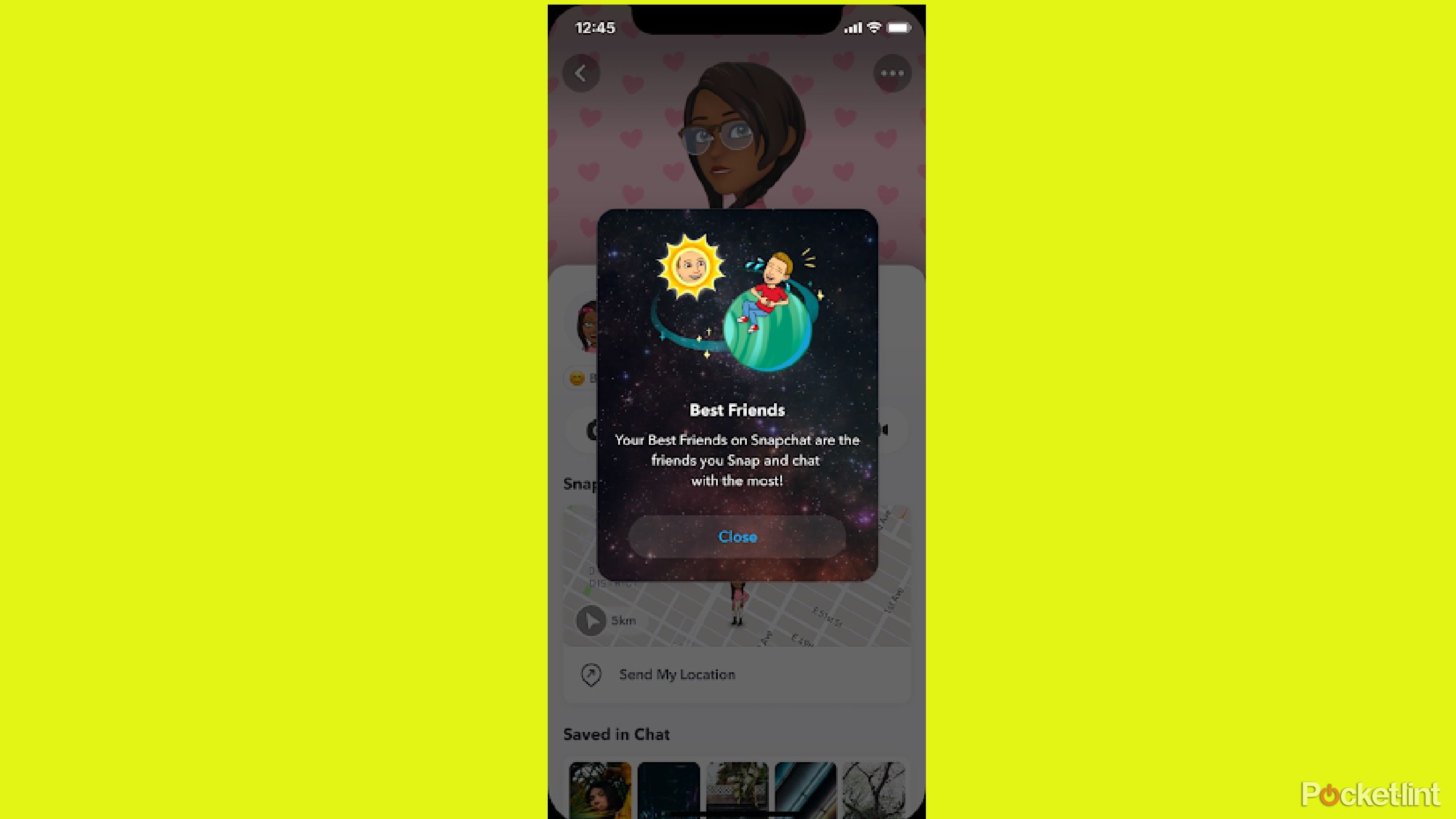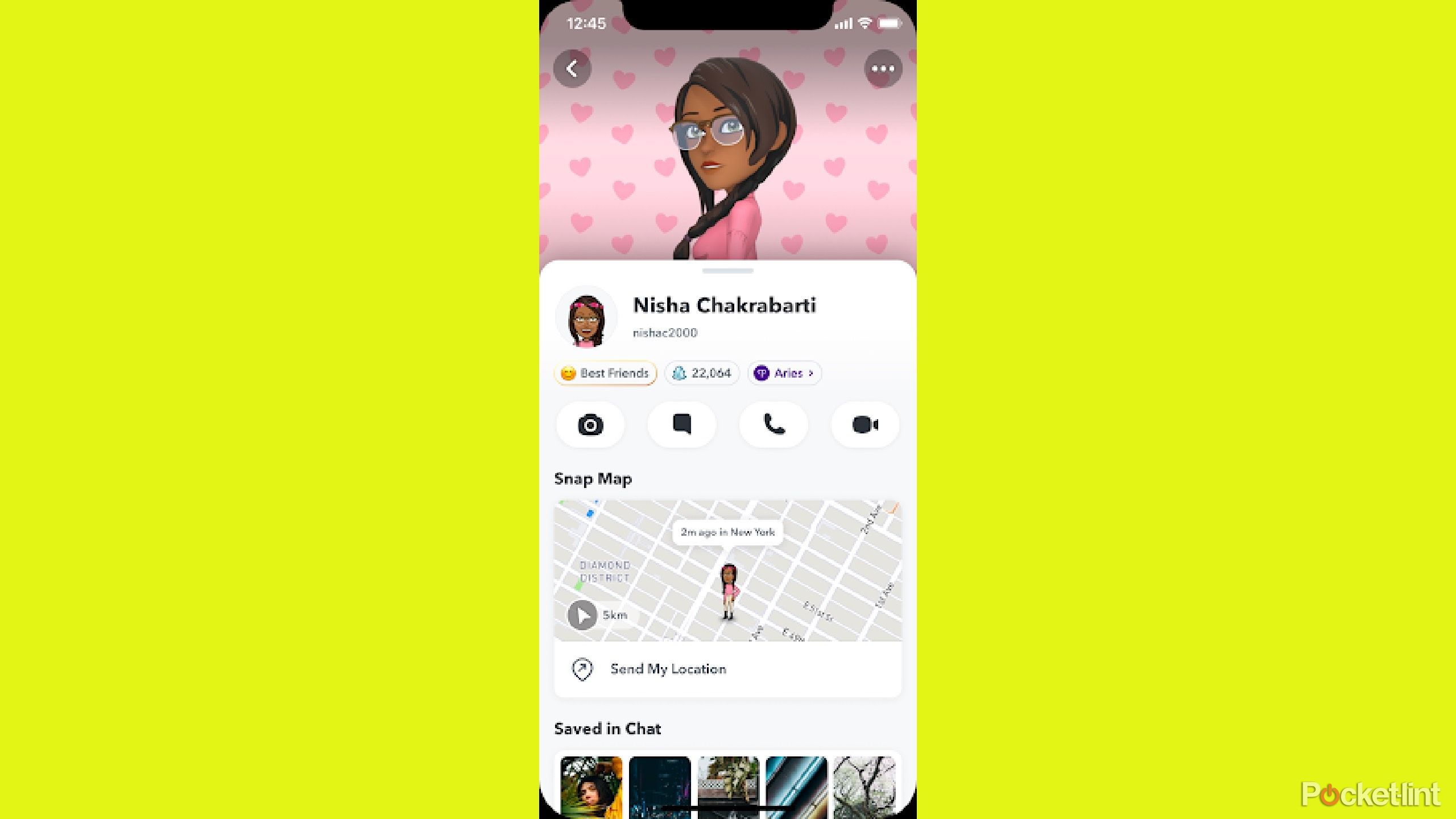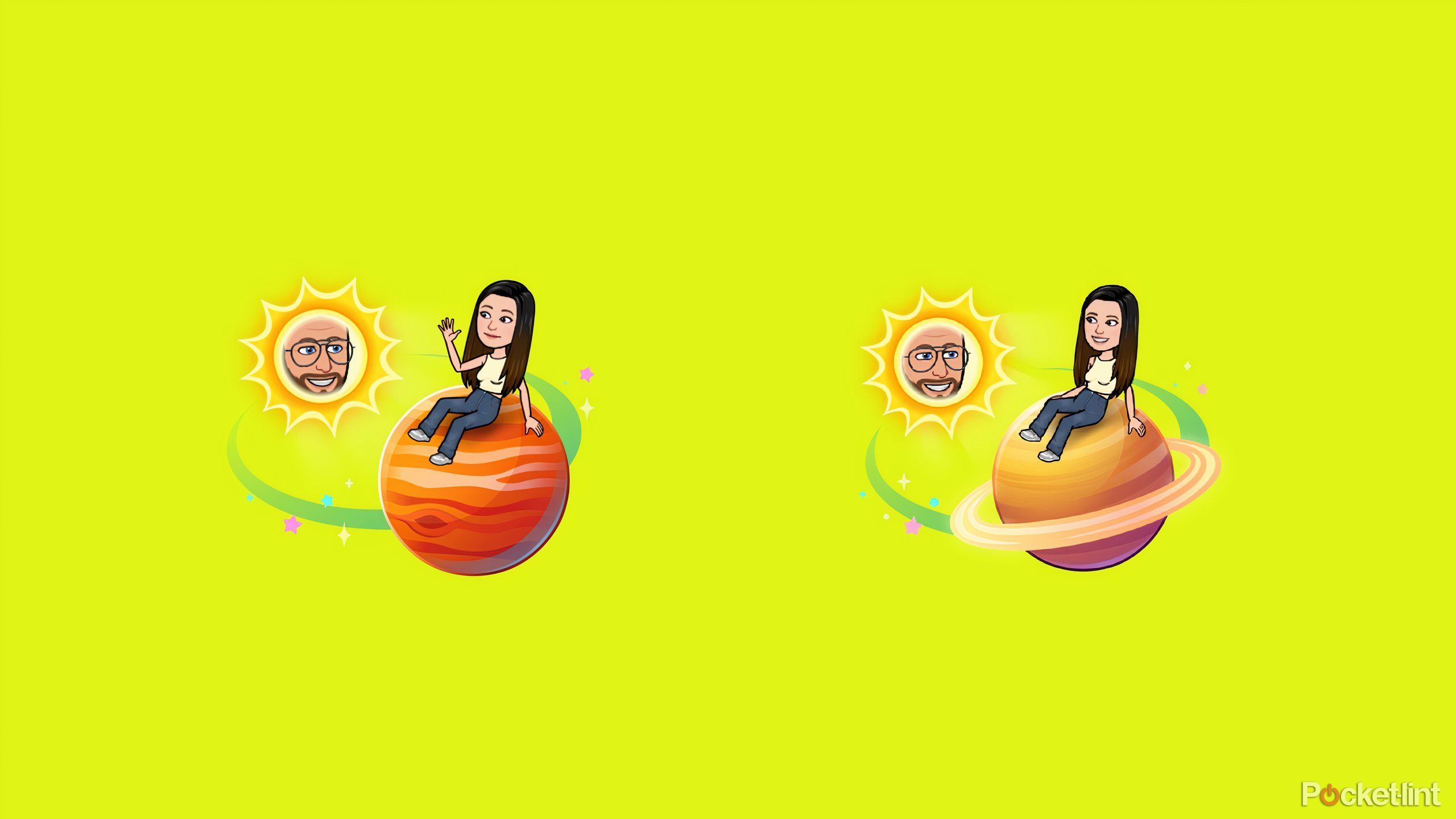Key Takeaways
- Snapchat features disappearing photos and videos, but they are now introducing a Friend Solar System through paid subscriptions.
- The Friend Solar System on Snapchat is organized with you as the Sun and your friends as planets, but Pluto isn’t included.
- You cannot see someone else’s entire Friend Solar System, but you can track your friendship status with others.
Snapchat is one of the most popular social media apps and has been since it debuted in 2011. The app allows you to send photos and videos to friends, and they typically cannot or do not save the files. That means that you can send quick photos and videos, and they disappear after the person opens them. While there are other features that allow you to quickly replay them, the novelty of “see it, and then it’s gone” is what drives Snapchat.
The app lets users make Snapchat storieswhere you post videos and pictures to your profile for certain people to see, giving an up-to-date perspective on what you’re doing, where you are, and who you’re with. As with most social media apps, you can tag friends, customize your images with filters or emojis, and more. Snapchat has introduced video calling, group messaging, customized mapping, and other features since it came out, and one of the latest features is the Friend Solar System.
Related
How I use Snapchat Ghost Mode to keep my location secret
Ghost Mode turns off location, but how is it different from location permissions?
The Friends Solar System lets you order your friends in terms of how close you are with them and how much you communicate with them. It’s an easy way to organize your closest friends at the top of your list when you’re getting ready to send a snap. Here’s more on the Friend Solar System and how to access it.
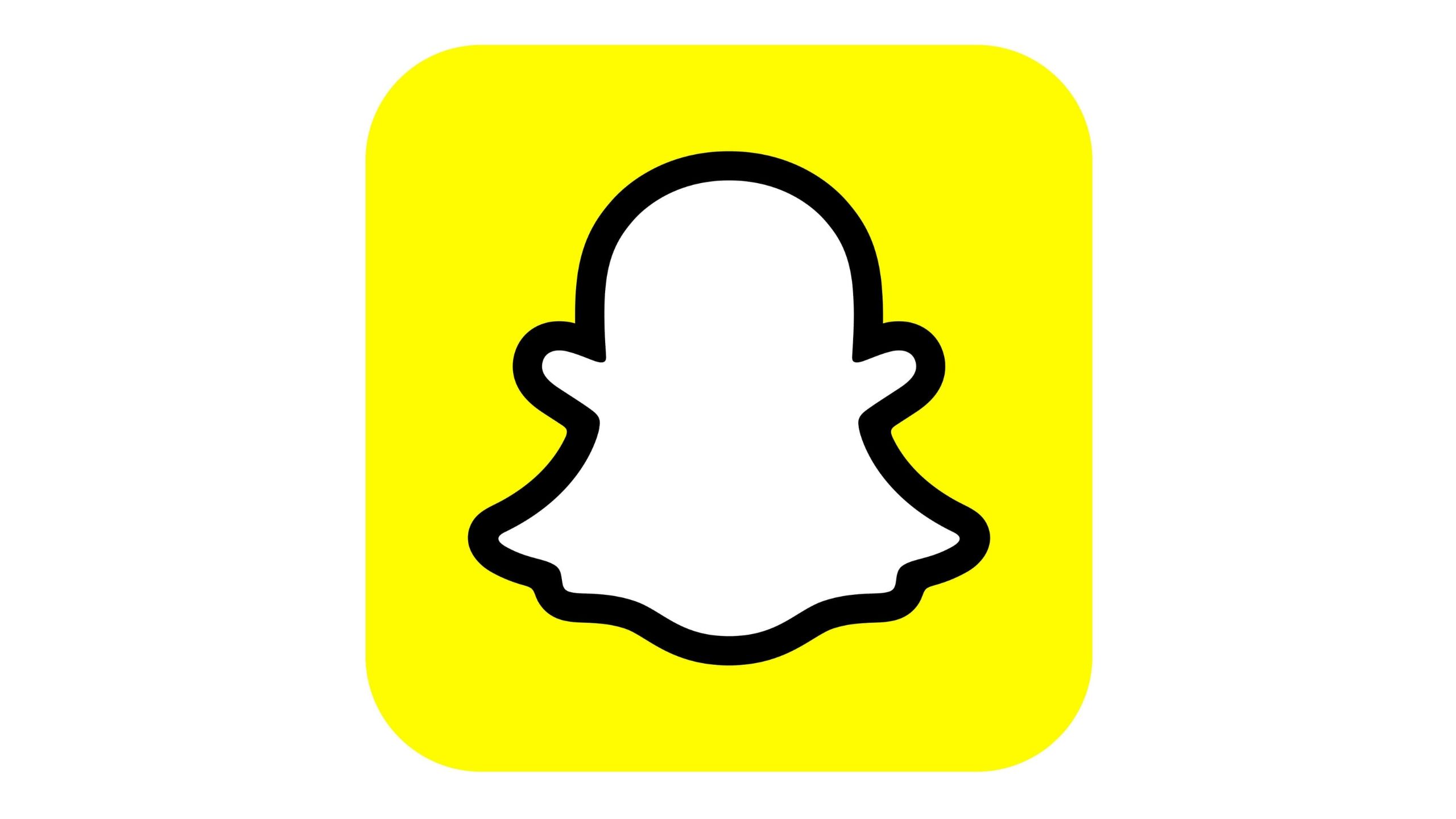
Snapchat
Snapchat is a social media messaging app that allows users to send photos and videos to one another. With features like video calling and Snap Map, it lets users stay in touch more easily.
What is the Snapchat Friend Solar System?
Keep your best friends organized together
The Snapchat Friend Solar System is a paid feature that is available only through Snapchat+ subscriptions. If you’re a subscriber, you’ll see the Friend Solar System as an option with your eight “best” friends, meaning they are the eight people that you send snaps and chats to the most. Because this is a paid feature, you also get to see where you stand in their Friend Solar System as well, providing you with intel on who they snap and chat with the most as well, sort of a throwback to the original “Best Friends” list from the earliest days of Snapchat.
The order of your Snapchat Friend Solar System is similar to our solar system, with you being the Sun in this scenario.

Related
The hidden risks of sending private photos on Snapchat
Snapchat is not be as safe as you think it is for private photos
To toggle on the Friend Solar System setting, you need to have a Snapchat+ subscription.
- Sign up for Snapchat+.
- Once you’ve done that, click on your Bitmoji at the top of the home page.
- Click on the Settings menu at the top right.
- Scroll down to Snapchat+, and click on it.
- This brings you to the Snapchat+ feature management page. Click on Friend Solar System to turn it on.
Snapchat+ costs $2 per month for the first two months and then $4 per month after that.
How to understand the Friend Solar System
It does take some knowledge of our solar system to fully grasp it
If you have the Friend Solar System toggled on (it’s not automatically toggled on when you first get Snapchat+), go into someone’s profile that you are close friends with. If someone is one of your best friends on Snapchat, an icon will show up in their profile that states “Best Friend” with a gold ring around it. That means that they are in your Friend Solar System as well.
The order of your Snapchat Friend Solar System is similar to our solar system, with you being the Sun in this scenario. Your friends are given a planet that they coincide with in terms of how close they are to the Sun. For example, your closest friend is Mercury. Your next closest friend is Venus. Your third-closest friend is Earth, and so on all the way to Neptune.
Pluto is not recognized as a planet in the Snapchat Friend Solar System, so there are only eight planets available.
The Snapchat Friend Solar System is designed around your Bitmoji being the Sun and your friend’s Bitmoji on top of their respective planet. The colors and feel of the planet coincide with what the planet actually looks like. Your friends are not permamently associated on their planet, as you can snap or chat with someone more to change their place.

Related
This hack lets anyone view a Snapchat Story anonymously
Snapchat lists each username that has viewed the content for any Story with under 200 views. But, there’s a trick to stay off the list.
How to see other people’s Solar Systems
You can’t fully see someone else’s, but there’s a caveat
There isn’t a way for you to see someone else’s entire Snapchat Friend Solar System. But you can see your friendship with someone else and see if you are listed in their Solar System at all. It’s helpful to keep track — you probably want to keep people in your Solar System whose Solar System you are in.
If you click on a friend’s profile, you can tap on the Best Friends badge or the Friends badge. Having a Best Friends badge in someone else’s profile means that you are in their Solar System, and they’re also in yours. A regular Friends badge means that you’re in their Solar System, but they aren’t in yours. Clicking on either of these badges shows you your place in their Solar System.
Trending Products