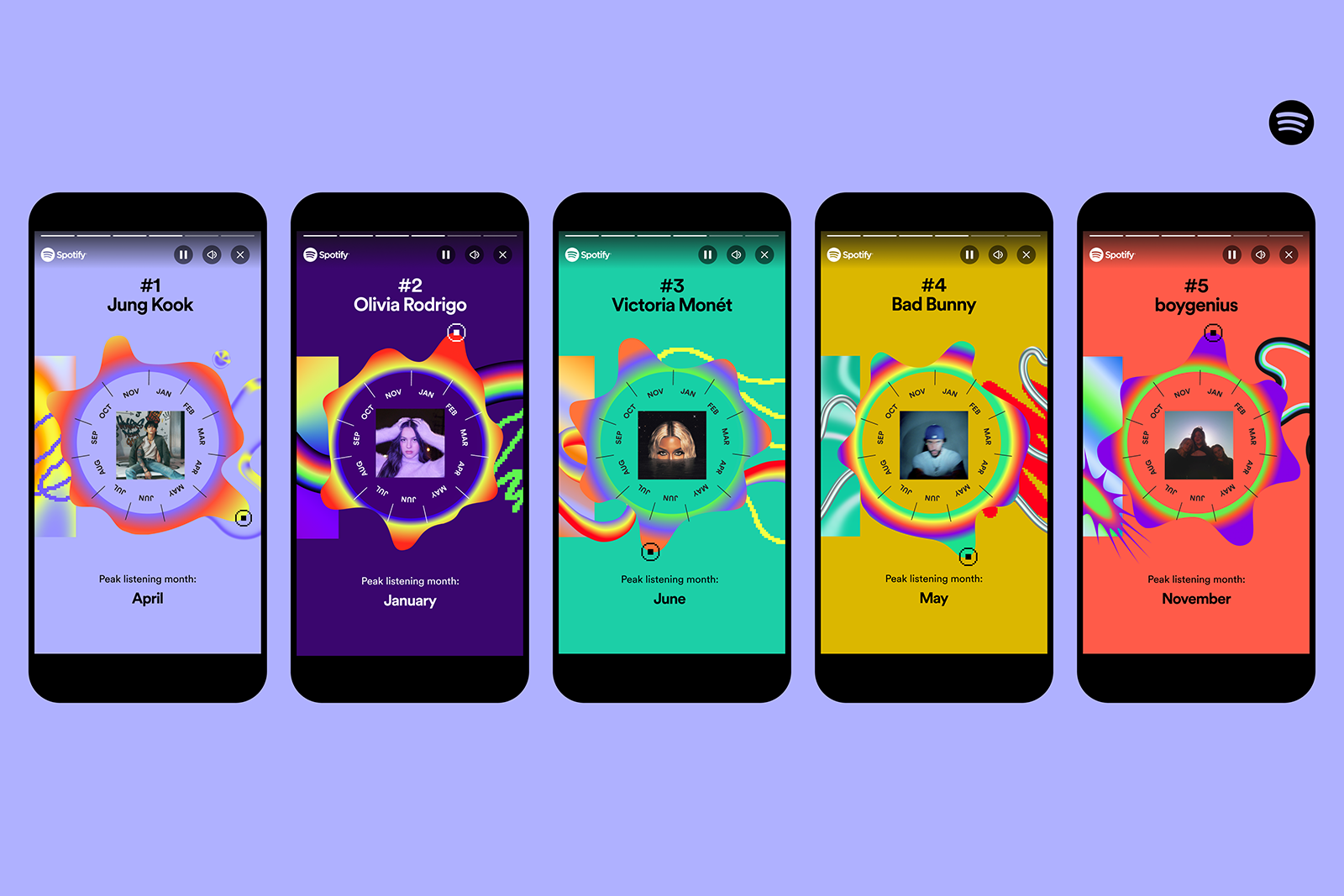Key Takeaways
- Spotify Wrapped is coming soon. Stay prepared by ensuring your app is updated.
- Update the app manually if your phone doesn’t automatically update.
- Spotify Wrapped summarizes all your music habits, including top artists and listening minutes.
Spotify fans, it’s almost that time of year again. Thanksgiving and Black Friday have come and gone, and now it’s time for Spotify Wrapped. The music streaming giant’s annual rewind is expected to drop at any moment, and when it does, you want to be ready.
How should you prepare? Well, Spotify says that the best way to be ready for Spotify Wrapped 2024 is just make sure your app is up-to-date.
“One of the keys to getting the best Wrapped experience is making sure your Spotify app is up-to-date,” Spotify said in a news release. “If your phone isn’t set to automatically update the app and you haven’t manually updated it in a while, you may be missing out on some pretty great features.”
Spotify
- Premium Subscription
- $11.99 per month
- Free trial
- Yes
- Ad plans
- Free with Adds

Related
6 ways to get Spotify Premium for free
If you’re finally finished with an ad ruining your perfect playlist, here’s how to get Premium benefits for free.
How to make sure Spotify is up-to-date
Its quick and easy to check
Whether you’re on Android or iOS, checking to see if Spotify is up-to-date is easy. Here’s how to check on both platforms.
iOS:
1. Open up the App Store
2. Tap your profile picture in the top-right-hand corner of your screen.
3. Scroll down to see all your apps and pending updates.
4. Find Spotify on the list, and it will either say Open or Update.
5. Update it if necessary, otherwise if it says open, you’re good to go.
6. Alternatively, you can go to Spotify’s App Store page and check there too.
Android:
1. Open up the Play Store.
2. Tap your profile picture in the top-right-hand corner of your screen.
3. Select “Manage apps & devices“
4. If it says “Updates available,” tap that and see if Spotify is there.
5. If Spotify is there, simply tap Update. If not, you’re good to go!
6. Alternatively, you can go to Spotify’s Play Store page and check there too.

Related
How does Spotify’s new Offline Backup feature work?
There are some limits, including the subscription tier you’re paying for.
What is Spotify Wrapped?
All your listening habits summarized
Spotify
Every year near the end of November/early December, Spotify drops its annual Spotify Wrapped, which gives you a presentation uniquely tailored to you that recaps all your music listening habits for the past year. It gives you insights into your favorite artists, genres, songs, podcasts and more. Most importantly of all, it tells you how many minutes you spent listening to Spotify for the entire year. For the record, in 2023, mine was over 60,000 minutes.
If you’ve listened to the same song on repeat endlessly, Spotify will tell you how many times you played it and how many minutes you spent listening to it. One year, I spent 20,000 minutes alone listening to one song. What song was it? All I’ll say is that it was a Coldplay song.
With Spotify up-to-date, you’ll be ready to overanalyze your Spotify Wrapped the moment it drops. Will you have more listening minutes than last year? Who will your top artist of the year be? All will be revealed soon. Stay tuned to Pocket-lint, as we’ll be letting you know the moment Spotify Wrapped 2024 drops.
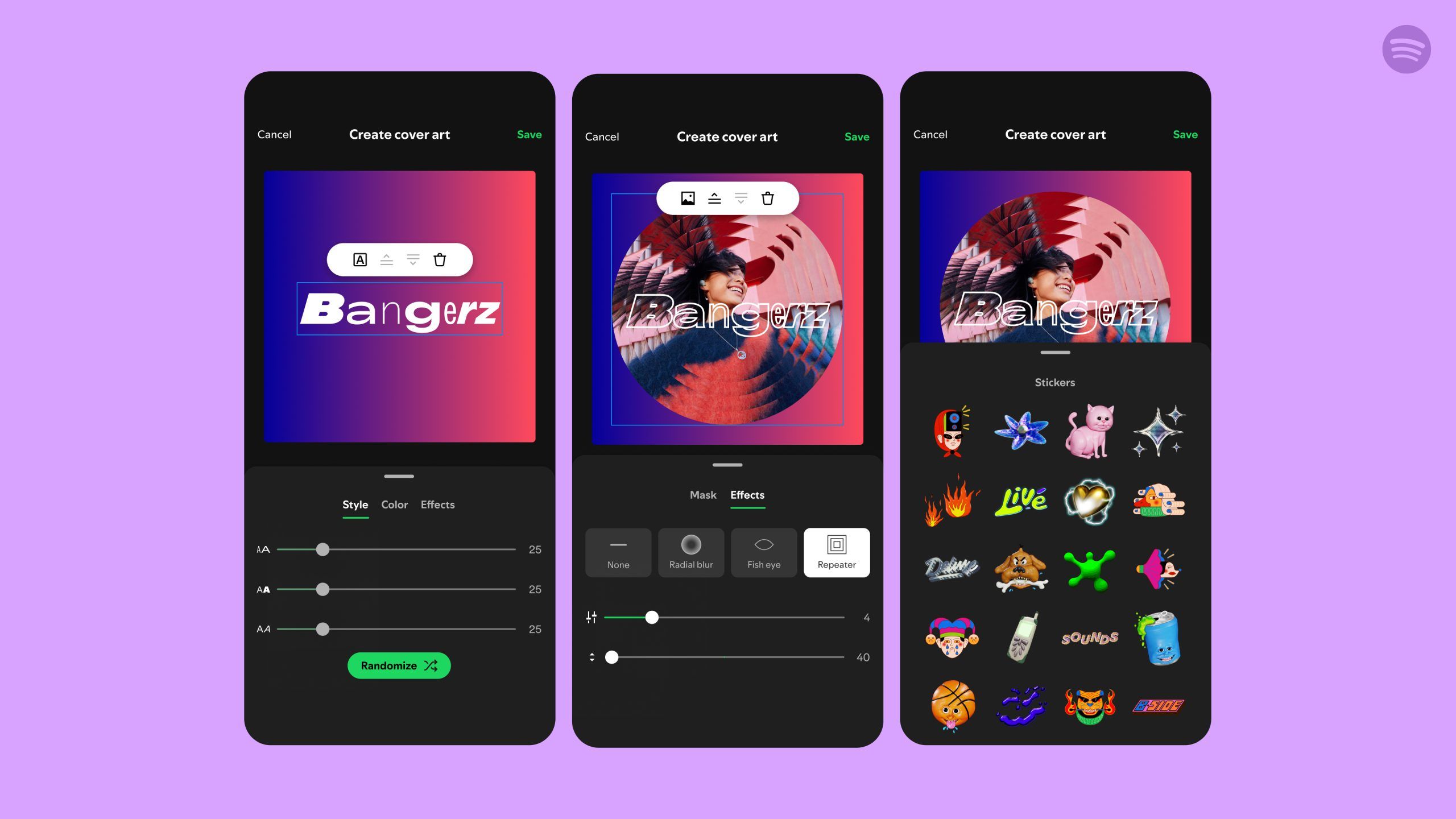
Related
Spotify’s new custom art feature gave my playlist the aesthetic update it desperately needed
Spotify has added a feature which lets users create custom art for their playlists and it’s really fun.
Trending Products