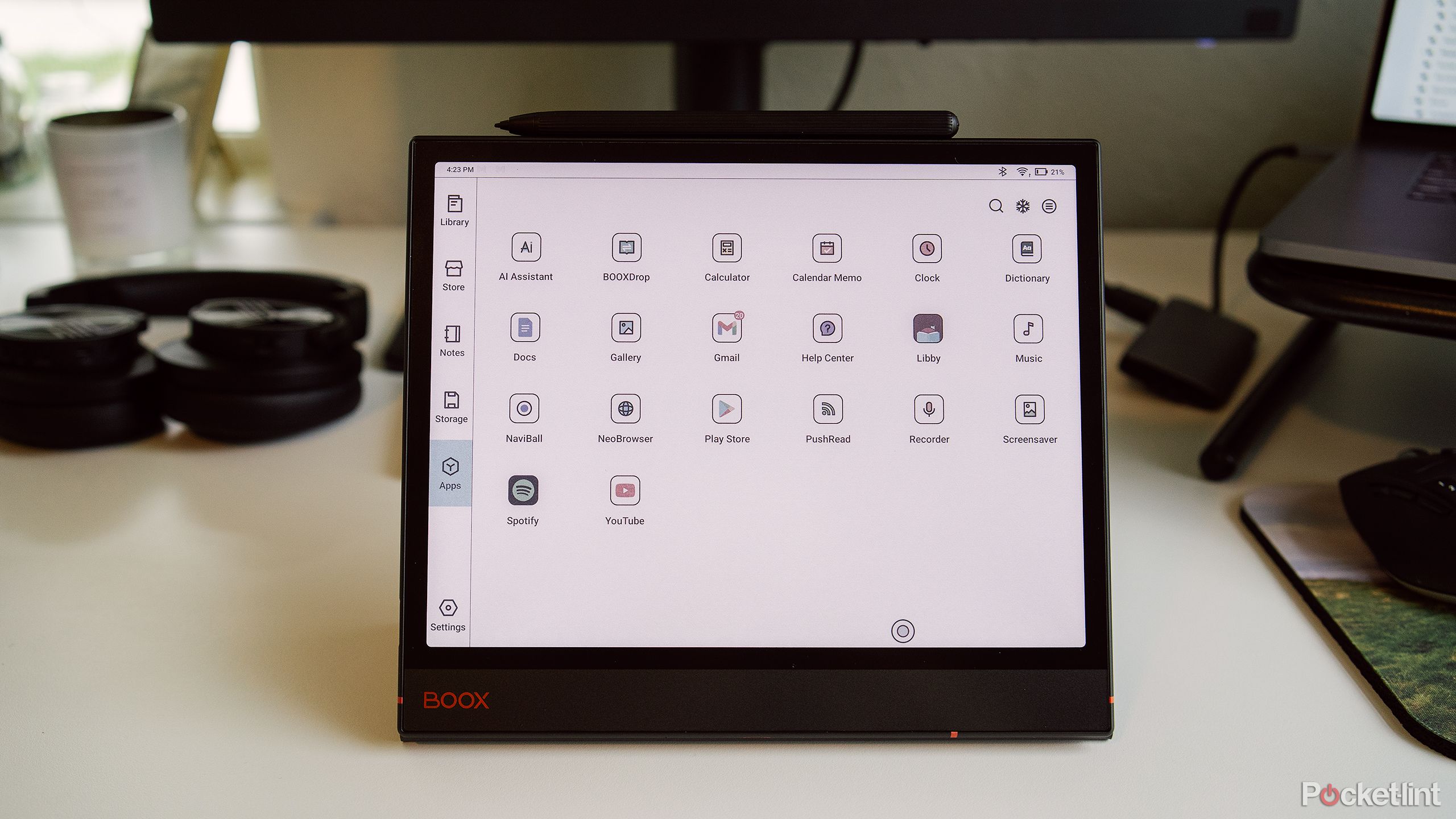Key Takeaways
- Boox Note Air 4 C runs on Android 13 for better app performance.
- Note Air 4 C offers faster performance, promising a 50% boost for seamless workflow.
- An updated UI on the Note Air 4 C provides a tablet-like experience with widgets on the home screen.
Confession: until recently, I’ve not been much of a tablet user. It was just one more thing to charge and keep track of, and it didn’t seem to add much functionality over my phone or laptop. That changed, though, when I discovered the Boox Note Air 3 C. It combined my love of jotting things down by hand with the versatility of a tablet and actually added something unique to my gadget lineup. It wasn’t without its issues, of course, but I truly enjoyed using it.
So, I was thrilled when Boox announced its latest take on this E Ink tablet. While the design of the new Boox Note Air 4 C is almost identical to the previous iteration, several noteworthy hardware and UI improvements have me excited.
Related
Boox comes for Kindle’s e-reader crown with 3 new models
Boox has announced the Palma 2, the Note Air4 C, and the Note Max.
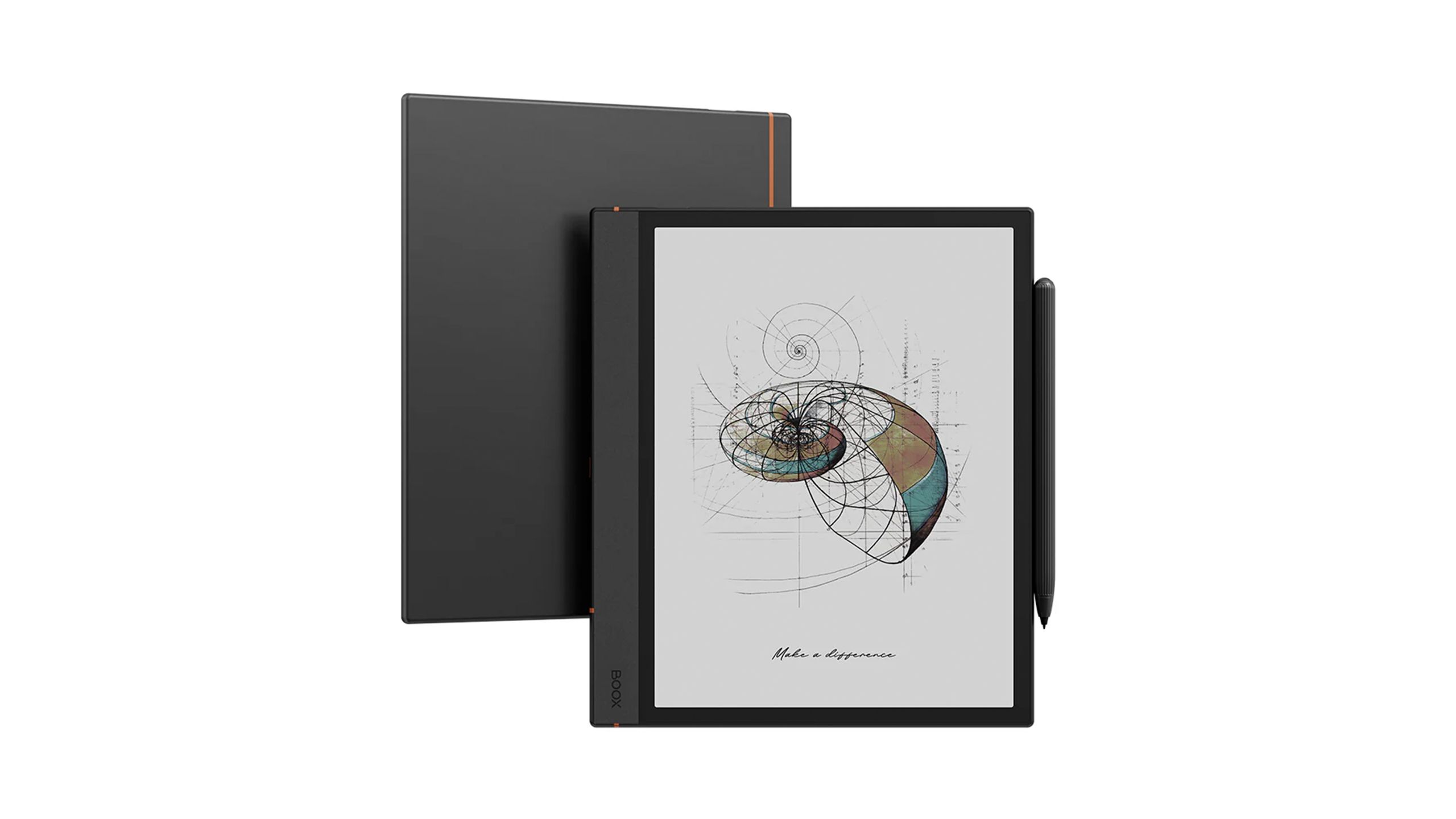
Boox Note Air4 C
The Boox Note Air 4 C is an E Ink tablet that can be used with a stylus to take handwritten notes. It runs on Android 13 for greater flexibility and versatility. The 10-3-inch color display makes it easy to see content and it offers plenty of options for customization.
1 A newer version of Android OS
Boox moved up a step for the Android operating system
One of the things that I love about the Note Air 3 C (and other Boox products) is the Android operating system. After all, it allows for quite a bit of customization and provides access to more apps and features than other e-readers and E Ink tablets. However, the Note Air 3 C used Andoird 12, which came out on October 4, 2021. We’re currently on Android 15, and while I wouldn’t expect an e-reader to have the latest version of Android, I would hope for something at least slightly newer.
Luckily, in the Boox Note Air 4 C, Boox addressed this, and the new e-reader runs on Android 13. Of course, Boox uses a customized version of Android for its tablets, so it isn’t clear what changes this upgraded OS actually brings. Boox simply said that it will improve app performance. Still, any step up should be a good one, and I’m excited to see what the result is.
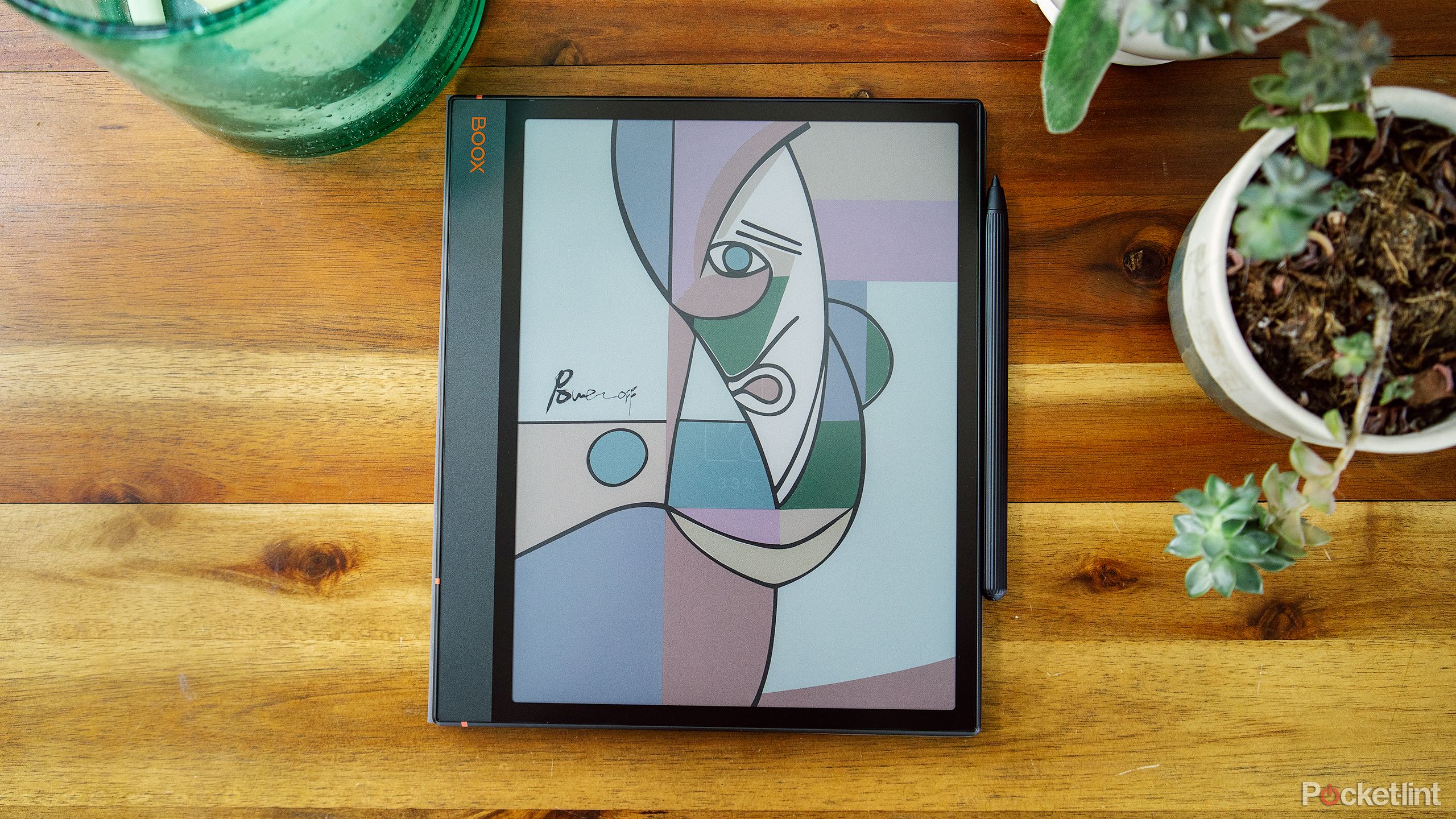
Related
This lesser known color E Ink tablet is my new favorite note taking tool
The Onyx Boox Note Air 3 C offers a fantastic writing experience and so much more.
2 Faster performance in the Note Air 4 C
A more seamless, responsive workflow
One of the improvements that Android 13 likely brings is related to performance. That’s especially true since it’s paired with an Octa-core CPU and 6 GB of RAM, which is 2GB more RAM than the previous Boox Note Air C. Boox says that these features will “deliver a 50% performance boost for a seamless workflow.”
Anything that speeds up loading times and reduces lag is a welcome feature, so I’m especially excited about this promised increase in performance.
The Note Air 3 C performs well for an ePaper display, but there’s still inherent lag that can slow me down when using the tablet. The start-up process is also quite slow, which isn’t ideal. Anything that speeds up loading times and reduces lag is a welcome feature, so I’m especially excited about this promised increase in performance.
Boox also says that you can adjust the refresh rate for different tasks, which should allow you to customize the performance as needed. A lower refresh rate for reading is more acceptable than when browsing, for example, so being able to tailor that to different activities is a nice feature.
If you don’t like waiting for the device to power on every time, you can adjust the Power-off Timeout, including the option to never have it fully powered off.
3 A tablet-like experience on the Note Air 4 C
A more familiar experience for tablet users
Boox also updated the UI in the Note Air 4 C to offer a more tablet-like experience. This new UI comes with multiple changes, including the ability to interact with apps without opening them, organize app icons with a single tap, and access apps from the doc. What I’m most excited about, though, is the addition of widgets on the home screen.
I love the widgets on my phone, so I’m very excited about the prospect of using those on my ePaper tablet as well. It will provide faster access to the books I’m reading and important notes, and provide information at a glance without opening up apps. It should improve productivity and make it easier to use the device in general.
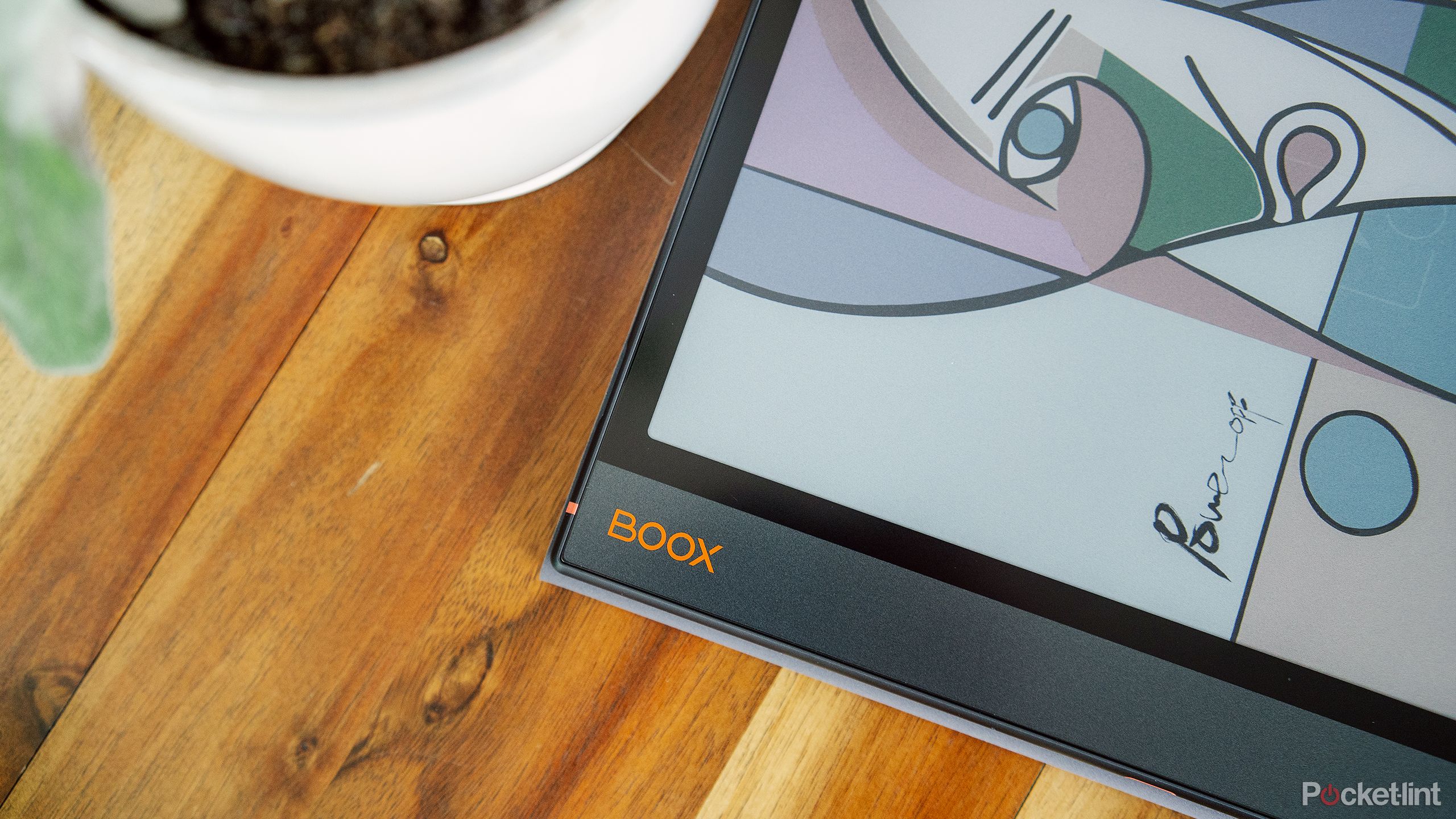
Related
4 reasons I’d buy the Onyx Boox Note Air 3 C over a reMarkable 2
Though lesser known, the Onyx Boox Note Air 3 C has some significant advantages over the reMarkable tablet.
4 The Boox Note Air 4 C promises an even better display quality
High contrast for a better experience
Boox
While the display of the Note Air 3 C isn’t bad for e-ink standards, it is somewhat flat in terms of contrast. The colors are there and make it easier to organize notes, but they don’t pop off the page by any means. In the Note Air 4 C, though, Boox says it upgraded the Kaleido 3 color E Ink screen to provide a brighter background, resulting in greater overall contrast. This should make the display even easier to read, especially over time, and result in a better experience in general.
The display is technically the same — a 10.3-inch Kaleido 3 and Carta 1200 glass screen — but the increase in brightness should improve things. Of course, just how much it improves the viewing quality remains to be seen, so I’ll refrain from judgment until I get a chance to check it out in person. However, I’m a fan of any improvements to display quality, so I was glad to see Boox make this change in its new ePaper tablet.
Trending Products