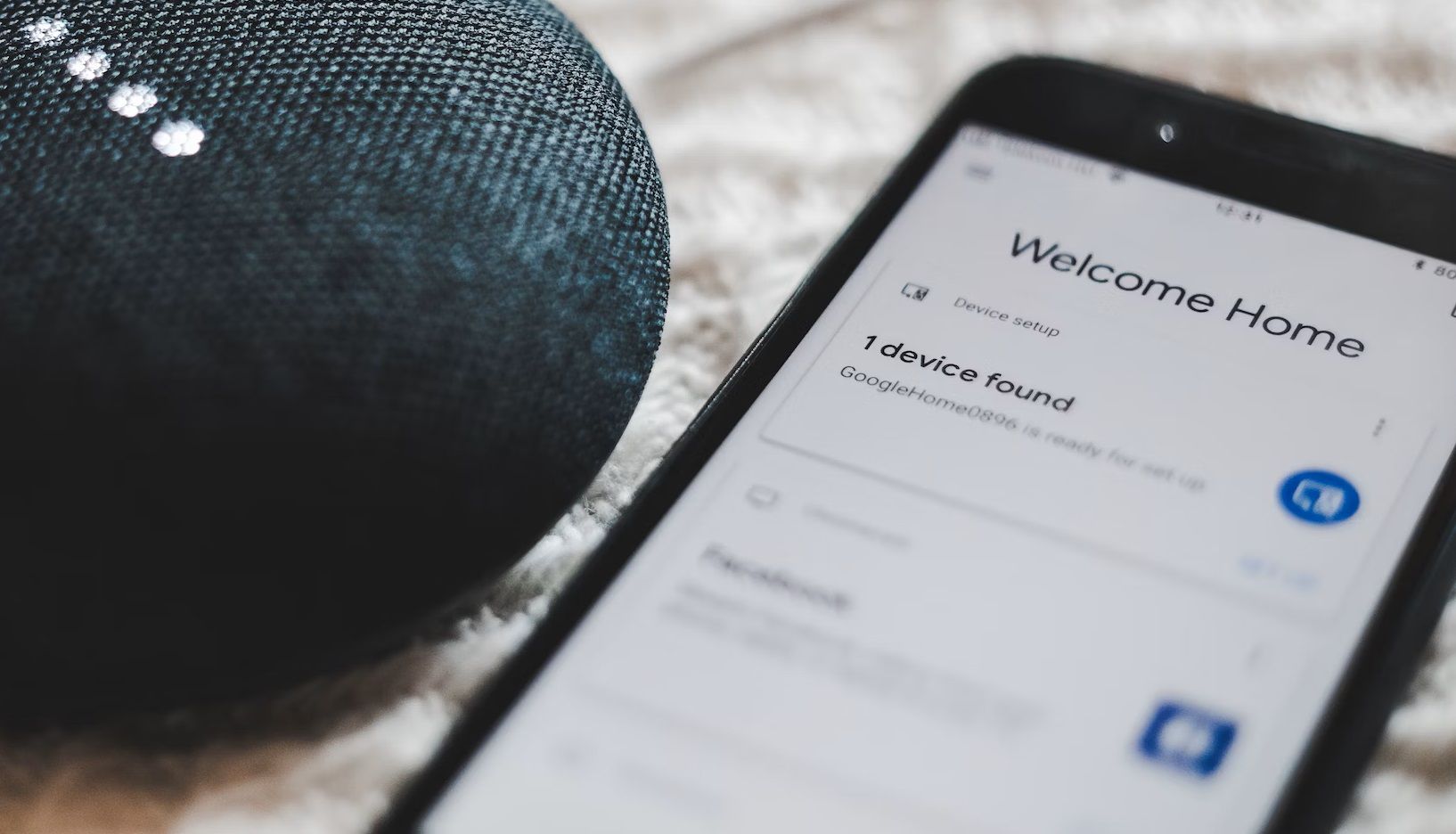Key Takeaways
- Android 15 in its stock form is now generally available.
- The update has arrived for some handsets already, with other hardware OEMs expected to follow suit.
- Android 15 isn’t a radical departure from last year’s Android 14 release, but it does bring with it some key enhancements not seen in its predecessor.
The latest version of Google’s flagship mobile operating system, Android 15, was finalized and released to the Android Open Source Project (AOSP) back in early September. Now, a few weeks later, we’re starting to see phone manufacturers push out their own Android 15 updates to eligible handsets.
Of course, some phone manufacturers are quicker at keeping pace with Android updates than others — if you’re using a Tensor-based Google Pixel, the new software version is currently rolling out over the air. Samsung users, on the other hand, will have to wait until later this year to get in on the Android 15 fun.
Once you do receive the upgrade, you’ll be treated to a small-yet-impactful collection of software tweaks and enhancements that make Android a more pleasant operating system in daily operation. Here are five aspects of Android 15 that are marked improvements over last year’s Android 14 release.
Related
5 new Android 15 features that change how I use my phone
Your Pixel — and soon other Android phones — just got a lot more powerful with these new features.
1 Improvements to the tablet experience
Support for big-screen Android devices continues to improve year-on-year
Over the years, Android has become synonymous with smartphones, but there was a brief period when tablets running the OS were all the rage. Evidently, Google wants a renewed slice of the large screen pie, reinvesting in the form factor starting with Android 12L.
Over the years, Android has become synonymous with smartphones, but there was a brief period of time when tablets running the OS were all the rage.
Android 15 continues this trajectory, incorporating some meaningful tablet-focused improvements not seen in last year’s Android 14 release. Some of these features include the ability to dock the system taskbar to the bottom of the screen, the option to group apps into ‘pairs’ for easier split-screen multitasking, improvements to touchpad gesture support, and more.

Related
When is Android 15 coming to non-Pixel phones?
Google’s latest software update has already come to Pixel phones, but you’ll have to wait longer if you use a device from Samsung, OnePlus, and more.
2 Tighter privacy and security considerations
These days, user privacy and online security are highly topical
Google / Pocket-lint
Android has historically held a reputation for being less secure than it’s Silicon Valley OS rival in Cupertino, California, but each year, Google has been taking steps to dial in on its privacy and security profile.
Android 15 brings with it additional security benefits not seen in Android 14, including a new Private Space that locks content behind biometric authentication, the latest version of the platform’s Privacy Sandbox, as well as additional encryption tools.

Related
My 5 favorite Android 15 features: Private Space, app archiving, and more
Android 15 for Google Pixel phones has just arrived — here are the features I love the most.
3 Bolstered user safety at the forefront
The more health and safety tools at our disposal, the better
Google / Pocket-lint
Modern smartphones are incredibly powerful, and tech giants have been working to channel this hardware and software sophistication into something that can benefit humans from a health and safety standpoint.
Google has already introduced emergency SOS satellite connectivity to its Pixel 9 lineup, and now with Android 15, you can also send SMS, MMS, and RCS text messages using this same tech. The iPhone has shown us that this feature has the potential to be life-saving, and so having support for it integrated into the latest version of Android is a big bonus.
Tech giants have been working to channel this hardware and software sophistication into something that can benefit humans from a health and safety standpoint.
There are also a number of new theft prevention features in Android 15, including enhanced factory reset protection, a more intelligent system lockdown that enables upon multiple failed login attempts, and a Powered Off Finding API that makes it possible to track your phone even when it’s in a powered off state.

Related
Emergency SOS via satellite: Everything you need to know about Apple’s iPhone safety feature
This is everything you need to know about Apple’s Emergency SOS via Satellite feature, available on all four iPhone 14 models.
4 Enhanced accessibility settings
New tools are here to make Android a more flexible and accommodating platform
Accessibility features have become a major point of emphasis across the operating system landscape in recent years, with the overarching goal of making technology more flexible and accommodating for users than in the past.
Android 15 introduces some extras into its toolbox of accessibility features which weren’t a part of last year’s Android 14 version. The TalkBack tool has been upgraded, now using Gemini Nano AI to read out a more detailed description of whichever image is detected on screen.
It should be noted that Gemini Nano is hardware-dependant, with not all devices having access to the on-device AI model.
TalkBack also now natively supports Braille displays via USB or Bluetooth, and new accessibility options relating to external keyboards (including sticky keys of Windows fame) are also now an integrated part of the OS.

Related
5 upgrades that’d make Android 15 the perfect mobile OS for me
Android is a mature operating system, but there’s plenty more I’d love to see added to the platform.
5 Smarter smart home integration
Thankfully, Google hasn’t forgotten about Android screensavers
Unsplash
With the advent of Matter, Thread, Zigbee, and other protocols, the consumer smart home market was supposed to streamline and consolidate into something more interoperable and user-friendly. Unfortunately, this vision has yet to fully bear fruit, but Android 15 does one-up its predecessor in one way: the introduction of a new Home Controls screensaver.
It’s unclear why this wasn’t already a feature in Android 14, but as they say, it’s better late than never.
It’s unclear why this wasn’t already a feature in Android 14, but as they say, it’s better late than never. The Home Controls screensaver mode will display your Google Home devices persistently on screen while your phone is topping up. If you’ve invested at all in any smart home products, then this new screensaver is a great option for speeding up your daily smart interactions.

Related
These are the 19 phones that currently support Google Gemini Nano
Only a handful of Android phones are compatible with Google’s on-device large language model, Gemini Nano — here’s every handset with the feature.
Trending Products