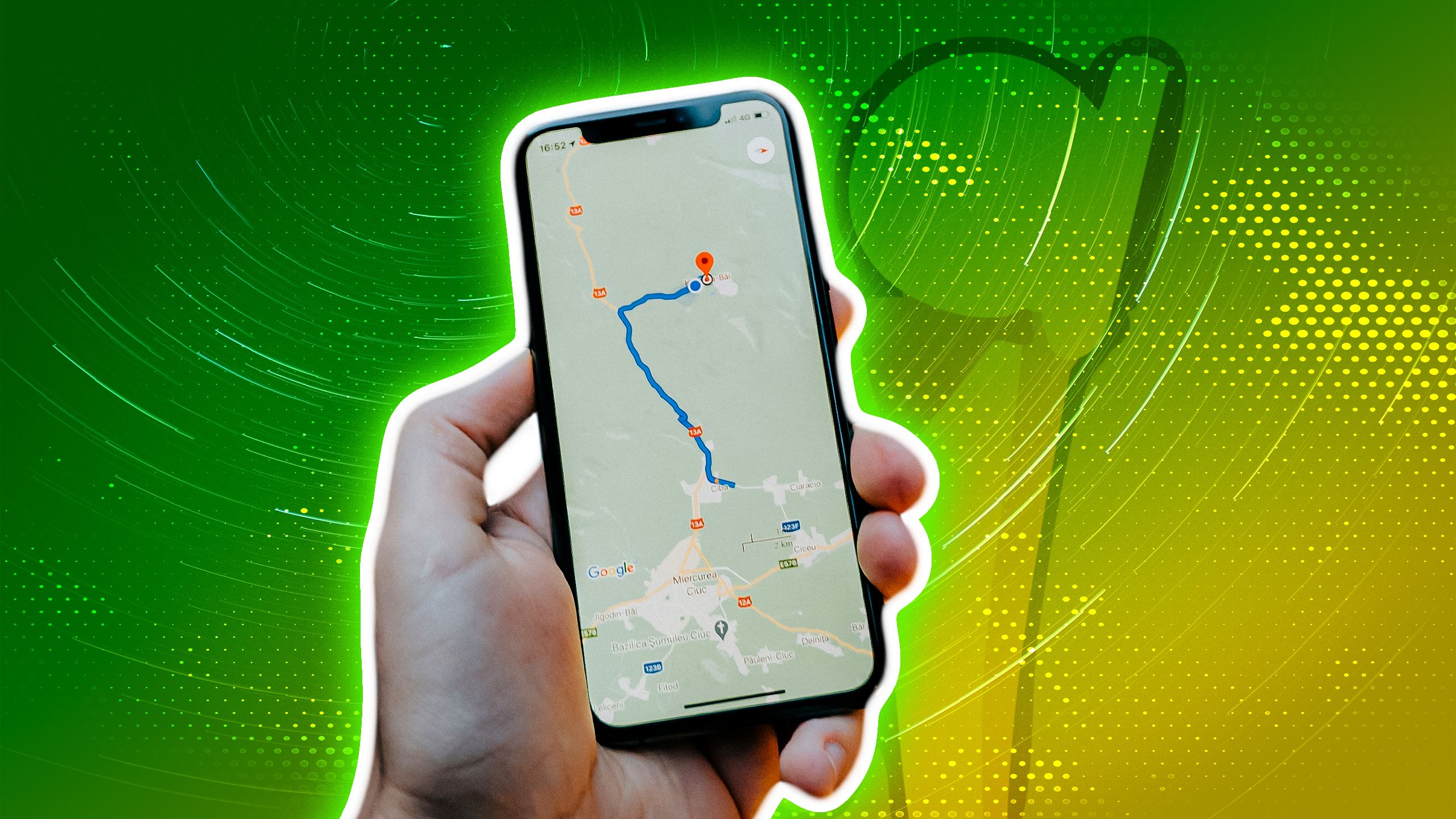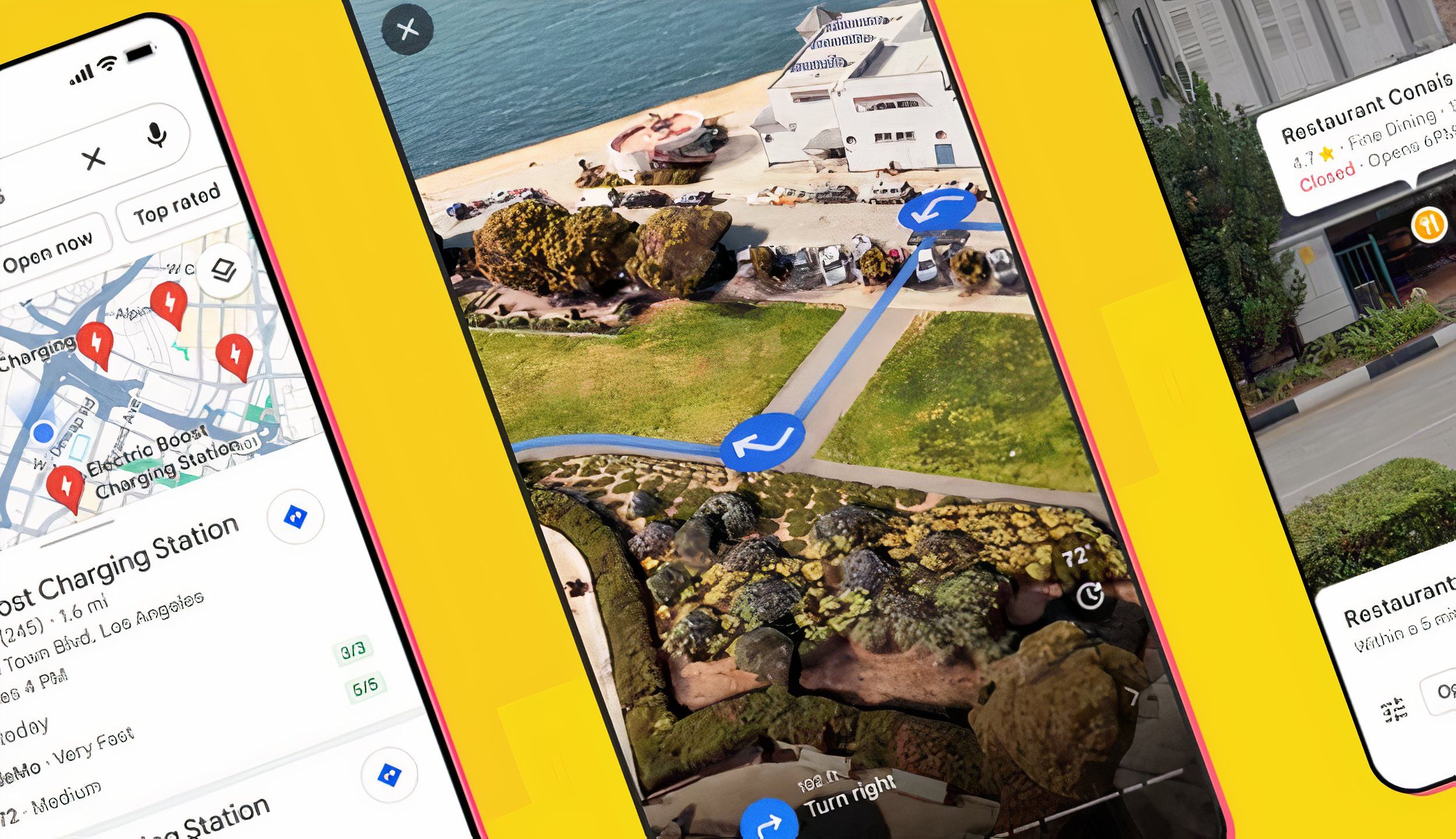Key Takeaways
- Google is moving Timeline location history data to on-device storage soon, deleting data older than three months.
- It is possible for users to save their data through an email Google has begun to send out about the impending change.
- The deadline for the change and to save your data is November 19th.
If you use Google Maps on your Android phone a lot, you’re probably aware of Google Timeline, which keeps track of all the places you’ve been to and the routes you’ve taken.
In December 2023, Google announced it was moving location history data from cloud storage to on-device storage by the end of 2024. After this change comes into effect, reportedly on November 19th, Google will automatically try to download three months of your most recent Timeline location data onto your Android device, and delete the rest.
That could mean years of location history from trips gone in an instant. But there is a way to save your Timeline data from deletion, and preserve all your past visits.
Google Maps
- OS
- iOS, Android
- Brand
- Price
- Free
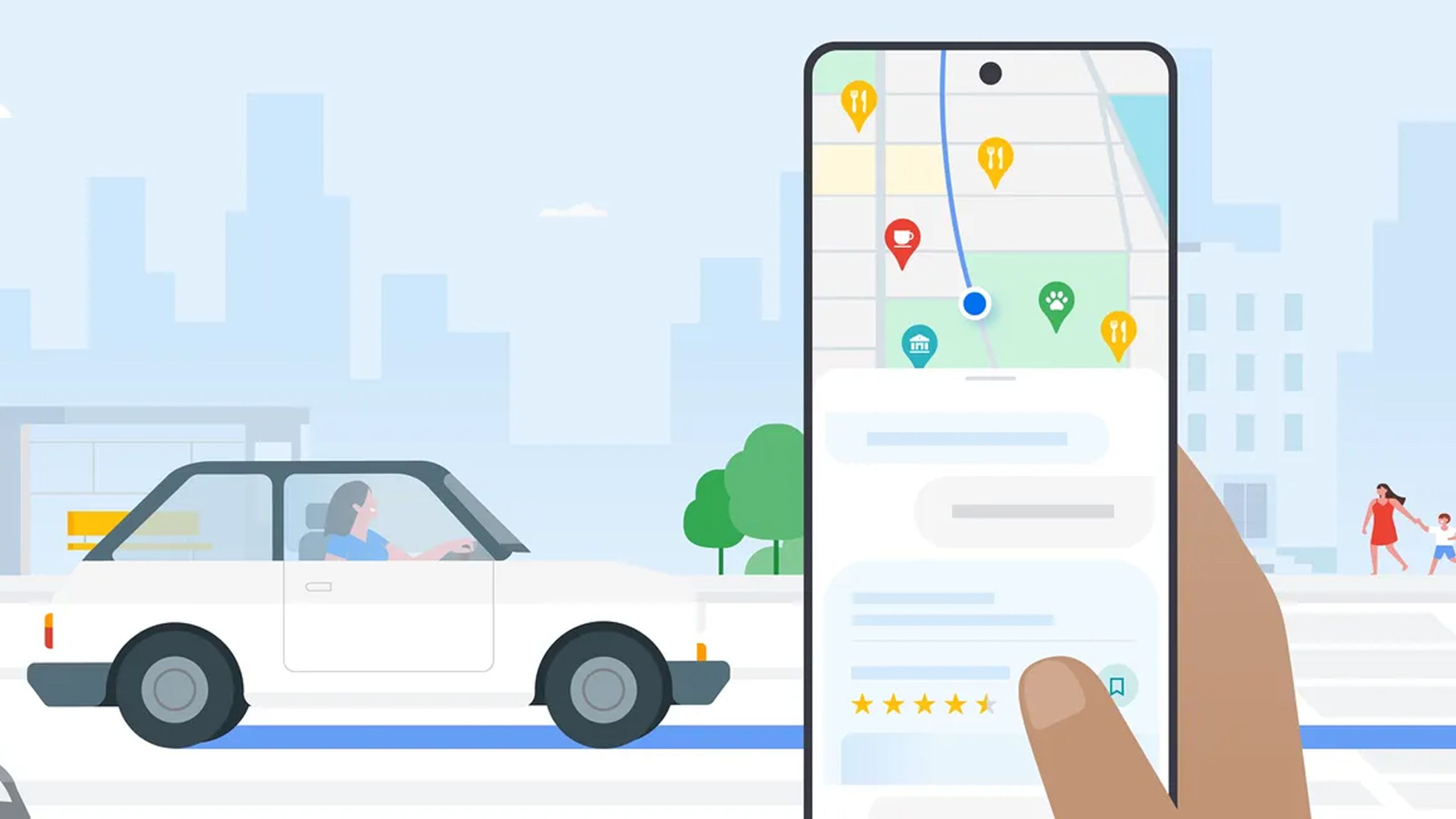
Related
Your next road trip just got easier thanks to Google Maps’ AI update
Google Maps is adding Gemini AI to make it easier than ever to find out about where you’re going.
How to save your Timeline location history
Google is sending out emails which will let you preserve it
Unsplash / Pocket-lint
If you’re worried about losing years of location history, fear not, there is a way to save it. According to Android Authority, Google is sending out emails notifying users about the impending location history changes, and embedded in them is a link users can click to save their data before the changes take effect on November 19th.
When you click the link in the email, you’ll be presented with the option to either keep your Timeline data until you delete it, or for it to be auto-deleted after 3 months. However, there are some people reporting that choosing to save the data still ends up in it being deleted.
By default, if you do nothing or never get the email, up to three months of your Timeline location history will be saved to your device when the changes take effect, the rest will be deleted. If you don’t get the email for some reason, you can visit takeout.google.com and export your location history manually.
To manage location history on Google Maps, navigate to the app on your device and go to its settings and choose Maps History. You will then see the settings for managing location history saved on your device. You can choose to delete data or keep it saved for a certain period of time (up to 36 months).

Related
How I navigate with Google Maps offline
You can download your maps and have them ready to go in case you lose service.
Timeline access on the web is no more
There won’t be any way to access your location outside your device
Because of the changes to the location data storage, timeline access on the web has also been killed, meaning that your Google Maps app on your mobile device is the only place where your data will now be available. Before, you could view all your travel history on the web, but now it can only be done on your device.
It’s disappointing to see Google transition location history from cloud storage to on-device storage. Understandably, it may take up a lot of data, but it was convenient having all that information stored in one place and to be able to look back at it more easily. With these changes, Google Maps’ timeline feature will become way less useful.

Related
The Waze feature that made me finally uninstall Google Maps
Get real-time traffic with Waze’s arguably most useful feature.
Trending Products