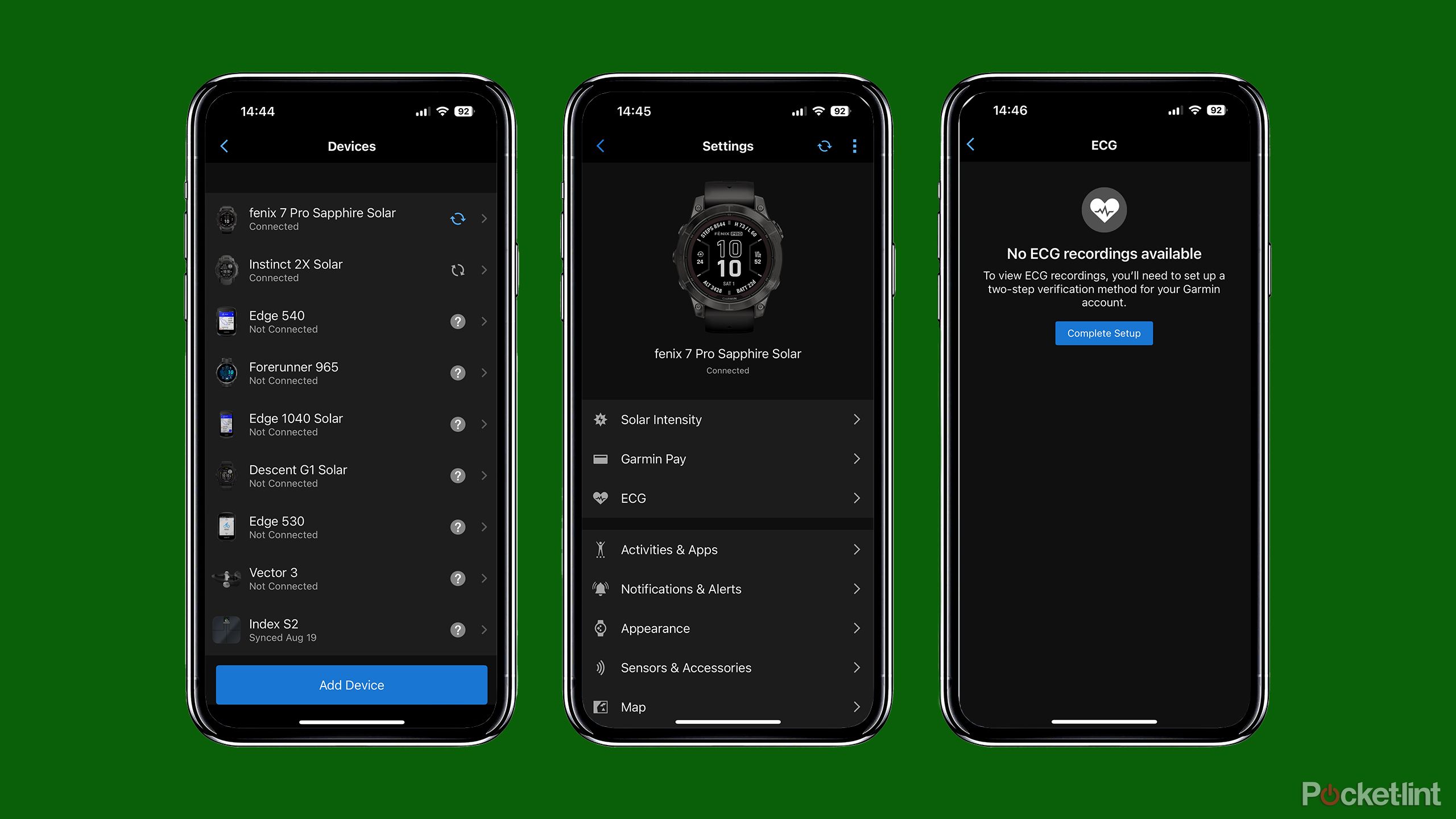Key Takeaways
- Wrist-based ECGs on Garmin watches make heart monitoring easier than ever.
- Garmin offers its ECG app on select devices in specific regions like the USA and Singapore.
- After installing the app, you can use the Garmin ECG app to monitor and detect irregular heart rhythms.
Heart health is critical, and for some, having the ability to monitor heart rate and heart rhythms can be an invaluable tool. That’s especially true for anyone with worrying symptoms, such as lightheadedness when working out, or those who have been diagnosed with an irregular heart rhythm called AFib. An electrocardiogram, or ECG, is the test used to detect irregular heart rhythms by measuring electrical signals in the heart. Until recently, though, getting an ECG required a visit to a doctor.
Luckily, that is changing, and wrist-based ECGs have become quite common on high-end smartwatches, making it easier than ever to keep an eye on things. Garmin was late to the ECG game, with Apple, Samsung, Fitbit, and Google offering the feature first. But Garmin now makes a handful of devices capable of detecting irregular heart rhythms, adding to its already robust list of health and fitness tools.
Garmin’s ECG app is only available in certain regions. These include the US and its territories, Hong Kong, the Philippines, Singapore, Taiwan, and Vietnam. The ECG app is also only available on select Garmin watches. These include the D2 Mach 1 Pro, all versions of the epix Pro Gen 2, the fēnix 7 Pro Solar and Sapphire Solar Editions (all sizes), quatix 7 Pro, tactix 7 AMOLED Edition, Venu 2 Plus, Venu 2, and Venu 3S. But, if you have one of those watches and live in a compatible region, you will be able to take ECG readings right on your wrist no matter where you are or what you are doing.
Related
Heart-monitoring smartwatches may be causing AFib patients more stress, not less
A new study in the Journal of the American Heart Association has associated patients using wearables with increased anxiety.
How to install the Garmin ECG app
Install the app to record an ECG
To record an ECG with your Garmin watch, you first need to install the app on compatible devices. To do so, you will need access to the Garmin Connect app and have your watch paired with the app. Then, simply follow the steps below to install the ECG app.
- Open and sign into Garmin Connect.
- Select More in the bottom right corner.
- Select Garmin Devices.
- Choose the compatible device on which you’d like to install the ECG app.
- Select Finish Setup > Set Up ECG App.
- Follow the on-screen instructions.
Recording an ECG with your Garmin watch
How to use the app on your watch
Once you’ve installed the ECG app, you’re ready to use it on your device. Follow the steps below to record an ECG with your Garmin watch.
- Position the watch just above your wrist bones on the wrist you selected during setup. You can also adjust this in the User Profile menu on the watch or in the Garmin Connect app. The watch should be snug but still comfortable.
- Press the Start|Stop button (top right) to open your Apps and Activities menu.
- Scroll down, select ECG App, and follow the on-screen instructions. Note that you will not be able to use the ECG app if you have the beta software installed.
- Sit comfortably with your arm and wrist on a table and keep still.
- Place your thumb and index finger on the metal ring around the watch face to start a recording.
- Keep your fingers in place and remain still for the 30-second-long recording.
- Once complete, you can view the results on your watch or in the Garmin Connect app. You can also choose to add symptoms if you are experiencing any.
Trending Products