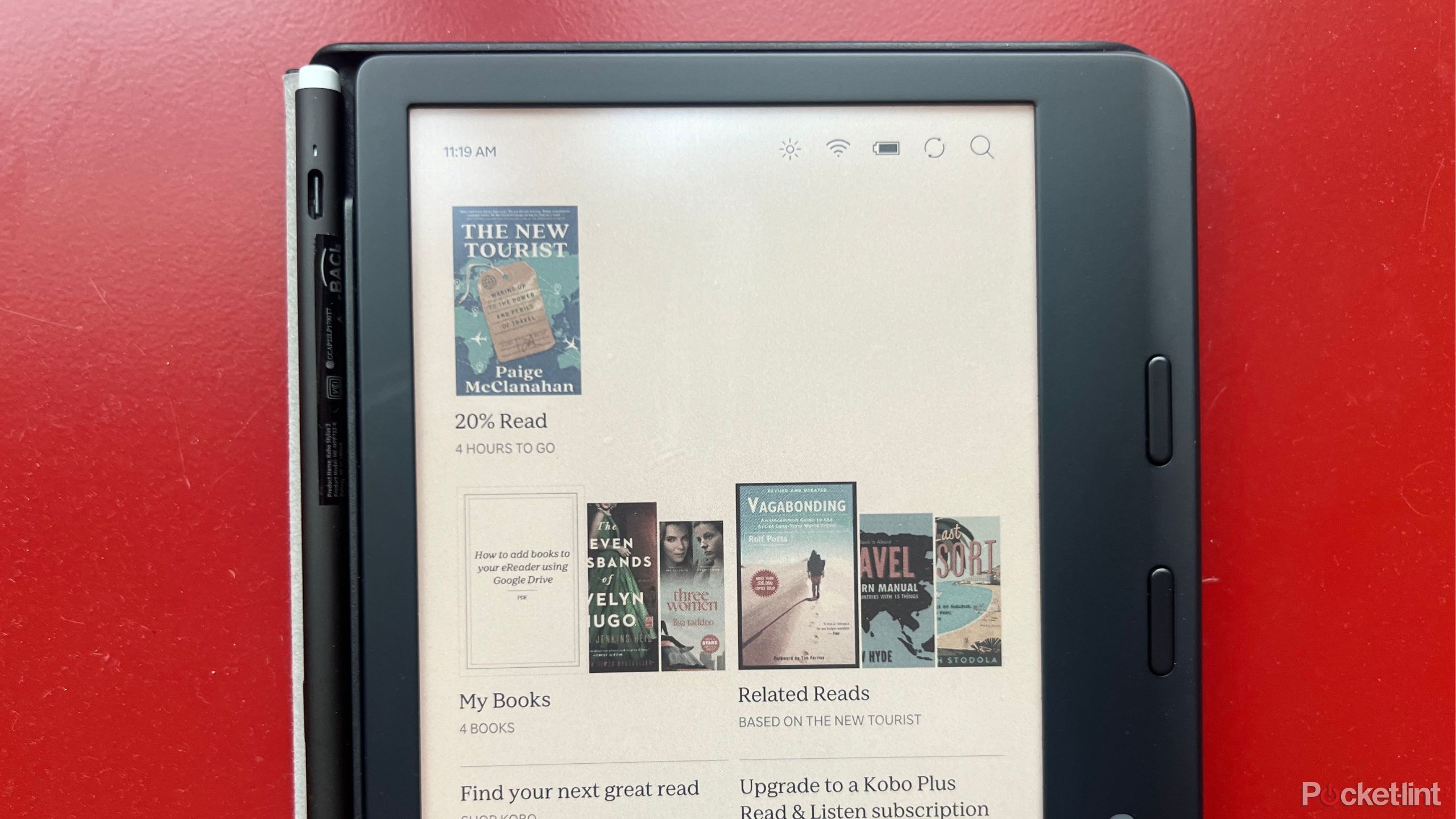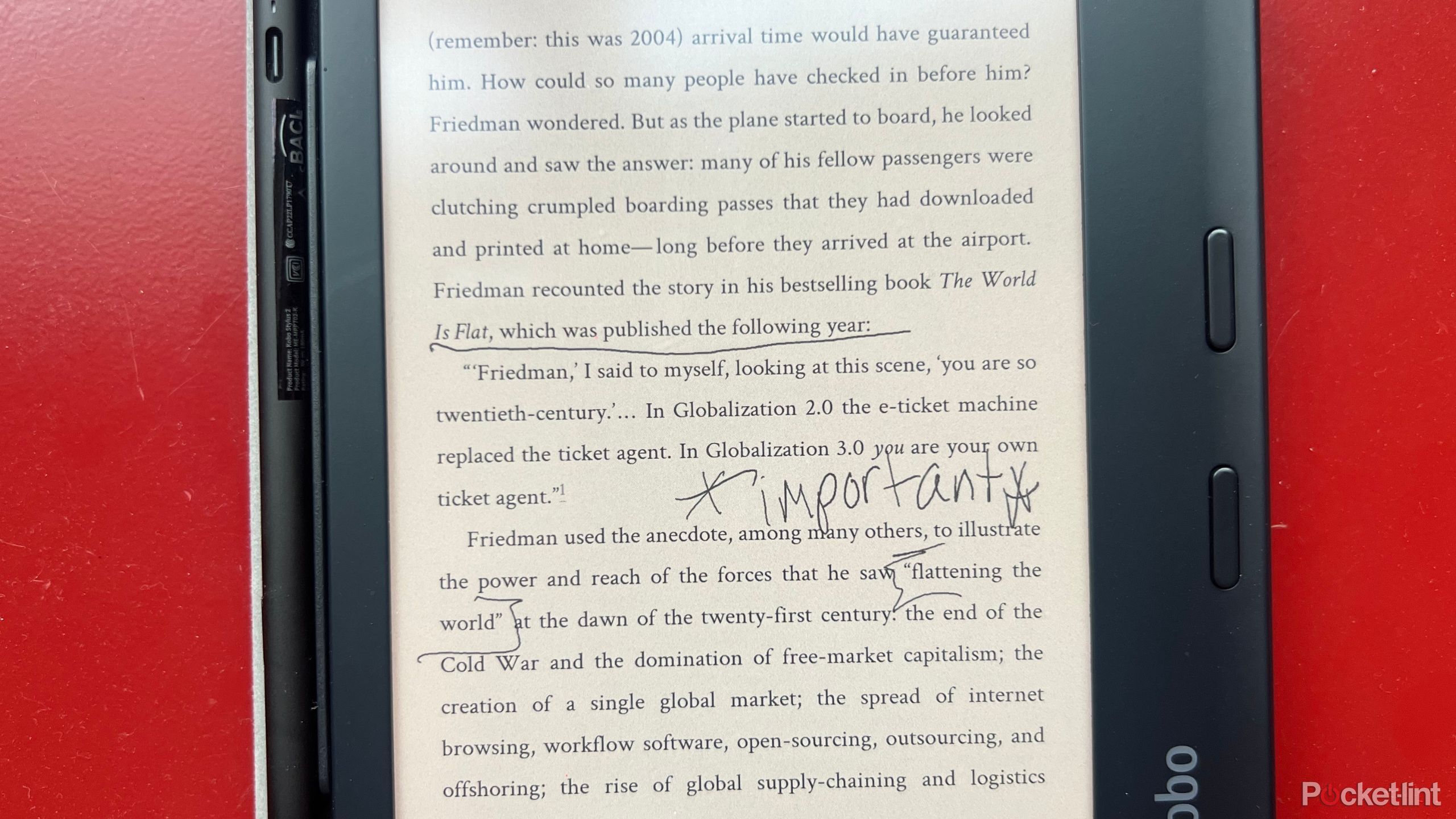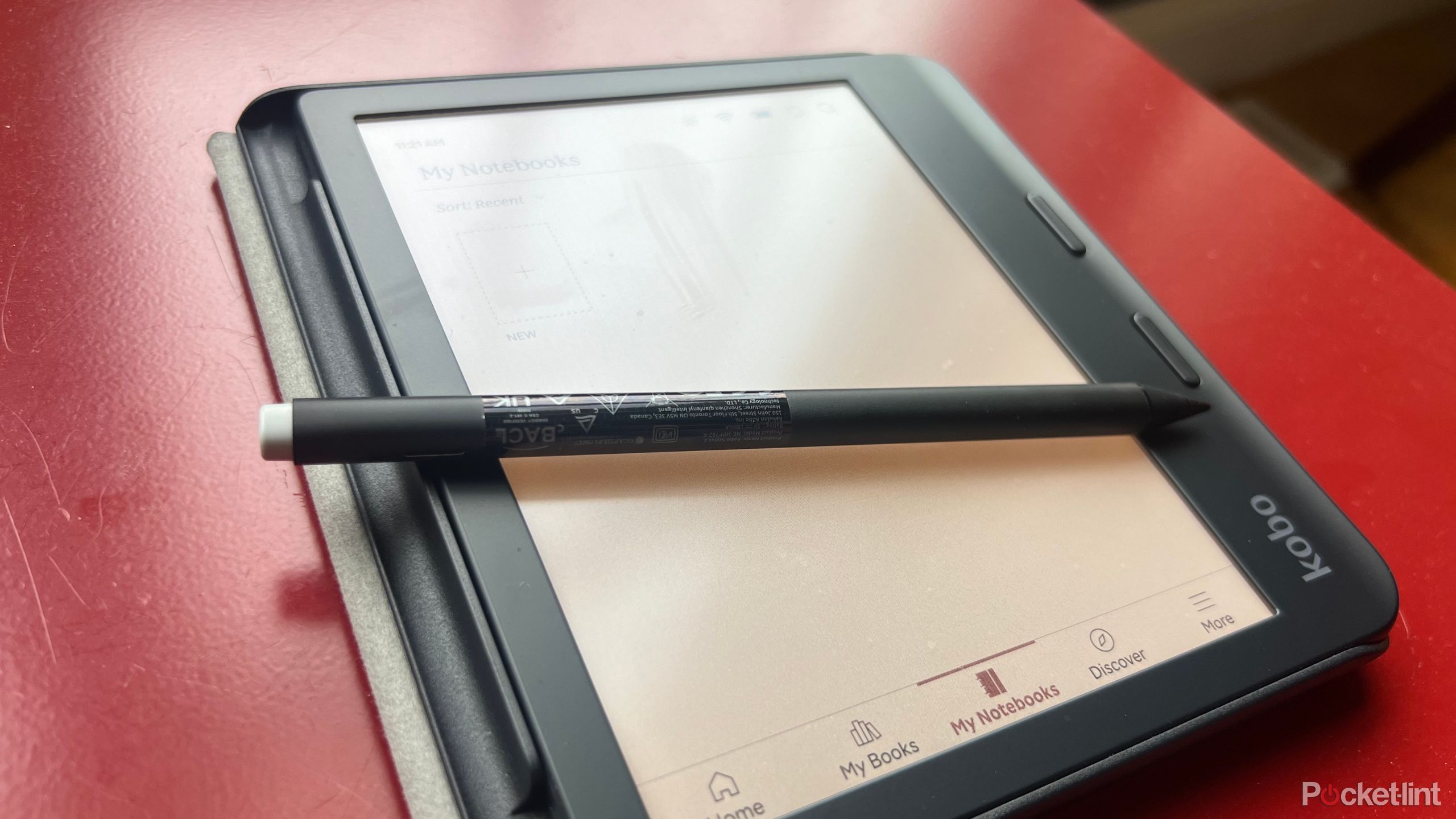Key Takeaways
- Kobo’s Libra Colour offers new features like colorful displays, Google Drive access, and notebook capabilities.
- The device improves on the Kobo Clara with faster page turns, no lagging, and a more comfortable size.
- Downsides include the high price, buying its stylus seperately, and beta internet access.
A couple of months ago, I made the switch from physical books to e-readers, and I’ve been obsessed with them ever since. The first e-reader I ever used was the Kobo Clara Black and White e-reader, an easily portable tablet perfect for those just diving into the e-reading scene. However, since those early days I’ve been looking for ways to level up my e-reading game.
Related
Kindle Paperwhite vs. Kobo Clara B&W: which e-reader is best for you?
After denying how efficient e-readers can be for years, I finally decided to put the top devices to the test.
When I first decided to leave behind physical books for devices, there were definitely some aspects of reading print books that I missed. Aside from the actual feel and aesthetic of a physical book, I missed being able to write all over them and annotate the lines with my intrusive thoughts. Especially, when reading books for work or class, you just don’t have that type of luxury with basic e-readers. That’s until I discovered the Kobo Libra Colour.
0:46
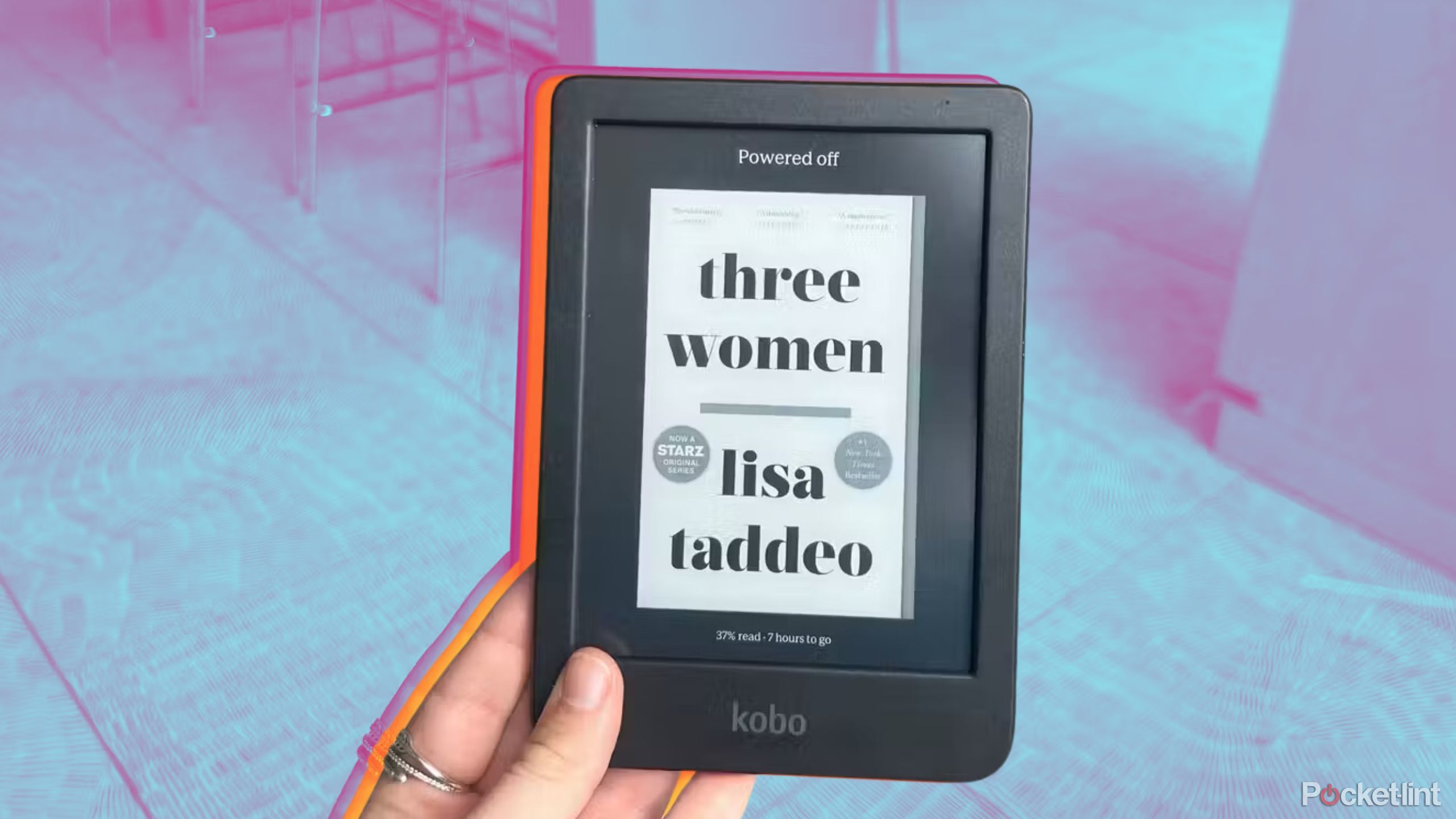
Related
This ultra-portable e-reader has changed how I read when I travel
The Kobo Clara B&W e-reader single-handedly converted me from an e-reader hater to lover.
The Kobo Libra Colour combines the compactness of e-readers with the missing perks of physical books. The Libra Colour, as the name implies, shows colorful book covers and offers new highlighter options in a variety of colors. The Libra Colour allows readers to scribble all over their book’s pages, create their own notebooks for jotting down ideas, and as a bonus, internet access for basic searches.
I’ve been using the Libra Colour for the past few weeks, and it’s a whole new world compared to the Kobo Clara.
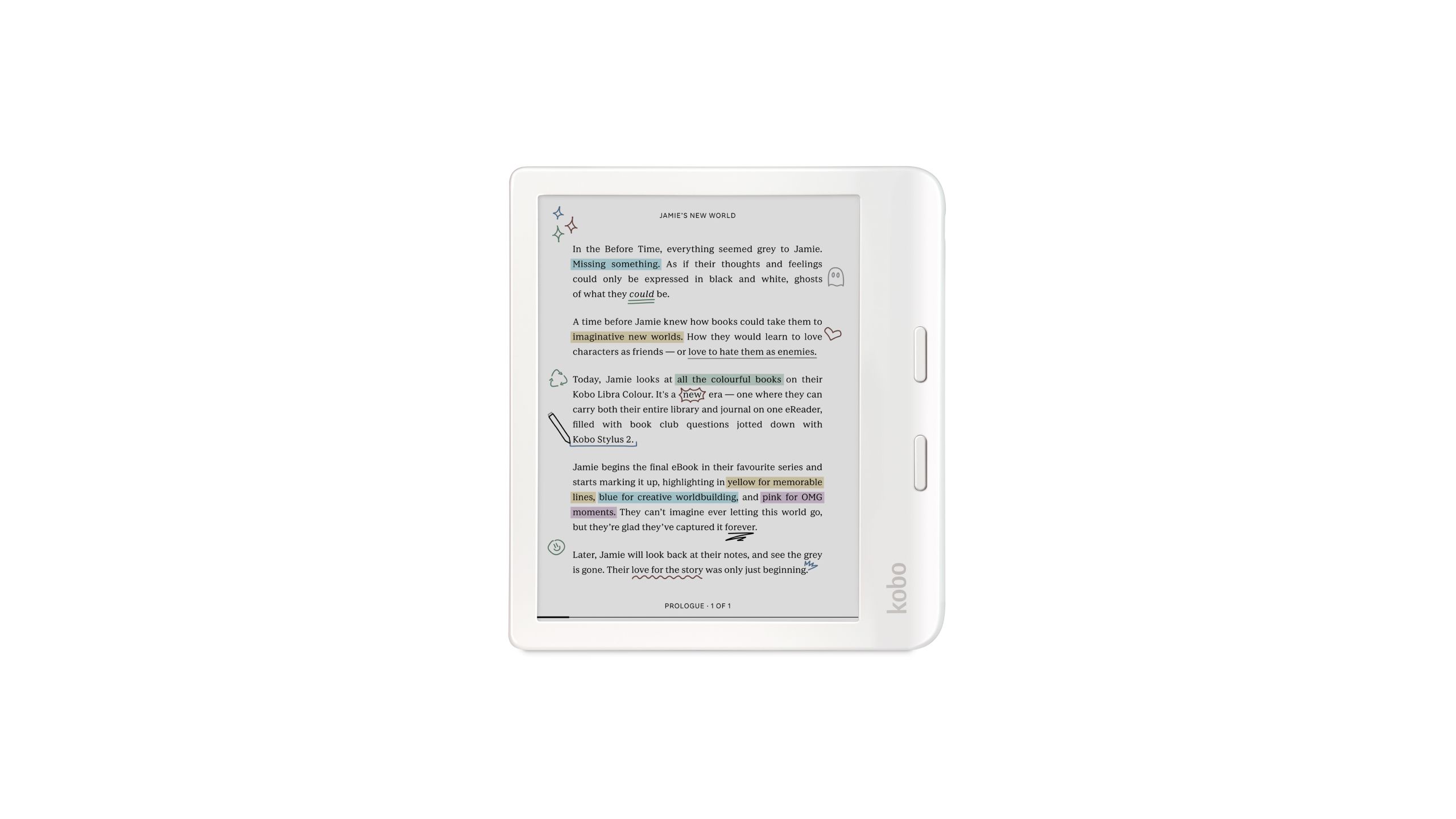

Recommended
Kobo Libra Colour
The Kobo Libra Colour is a game changer. The Libra Colour allows users to scribble down their every thought as they read, write in a separate notebook, and access their own Google Drive.
- Compact size
- New features
- Easy to turn the page
- Expensive
- Google access is still in testing mode

Related
How we test and review products at Pocket-lint
We don’t do arm-chair research. We buy and test our own products, and we only publish buyer’s guides with products we’ve actually reviewed.
Price, availability and specs
Since the Kobo Libra Colour is so new (it released on April 30th), it’s widely available on most retail platforms. You can buy the Libra Colour on Rakuten, Walmart, and Amazon. No matter where you purchase it, the tablet will run you around $219. It’s important to note that the stylus is not included with the device, so you’ll need to order it for an additional $70.
What I liked
New features, compact size, and faster page turns
I truly had no idea what to expect when the Kobo Libra Colour arrived. Having previously used Kobo devices that I liked but didn’t absolutely love, I didn’t expect the Libra Colour to be groundbreaking. However, the Libra is a noticeable step up from the Kobo Clara. One issue I had with the Clara is that it sometimes feels like the pages lag, or when you highlighted a sentence the shadow of the highlight remains for the next few pages. The Libra doesn’t have that problem. The pages turn faster and easily with the included side buttons on the device, a feature I really like. Plus, no highlight or annotation ghosting remains when you turn the page.
1:00
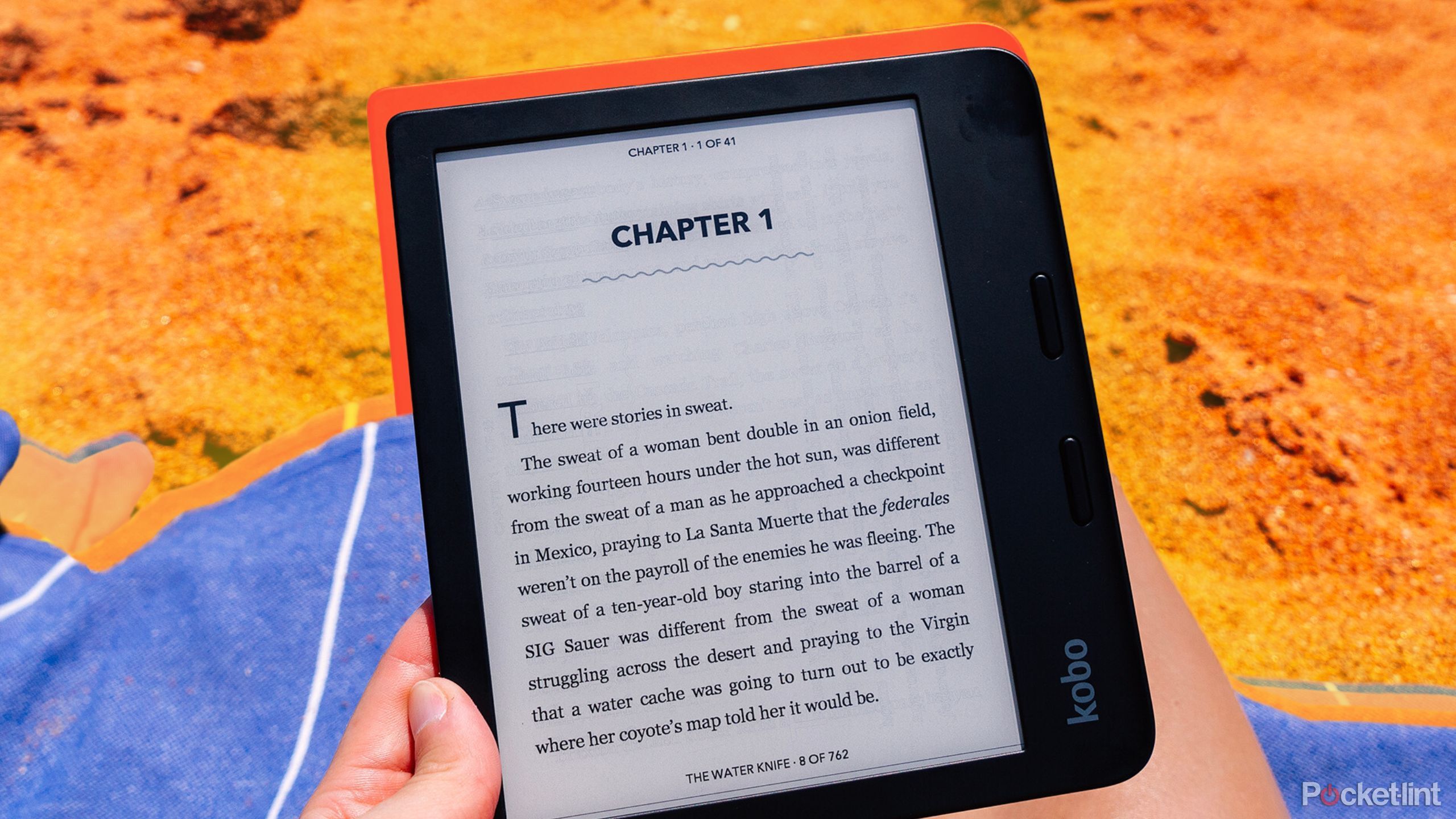
Related
Kobo’s Libra 2 was the plot twist I didn’t expect in my e-reader journey
Thanks to the Libra 2, I now gravitate to ebooks over physical books because of the convenience.
Aesthetically, the size of the Libra Colour is perfect. It still feels like the size of a book rather than a large, sometimes annoying tablet. The compact 7-inch size makes it small enough for me to put in my bag and read on public transportation, but it’s still big enough to comfortably write on. The Kobo Libra Colour offers several new features that are difficult to find anywhere else. The device is compatible with the library book app Libby, which allows library card holders to rent e-books for their device.
Plus, users can continue to take advantage of Kobo’s Pocket feature, where readers can save articles from Pocket and read them later on their Kobo. My favorite feature, one that will definitely come in handy for students, is the new ability to access Google Drive directly on your tablet. Google users can link their accounts and save e-books, PDFs, and other documents to read later, making it so much easier to get work done while reading.
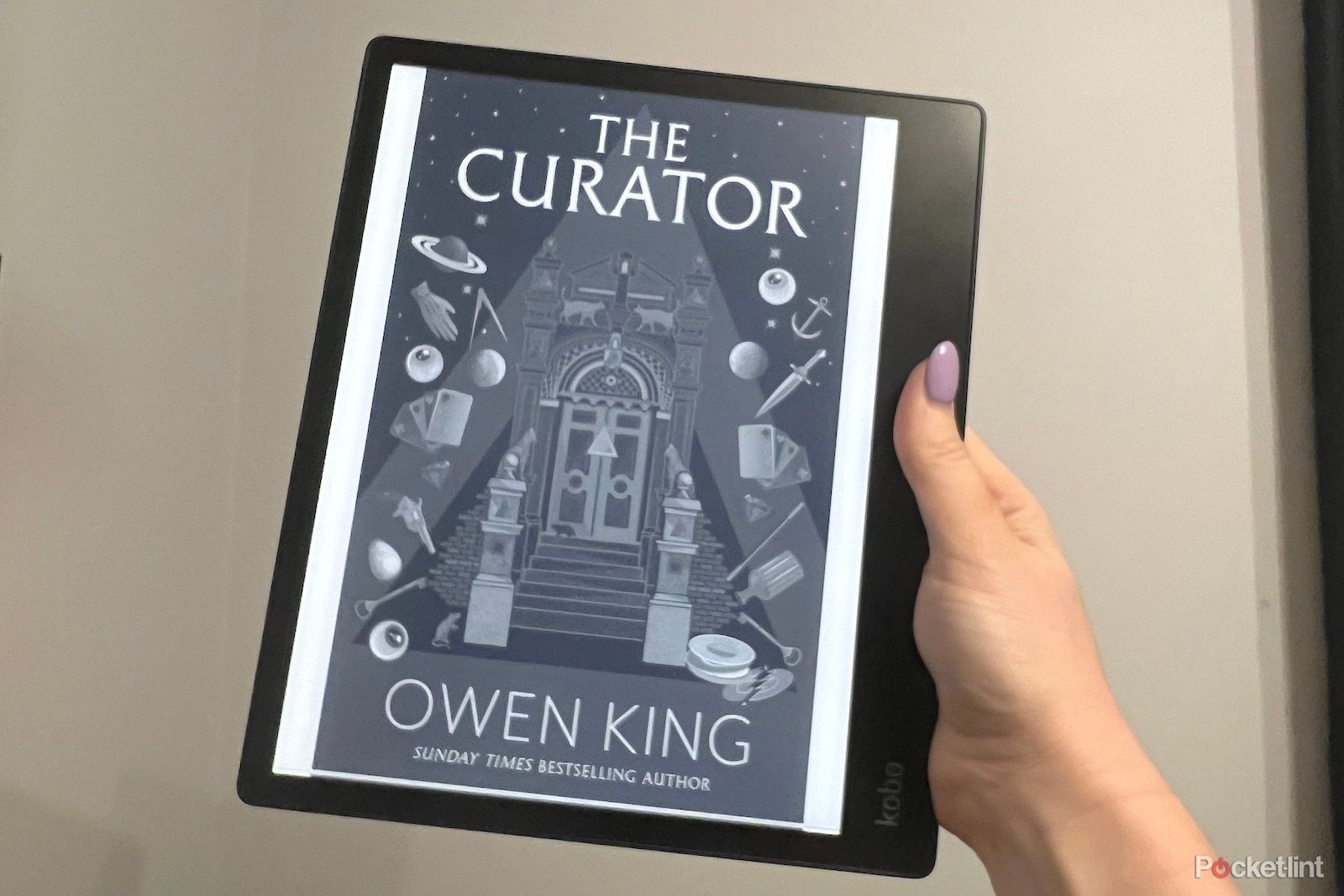
Related
Kobo Elipsa 2E review: A note-worthy successor
How does Kobo’s second-generation Elipsa E Ink tablet hold up against the Amazon Kindle Scribe? Here is our full review.
The Libra also offers several beta features, including access to the internet (Kobo has offered this feature in beta for years). Using the beta internet feature, readers can use Google and access other internet sites. Admittedly, it isn’t anywhere as advanced as Amazon’s Kindle Scribe’s internet feature, but it’s still useful.
What I didn’t like
A hefty price to pay
The most notable downside is the price. The device starts at $220, but if you want to efficiently write on the e-reader you need to buy the stylus, which is sold separately at an additional $70. Plus, those wanting to protect their device, especially since they’re paying so much money for it, should also get the sleep cover which will run you an extra $40. After buying the Kobo Libra Colour, along with all the bells and whistles, you’ll be paying well over $300.
Another downside of Libra, which I mentioned earlier, is that internet access is still a beta feature. I’ve been using the tablet to read books for school, which I’ll be using to help with my Master’s thesis, so having full access to Google would definitely help when writing down ideas in my Libra notebook.
Should you buy the Libra Colour
Overall, I’ve really enjoyed using the Libra Colour. The battery life can last a little over a month depending on how much you use it, and the added features makes it worth its expensive price tag. The Libra Colour is a great in-between of an e-reader and an iPad.
If you need a new e-reader for school or work, the Kobo Libra Colour is a great option.

Kobo Libra Colour
Trending Products