Key Takeaways
- Wi-Fi 6e offers double the speeds of Wi-Fi 6, making it a worthy upgrade for faster internet.
- Eero Max 7 with Wi-Fi 7 technology delivers speeds up to 9.4 Gbps wired and 4.3 Gbps wirelessly.
- Apple’s first Wi-Fi 7 devices in the iPhone 16 lineup provide an exciting network upgrade.
I’m a sucker for exciting new tech. One area in which I have a particular interest is better Wi-Fi speeds. There’s an argument to be made that after a few hundred megabits, speed really doesn’t matter. Still, there’s admittedly something really cool about crazy fast Wi-Fi.
When I initially tried Wi-Fi 6, I was disappointed to find it didn’t make a noticeable improvement to my network. Then, I tried Wi-Fi 6e. Accessing the 6GHz band offered dramatically better speeds, often double what I was getting previously. So, as Wi-Fi 7 has been creeping onto the scene, I’ve been eyeing it closely, waiting to upgrade upon Apple shipping a compatible device.
I had the pleasure of interviewing a member of Eero’s product team some time back. Following that conversation, the company offered to send me a three-pack of Eero Max 7 nodes, along with some of their new CAT 6a ethernet cables. For over a month, I’ve been using this top-end Wi-Fi setup with an iPhone 15 Pro, M4 iPad Pro, M1 MacBook Pro, and over 100 HomeKit devices.
The timing couldn’t be better, as Apple recently shipped its first Wi-Fi 7 devices with the iPhone 16 lineup. After a week of experiencing what Wi-Fi 7 brings to my iPhone and my network more broadly, I can’t wait for Apple (and other companies) to ship more Wi-Fi 7 devices.
Powerful but expensive
Eero Max 7
The Eero Max 7 is Amazon’s first mesh Wi-Fi system utilizing Wi-Fi 7 technology, delivering impressive speeds of up to 9.4 Gbps wired and 4.3 Gbps wirelessly, while supporting over 200 connected devices and covering homes up to 7,500 square feet with a three-pack setup. Additionally, the Eero Max 7 serves as a smart home hub compatible with Thread, Matter, and Zigbee devices.
- Easy Setup
- Performant
- Great design
- Expensive
- Poor technical support
- Smart devices can take time to naturalize on the network
Price, availability, and specs
You might be rolling your eyes at the thought of another new Wi-Fi standard. I get it. But Wi-Fi 7 brings a host of exciting benefits. Speed-wise, Wi-Fi 7 can be up to 4.8x faster than Wi-Fi 6e, proven by the Eero Max 7’s theoretical top delivery of 4.3 Gbps wirelessly and 9.4 Gbps wired. Those speeds are insane, especially given homes are unlikely to get speeds from internet service providers anywhere near that. The Max 7 has four ethernet ports, two 2.5GbE and two 10GbE, to help deliver this incredible speed. I’m a massive fan of having four ethernet ports. The Eero Pro 6 and 6e only have two ports each, making a switch absolutely necessary once you need a smart home hub or directly wire more than one device.
Wi-Fi 7 also touts lower latency, enhanced efficiency, especially in dense network environments, and increased connection stability and reliability. Another neat feature is support for Multi-Link Operations (MLO), which allows a device to simultaneously leverage the bandwidth of 2.4, 5, and 6GHz networks to get the best speed and performance. For gamers, Wi-Fi 7 promises improved AR and VR experiences, along with reduced lag for cloud gaming.
The Eero Max 7 is available on Amazon starting at $599.99 for a single node and going up to $1,699 for a three-pack. Each node covers about 2,500 square feet, meaning a three-pack can support up to 7,500 square feet and over 200 devices. Each node is powered by a 45W USB-C power brick, making it easily replaceable should something happen to your cable. On top of all that, you still get an incredibly performant tri-band mesh Wi-Fi router with free customer support.
Amazon eero Max 7
- Coverage
- 2500 sq ft
- Number of Devices Supported
- 200+
- Speed
- 9.4 Gbps (wired), 4.3 Gbps (wireless)
- Wi-Fi Protocols
- Wi-Fi 7
- Ports
- 2x 2.5GbE, 2x 10GbE
What I liked about Eero Max 7
Fast, sleek, and easy to set up
Right off the bat, Eero’s setup experience is unmatched. I deeply miss Apple’s AirPort wireless routers because of how easy they were to set up. While I’m a nerd, I appreciate simplicity. I’ve always admired Eero’s dedication to having a simple onboarding experience. Every Eero setup experience I’ve had felt simple enough that my mother could do it. Swapping out my Eero Pro 6e nodes for the Max 7s was equally simple, with the Eero app guiding me through and atomically configuring the new nodes.
Since setting up my Max 7s, I’ve been pleasantly surprised at how performant they’ve been. With my iPhone 15 Pro, M1 MacBook Pro, and iPad Pro, I was already pulling in impressive speeds of 300-400Mbps. Excitingly, with my new iPhone 16 Pro, I’m getting 600-700 Mbps. I have gigabit fiber coming into my home. While I respect and appreciate the benefits of using ethernet, I live a wireless-driven lifestyle. I want the best Wi-Fi experience I can get despite having five smart home hubs creating their own networks.
With the Max 7, you get the latest wireless networking technology, all bundled into a single sleek package that’s easy to set up and incredibly performant.
In the next section, I’ll dive deeper into a frustrating experience I initially had with many of my HomeKit accessories being slow to respond and having connectivity issues after switching to the Max 7s. Fortunately, that issue seemingly resolved itself. I swear my smart home has never been better. It’s fast, reliable, and seemingly more responsive than ever.
The Eero team also sent along some of their new braided CAT 6a ethernet cables. It would’ve been cool if they were CAT 7 or higher. Nevertheless, they’re great cables, being beautifully designed, performant, and tough. The Eero Max 7 three-pack comes with a single white cable, and Eero also sent me black and blue cables. Eero’s CAT 6a cables sell for as low as $4.99 on Amazon for half a foot and as high as $9.99 for a 10-foot cable. There’s additional saving to be had when ordering a 5-pack. The pricing for these cables is very competitive, particularly for the quality and presentation they deliver.
What I didn’t like about the Eero Max 7
Eero’s email support was lackluster
I’ve been an Eero customer for several years, owning the Eero Pro 6 and 6e before reviewing the Max 7. Having a house with over 100 smart home devices, I get stressed about devices not properly reconnecting when the power goes out. So, swapping my wireless access points worries me to a whole other level. Now, reading this, you may think that swapping mesh Wi-Fi nodes is easy as long as you keep the same SSID and password. Plus, the Eero app is incredibly user-friendly.
Unfortunately, for at least a few days, many of my HomeKit devices became slow to respond or unresponsive when I switched out my Eero Pro 6e nodes to the Max 7. It was frustrating to go from my HomeKit devices running fast and reliably to constantly disconnecting and timing out. I can’t tell you exactly when, but after a few software updates and some time, all my HomeKit issues just went away. As I write this, they’re seemingly running better than when I used my Eero Pro 6e.
Outside of some top-end smartphones like the iPhone 16 lineup and the Samsung Galaxy S23 Ultra, there aren’t really any devices out that support
Wi-Fi 7
.
Before my HomeKit connectivity issues resolved themselves, I was experiencing mounting frustration from not just myself but also my partner. Even more annoyingly, the worst part of this experience was when I tried to reach out to Eero for support.
Like most companies, Eero first attempts to get you to read support articles before providing you with a way to speak to a human. That experience has always been and will always be annoying. Eventually, I sent Eero an email explaining how my HomeKit devices had connectivity issues. My guess was that this problem was related to the 2.4GHz network. It took me three emails to help the agent understand that my problem wasn’t that I was looking for a HomeKit Secure Router but that I needed support with a connectivity issue. I had to tell the agent, not once, but twice, to go back and read my previous email because they seemingly only read the word “HomeKit” and decided I must’ve been wondering why my brand new Eero wasn’t compatible with Apple Home as a HomeKit Secure Router. I was, in fact, not wondering that.
When a problem occurs while reviewing a product, it can be tempting for reviewers to reach out to their press contacts to resolve a problem quickly. I can understand why reviewers may do this. I hope to never need to reach out to a company’s support team. I expect a product to just work. But when I do need to reach out, I want to have the same experience as everyone else. Frustratingly, it was a miserable experience. I’m fortunate that my connectivity issue resolved itself reasonably quickly. Otherwise, I probably would’ve swapped back to my Eero Pro 6e nodes before long.
Should you buy the Eero Max 7?
For most of us, probably not right now. See, the Eero Max 7’s greatest advantage is also its greatest weakness. With the Max 7, you get the latest wireless networking technology, all bundled into a single sleek package that’s easy to set up and incredibly performant. Suppose you’re a person who enjoys the latest technology and has the disposable income to upgrade their network setup. In that case, the Eero Max 7 (and its premium price tag) is perfect for you. With the Max 7, you’re getting tomorrow’s technology today.
Tomorrow’s technology today is the key, though. Outside of some top-end smartphones like the iPhone 16 lineup and the Samsung Galaxy S23 Ultra, there aren’t really any devices out that support Wi-Fi 7. There were laptops announced at CES, and Apple will surely include Wi-Fi 7 in its future MacBooks and iPads. However, you’d still be spending a lot of money for little benefit — at least at this moment.
Outside of future-proofing your wireless network, you are still getting access to four performant ethernet ports, an incredible mesh Wi-Fi network, and impressive Wi-Fi coverage for up to 7,500 square feet. That’s to say, the Eero Max 7, along with its beautifully braided ethernet cables, is an excellent mesh Wi-Fi setup. In the meantime, however, it’s probably more for the nerds and enthusiasts out there, like myself, before being the nodes of your grandmother’s Wi-Fi. Still, Eero has many great options for that, too. So, it’s hard to complain.

Powerful but expensive
Eero Max 7
Trending Products