How much would you spend to see your Mac screen projected across your entire living room? Well, if money is no object, the latest developer beta for the $3,500 Apple Vision Pro offers the chance to use your Mac on an utterly massive ultra-wide monitor. I’ve tried it out the last two days, and it’s likely the most premium way of using the old, tried, and tested Mac, so long as you don’t mind dropping oodles of money for the privilege.
The Apple Vision Pro is unique in just how much of a closed ecosystem it is compared to other VR headsets. When I first tried visionOS 2, I thought the Vision Pro would excel at replicating and enhancing the experiences of other Apple products, like the iPhone or Mac. As it turns out, I was also testing macOS 15.2 betas on the latest M4 MacBook Pro 14 and M4 Pro MacBook Pro 16. You’ll need both betas active on your devices to use the ultra-wide Mac mirroring. Why would you want to? Well, just look at these screenshots and tell me whether you think that looks cool or not.
Funnily enough, my preferred monitor at work is a 34-inch curved display rather than the multi-monitor setups my coworkers enjoy. When I downloaded the visionOS 2.2 developer beta, I knew this would be like lowering myself into a familiar yet overly indulgent bath. Even when Apple promotes 180-degree content like the recent Submerged short flick, the 120-degree Mac mirroring is a better use-case for such an expensive headset.
As you can see from the screenshots, the projected Mac screen can expand up to massive proportions, taking up an entire room floor-to-ceiling. There are three screen modes: “normal,” “wide,” and “ultrawide.” Wide adds a slight curve to around a 21:9 aspect ratio, but ultra-wide is ludicrously large. At this size, the 100-degree FOV of the Apple Vision Pro can’t possibly take in the entire display at once. My Mac screen can have three full Chrome windows side-by-side, and in games that support ultra-wide, like Baldur’s Gate III, the setting will make you forget where your character portraits are.
Paired together, my review copy of the Pro 16 and Apple Vision Pro cost $5,000. Using the higher-end Macs with M4 Pro with the 20-core GPU means I can play games like Resident Evil 4 at the full resolution without worrying about framerate drops. That’s still an incredible amount of money for this kind of experience (and all while ignoring all the lingering comfort issues with the Vision Pro). It also won’t work with every game that runs natively on macOS. Death Stranding through the App Store doesn’t support ultra-wide monitors. At most, it can get to a wide 21:9 aspect ratio.
The full visionOS 2 release has added a few extra features that make accessing the Mac virtual display easier, like the palm-away gesture to access the control center. You can also look at any paired Mac screen and pinch on “connect” to bring up a larger, movable display. With the visionOS 2.2 developer beta installed, the top of the window will let you select between three options for your screen size.
This kind of feature is already available on Meta Quest headsets through the Virtual Desktop app. That app costs $25, but with a little bit of fiddling, you can get a similar ultra-wide experience with a PC or Mac. Apple’s Mac mirroring is far more streamlined and easy to use, but it takes just as much, if not more, effort to get a Windows machine to connect to an AVP.
So the Mac mirroring ultra-wide isn’t a Vision Pro-only feature, though it is best on Apple’s own headset. The two pancake optics on the AVP are some of the best in VR right now, and they support enough resolution that Apple calls its ultra-wide equivalent to “two 4K monitors” side-by-side. It simply looks better than anything you can get on the Quest 3 or Quest 3S. Of course, it should. The $300 3S costs nearly 12 times less than Apple’s Vision Pro.
The blow-up Mac screen should work with any of the latest Apple-brand computers. However, possibly the best choice of those on offer is the new Mac mini. With the M4 Pro configuration, it’s a powerful enough device for playing most of the few available games on Mac at the larger aspect ratio and native resolution, though you may have to turn down settings or crank any upscaling available for a stable framerate.
The Vision Pro is the most sedentary commercial headset available. Even Apple CEO Tim Cook recently told reporters he mainly uses it to watch movies in bed. That way, it’s one of the heaviest, most expensive ways to watch content on a large screen. The wraparound Mac screen is just the epitome of that. Maybe, one day, we can accomplish the same thing without dragging 1.4 pounds of headset from our skulls, plus the attached battery pack.
Trending Products