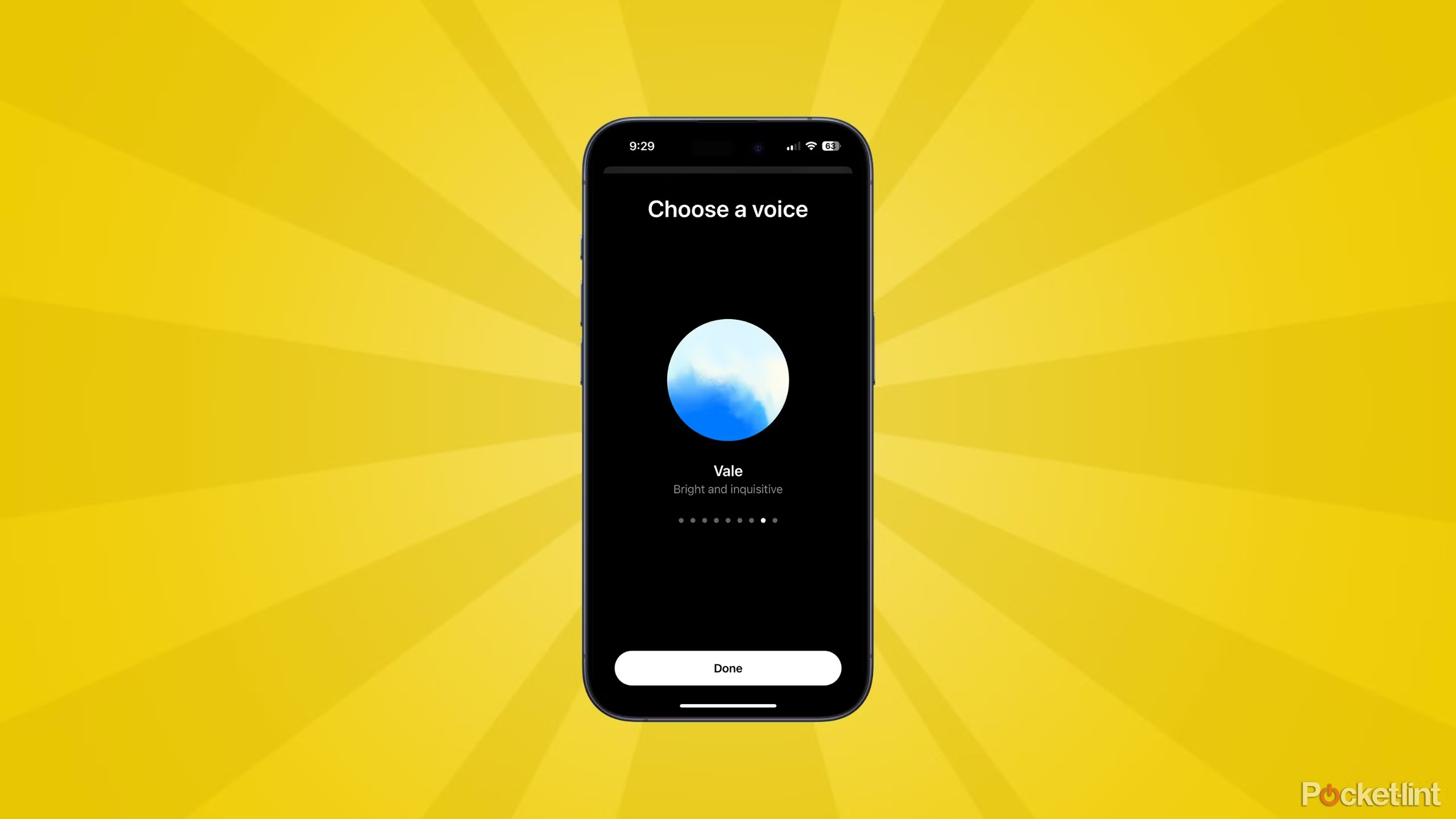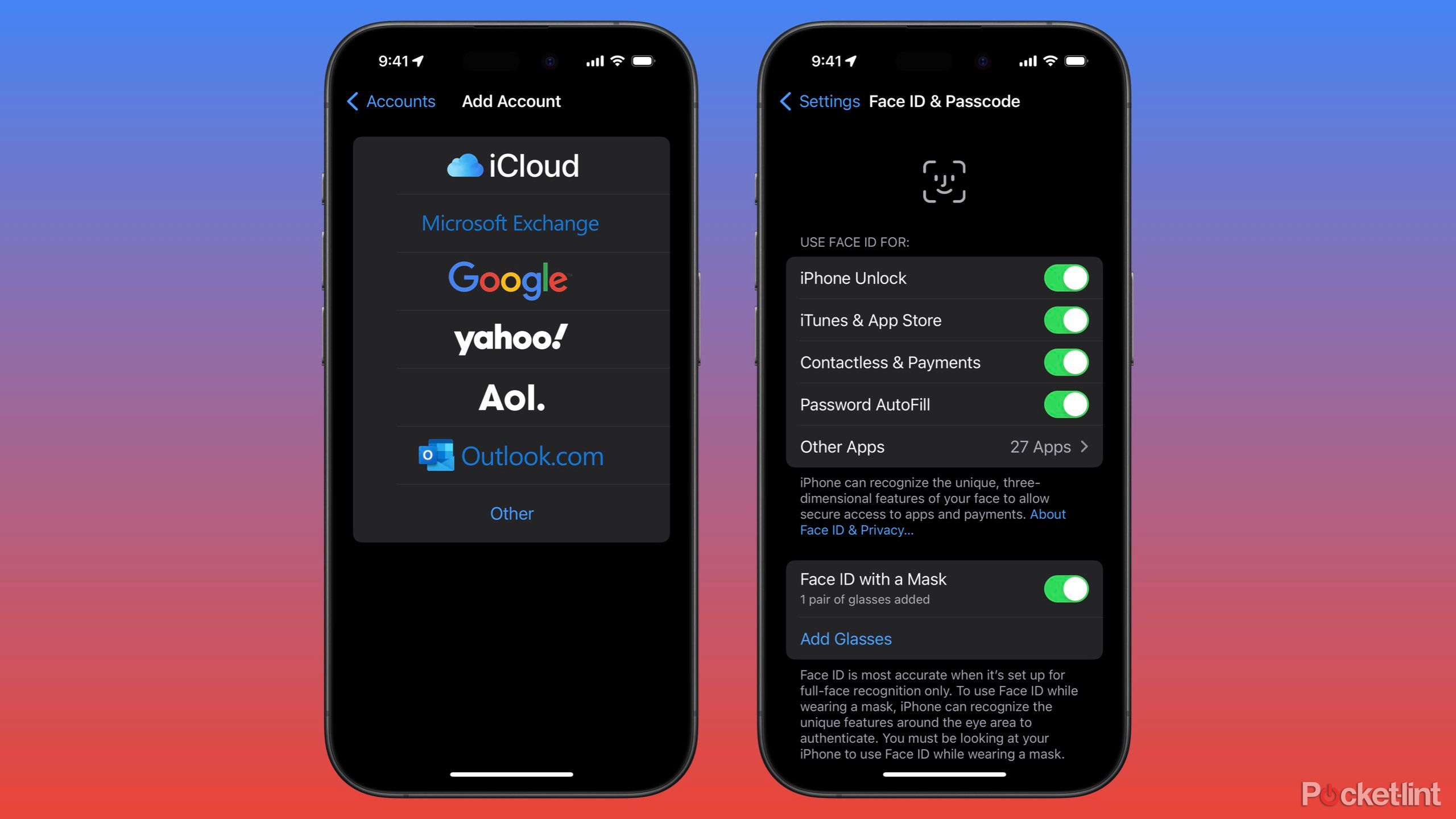Apple may have released its big iOS 18 feature update back in September, but the company is still hard at work when it comes to improving the software side of the iPhone. One build after another, Apple is testing and pushing out relatively major 18.x firmware versions. The reason for this comes down primarily to Apple Intelligence — the suite of AI tools and features exclusively available on the iPhone 16 series and on last year’s iPhone 15 Pro and 15 Pro Max models.
The next major version of iOS 18 — iOS 18.2 — is expected to arrive sometime in December. This software update is currently being beta tested by Apple, and brings with it a grab bag of AI-powered Apple Intelligence features. Here are 5 additions that I’m personally looking forward to trying out for myself on launch day, including one major non-AI-based improvement.
Related
New Apple Intelligence tools go online with iOS 18.2’s beta release
Apple’s first beta for iOS 18.2 has been released, and with it, several brand-new Apple Intelligence features.
1 System-level ChatGPT integration
The ever-popular AI system will soon be baked into iOS at a deeper level
The ChatGPT app on iOS is pretty great — OpenAI burst onto the scene with its large language model (LLM) AI chatbot, and it’s continuing to improve on a steady basis. With iOS 18.2, Apple is working with OpenAI to integrate the company’s impressive AI database into the iPhone at a deeper level.
Once updated, you’ll be able to ask Siri to tap into ChatGPT for advanced search queries.
Once updated, you’ll be able to ask Siri to tap into ChatGPT for advanced search queries, and even use your voice to bypass Siri entirely by dictating: “Hey Siri, ask Chat GPT.” Open AI’s system will be opt-in, and it won’t require a separate account to operate.

Related
I replaced Siri with ChatGPT Voice, and now you can too
Kick Siri to the curb and replace her with ChatGPT’s more advanced voice model.
Genmoji, Image Playground, and Image Wand are all on the way
Apple / Pocket-lint
Perhaps the Apple Intelligence features with the most mindshare are those related to image creation. In particular, iOS 18.2 introduces Genmoji, Image Playground, and Image Wand to the platform. Genmoji allows you to generate your own distinct emoji text prompts, and Image Playground does much the same thing but for photos. Image Wand allows you to reimagine rough sketches simply by circling them on screen.
Perhaps Genmojis will become a texting mainstay in the years to come — or perhaps not.
None of these generative AI features are things we haven’t seen before on rival software platforms, but it’s exciting to see them arrive on iOS nonetheless. Perhaps Genmojis will become a texting mainstay in the years to come, or perhaps they’ll fizzle out in the same way as Memojis.

Related
Apple is purposefully hindering Apple Intelligence, and for good reason
With AI image editing tools starting to become available, Apple is concerned about AI turning photos into fantasy and is being cautious.
3 Visual Intelligence
A Google Lens-esque tool that makes the iPhone 16’s Camera Control more useful
Apple
iOS 18.2 will usher in an AI tool called Visual Intelligence, which will be exclusively available on iPhones with a Camera Control button. In other words, the iPhone 16 series receive the feature, whereas the older iPhone 15 Pro and 15 Pro Max won’t be.
The iPhone 16 series will be receiving this feature, whereas the older iPhone 15 Pro and 15 Pro Max won’t be.
Visual Intelligence is similar to Google Lens, in that it lets you point your iPhone camera at a real-world object or location to receive contextually relevant information and search results. It’ll be possible to search Google for results or to prompt ChatGPT for deeper inquiries.

Related
The first Apple Intelligence features are here, but what do they actually do?
iOS 18.1 finally brings Apple Intelligence to the iPhone. Here’s what’s new.
4 A much improved Mail app
Email categorization will make the default iOS Mail app a far more organized experience
Pocket-lint
Apple’s default iOS Mail app has always been reliable enough, but I certainly wouldn’t describe it as feature-rich. With the 18.2 update, the app will get a notable redesign that organizes your inbox in a similar manner to some competing mail clients. Incoming mail threads will be siphoned off into one of the following categories: orders, transactions, promotions, newsletters, social notifications, and deals.
Incoming mail threads will be siphoned off into one of the following categories: orders, transactions, promotions, newsletters, social notifications, and deals.
Mail’s interface is also receiving a minor facelift. For the first time, each mail thread will feature a left-justified profile image, making the experience look and feel more like the Messages app. Thankfully, it’ll be possible to turn off these changes, which might be useful if the AI-based sorting isn’t accurate enough on day one.

Related
Best email apps: Achieve inbox zero
Email. Ugh. Just seeing that word can bring a wave of stress upon us like nothing else.
5 A Default Apps section within Settings
A consumer-friendly addition that’s long overdue
Beyond Apple Intelligence, iOS 18.2 is set to include one particularly noteworthy enhancement over previous versions of iOS: a dedicated Default Apps section within the Settings app. To access it, launch Settings > Apps > Default Apps. The main page serves as a central location for changing the following defaults: email, messaging, calling, call filtering, browser app, passwords & codes, and keyboards.
To access the Default Apps setting, simply launch
Settings
>
Apps
>
Default Apps
.
I’ve been clamoring for ages for a dedicated section within Settings for changing defaults. This feature is an Android staple, and I know I’m not the only one excited to see it finally arrive on the iPhone.

Related
App Store reportedly getting an AI upgrade very soon
Apple is looking to expand AI to the App Store too, with a new feature that will use AI to summarize app reviews.
Trending Products