Key Takeaways
- Snapchat shows who viewed Stories, even non-friends, with a list of viewers.
- Subscribers get additional data on Story views, rewatch stats, and timestamps.
- To view Stories anonymously, turn off Wi-Fi, turn on Airplane mode, watch, and uninstall app.
Stories are a key piece of Snapchat, allowing users to share photos and videos that remain live for 24 hours before disappearing. But, despite being an app built with privacy in mind, Snapchat allows creators to see who has viewed that content. Snapchat+ subscribers can even see not just who viewed the Story, but when.
While seeing who viewed your photos and videos can be helpful for the creator, the lack of anonymity can be worrisome for the viewer. What if you don’t want your crush to know that you open every single Story they share? Can you view Snapchat Stories anonymously?
The answer: Not easily. While it’s possible to potentially view a Snapchat Story anonymously, the workarounds are fairly intense, requiring steps that include deleting the Snapchat app off your device when you are done or creating an anonymous second Snapchat account. Here’s what Snapchat users need to know about Story views and privacy.
Snapchat shows who viewed a Story
Unless it has more than 200 views
Snapchat allows content creators to see who has viewed the Stories that they post. To see who viewed a Story, you simply need to tap on your profile, tap on your Story, then tap the eye icon to see both the number of views and who viewed the photo or video. Or, when viewing your own Story, you can swipe up to see the views and other insights.
This viewer list can also apply to public Stories. Snapchat Support says that the list of viewers will include “friends, followers, and other Snapchatters who viewed your Story.” That means even if you are not friends with the creator, your username may show up on the list of views.
However, once a Story has more than 200 views, Snapchat will show the number of views instead of listing the username of each person who viewed the Story. That means the odds that your name will be on a list of viewers goes down for Snapchatters with a large following, though since Snapchat doesn’t indicate how many views a Story has to anyone besides the original Creator, it’s impossible to know for sure if you’re one of the first 200 views.
However, just like screenshots can affect a Snapchat message’s perceived privacy, users should be aware that some workarounds may leave a viewer’s name off the list.
Snapchat+ subscribers can see more data about you when you watch their Story
Pay for more features
Braden Newell/Pocket-lint
Users that subscribe to Snapchat+, which is the platform’s paid subscription, have access to a few more features, including additional data about who viewed their Story and even when.
While Snapchat will include your username on a list of viewers, the app doesn’t disclose if you watched more than once. Snapchat+ subscribers can access data on the number of rewatches a Story has. However, this feature only discloses the number of users that have rewatched the Story. This feature doesn’t indicate which user watched the Story more than once.
While Snapchat will include your username on a list of viewers, the app doesn’t disclose if you watched more than once.
Snapchat+ subscribers can also opt to receive a notification when selected users watch their Story. This applies only to the first time that the user watches the Story and doesn’t continue to notify the creator for rewatches.
Subscribers can also have their Story views time-stamped, which means they can see not just who viewed the Story, but at what time. This could be problematic if, say, you view your boss’ Story during work hours when you shouldn’t be logged into Snapchat in the first place.
How to view Snapchat Stories anonymously
There’s an Airplane mode hack
Bastian Riccardi / Unsplash
A common hack to stay off the list of viewers is to turn your smartphone to Airplane mode after the story loads, but before clicking on it. However, since Snapchat will simply upload the information once your device is back connected to the web, you actually have to uninstall the app when you are done for this hack to work.
To view a Story without Snapchat recording your name to the viewer list:
- Open the Snapchat app.
- Tap on the Stories or Friends tab.
- Make sure the Story appears on your list in a thumbnail, but do not click on it yet.
- Open your phone’s connection settings, and turn Wi-Fi off and Airplane mode on.
- Go back into Snapchat and click on the story that you want to view.
- Once you are finished, delete the Snapchat app off your device.
- Turn Airplane mode back off, then you can re-download the Snapchat app.

Related
What is airplane mode?
It’s prominently featured on most phones, but what does airplane mode actually do?
The airplane mode workaround is complex enough that most won’t want to regularly follow the steps and continually delete and re-install the app. Another option is to create a second Snapchat account. However, you won’t see any friends-only Stories this way unless you connect with your new account as well.
FAQ
Q: Does Snapchat show who viewed your Story even if you’re not friends?
Yes, Snapchat will list who viewed your Story, even if you are not friends. According to Snapchat Support, the list of views on a publicly shared Story will include “friends, followers, and other Snapchatters who viewed your Story.” This means your username will appear on the list, even if you don’t follow the account or are not friends with the original creator.
Q: Can I see who viewed my public Snapchat Story?
Yes, Snapchat has a tool that allows you to see who viewed a public Story, as well as the list of screenshots and replies. To view your Story insights, open Snapchat and tap on your profile picture. Under My Story, tap on the eye icon that indicates the number of views, then tap on the Story to see who viewed the content. A shortcut to view this data is to simply swipe up while viewing your own Story.
Trending Products